Darrelwilson > HostArmada Hosting Review: Performance Beats Cons? (2025)
HostArmada Hosting Review: Performance Beats Cons? (2025)
Quick Overview

Editor's Rating
Pros and Cons
- Affordable entry-level plans: HostArmada offers competitive pricing, especially with long-term billing cycles, making it a budget-friendly choice for many users.
- Strong performance: With fast load times and a performance grade of 84/100 from Pingdom, HostArmada ensures a smooth user experience.
- Comprehensive support: HostArmada provides excellent support through responsive live chat, detailed knowledge base articles, and support ticket options.
- Wide range of hosting products: From managed WordPress hosting to VPS and unique options like open-source hosting, HostArmada caters to various hosting needs.
- Robust security features: Partnering with Imunify360, HostArmada offers advanced security measures, including daily backups and 24/7 server monitoring.
- Higher renewal rates: The appealing initial prices significantly increase upon renewal, which can be a drawback for long-term users.
- Heavy reliance on cPanel: The dependence on cPanel for many tasks might be challenging for users unfamiliar with this control panel.
- Limited client area features: Some simple tasks still require navigating through cPanel, which can make the user experience less seamless.
- Short refund window for VPS and dedicated hosting: The refund policy for VPS and dedicated servers is limited to only 7 days, offering less flexibility.
- Complex pricing structure: The variety of hosting products and different billing cycles can make the pricing structure a bit complicated to navigate.
Ease of Use
My rating here is 3.8 out of 5.
Here’s why:
- The user interface is user-friendly and intuitive, which allows users to easily manage hosting plans and access different parts of the client area.
- Reliance on cPanel can be challenging for those who are not familiar with it, making the initial setup process a bit daunting for beginners.
- Although SitePad is okay, it may not be as straightforward for users accustomed to more integrated and seamless client area-based builders.
The user interface is straightforward and functional, making it easy to navigate and manage hosting services.
However, the reliance on cPanel for key functions can pose a challenge for those unfamiliar with it.
User Interface
We already have a HostArmada hosting account — I may not be able to show everything from the start, but I can show you the setup now. 🙂
Anyway, once you log in to the client area, you will arrive at the dashboard:
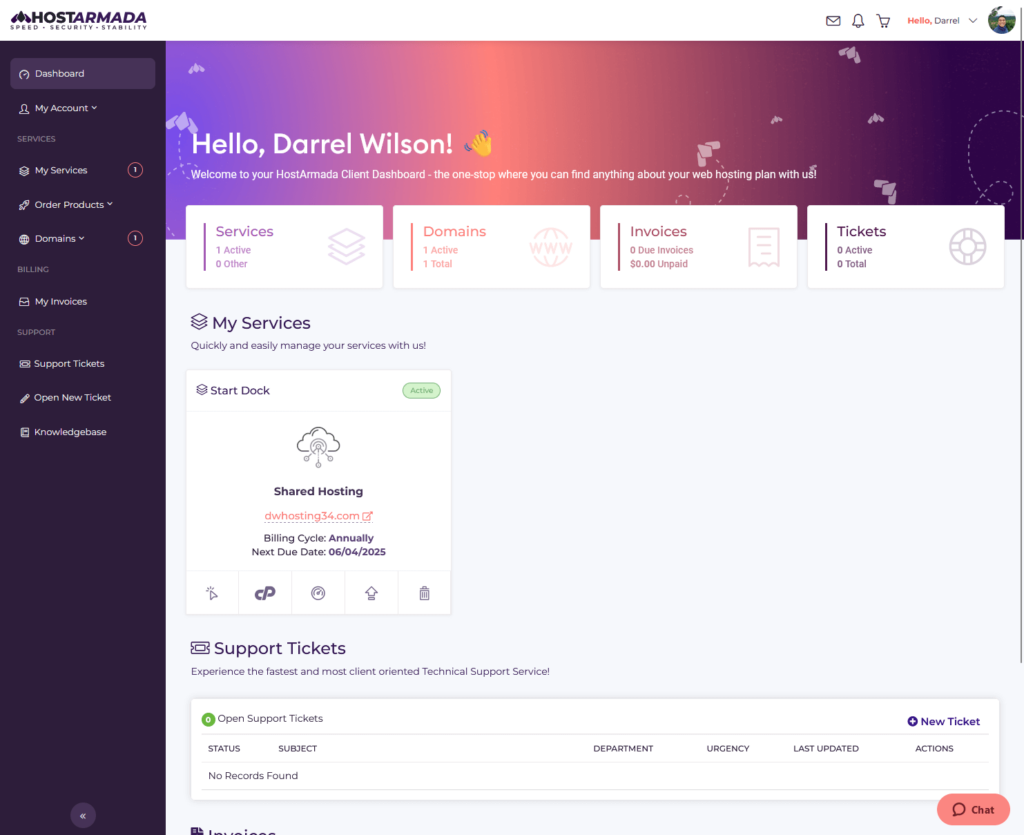
As you can see, the user interface looks okay, kind of a mix between modern and old, but things are easy to find.
From this page, you can:
- Manage your hosting plan
- Go to different parts of the client area
- Create a new support ticket
It’s also helpful that there’s a section at the bottom of the page where you can view your invoices that need payment. 👍
From the dashboard, you can immediately go to the website, visit its cPanel, and even downgrade/upgrade your hosting product.
The middle button there is for managing the service, which will then bring you here:
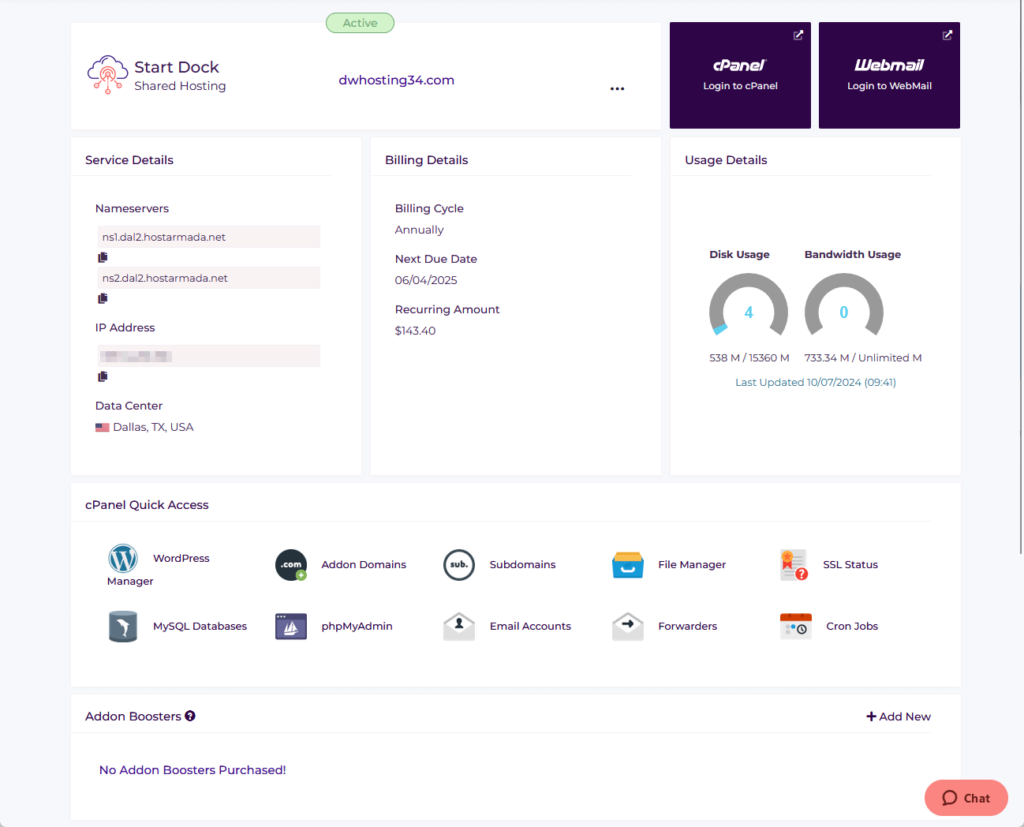
Think of this page as another dashboard specific to that hosting service.
You can see here the usage details, billing details, service details (like nameservers), and shortcuts to various features.
Hosting Environment/Setup
HostArmada belongs to the group of web hosting companies that heavily rely on cPanel for heavy work, like creating a new website.
If you want to create a new website, HostArmada recommends using their own website builder software in the cPanel:
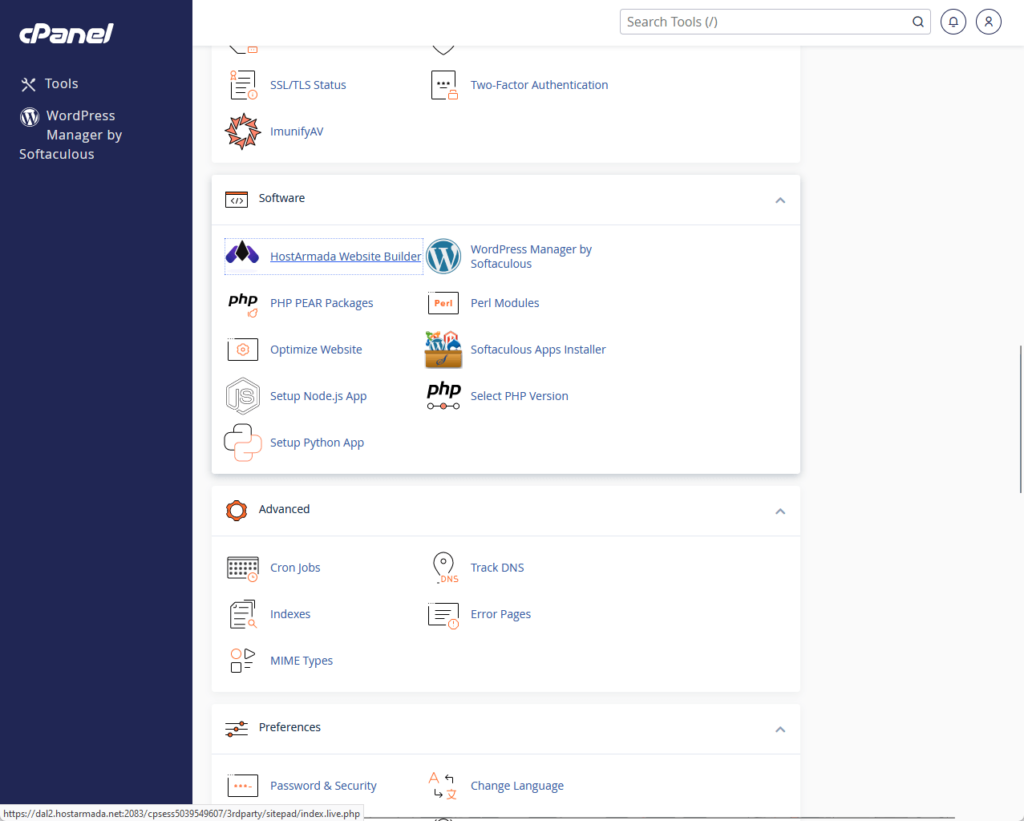
⚠️ Note: Before creating more websites, check if your plan allows you to do that, and if not, you must upgrade.
As for the software, it looks like this:
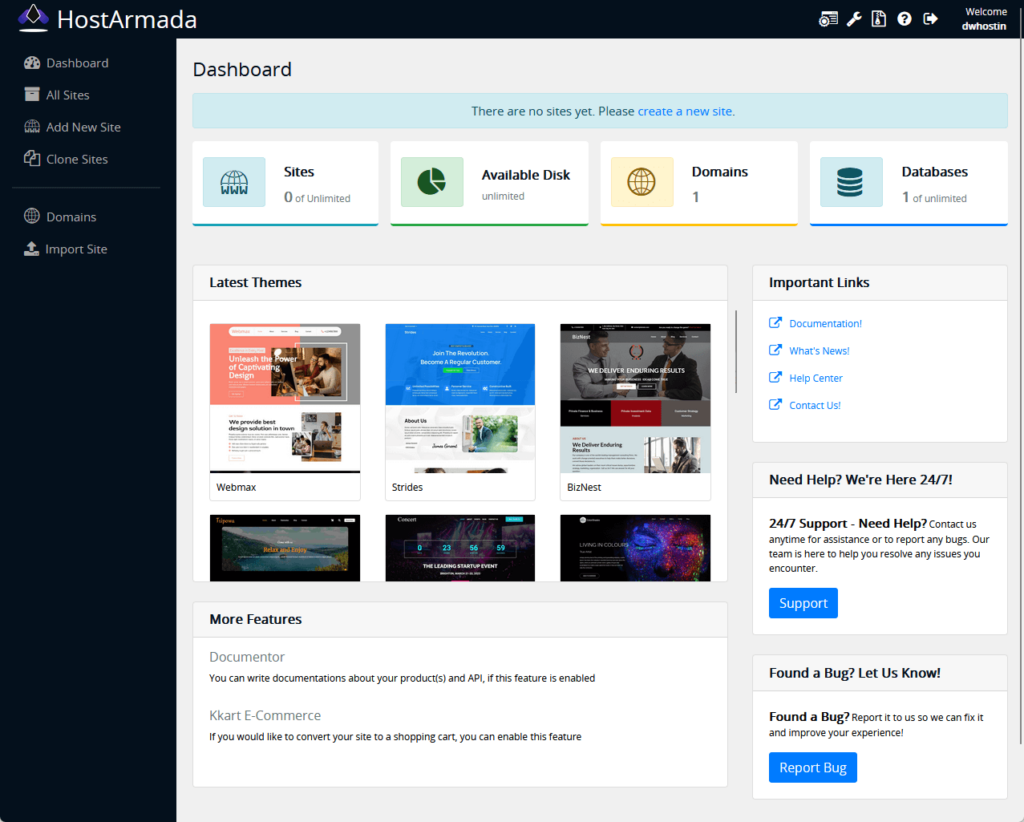
After trying it out, I learned that the builder is actually SitePad, similar to what ChemiCloud refers to as its “in-house” option.
The process technically involves three processes:
- Overview
- Theme
- Site details
Here’s what you will see in the last part:
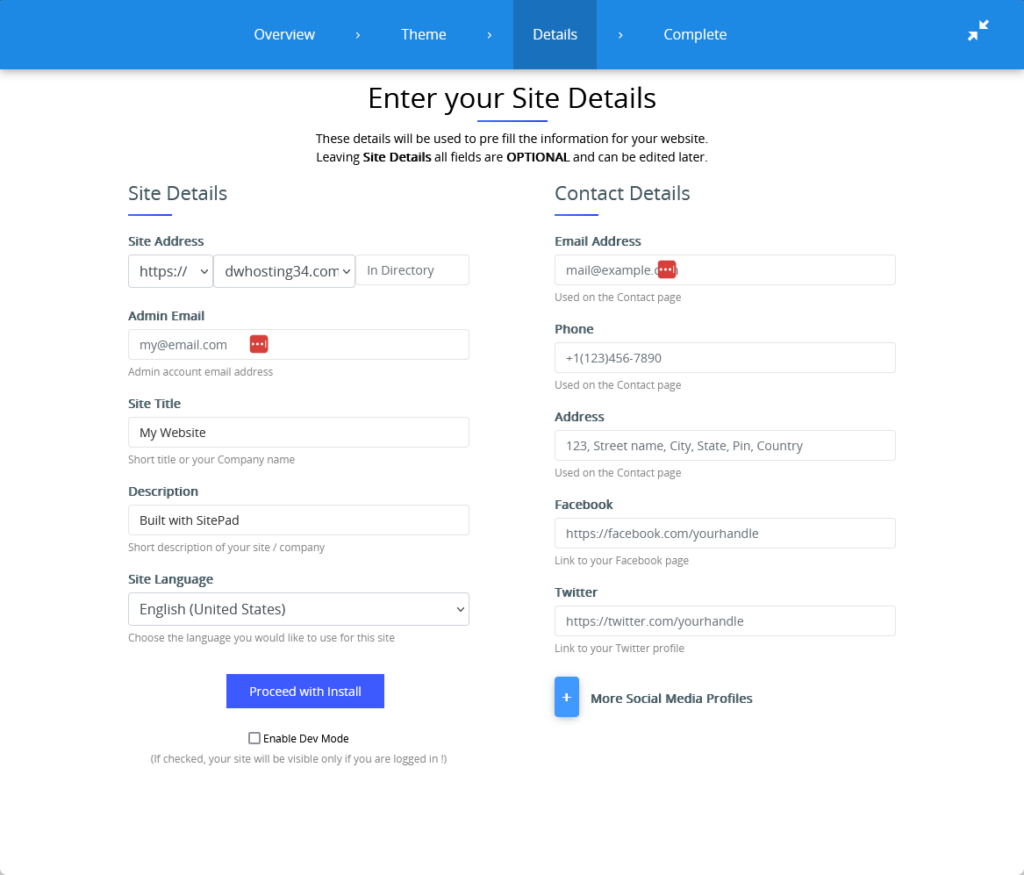
Like what I wrote in my ChemiCloud review, the process isn’t really bad or something since you would still be able to create a site quite easily.
However, this isn’t friendly to those who aren’t used to cPanel or to those web hosts where the site creation process is in the client area.
👉 Related: ChemiCloud Hosting Review: Too Many Paid Add-Ons?
👋 My thoughts here
HostArmada looks similar to other web hosts that rely on cPanel that much.
Here are my thoughts:
- The user interface looks “okay” as user-friendly, though it doesn’t look as modern as other web hosting companies.
- The process of creating a new website requires you to go into cPanel and open their website builder software.
- That means those not used to cPanel might have a little difficulty at first as they try to familiarize themselves.
I have reviewed a lot of web hosting services and so far, I noticed that those who rely on cPanel almost look the same.
I’m not sure if it comes with the package though. 😅
It’s important to consider the foundation that keeps your site running smoothly—your web hosting service.
The right host can make all the difference in your site’s performance, affecting everything from load times to user experience.

Discover the Hostinger advantage for your WordPress site:
- Enjoy a 99.9% uptime guarantee
- Affordable pricing at just $2.49/month (use the code darrel10 to get a discount)
- Global performance and reach with Hostinger’s optimized hosting platform
Choosing Hostinger means setting your website up for success with a host that prioritizes speed, reliability, and top-notch performance.
Best Features
I rate HostArmada’s best features a 4.2 out of 5.
Here’s why:
- HostArmada’s full integration with cPanel is a significant advantage for users familiar with this control panel.
- Simple tasks still require you to navigate through cPanel, which might not be intuitive for all users.
- HostArmada’s partnership with Imunify360 provides a strong security framework, including an advanced firewall, IDS/IPS, hardened PHP, and hotlink protection.
The full cPanel support provides a familiar and powerful environment for managing your hosting needs.
However, the limited capabilities in the client area may pose a challenge for some users.
⚠️ Note: If you’re looking for what each hosting plan brings to the table, you can find them in the pricing section of this review as what I’ll be talking about here are hosting features.
Here are some notable features of HostArmada:
1. Full cPanel support
The hosting features from HostArmada came from cPanel, which is quite good for those who are used to this hosting panel.
When you go to the cPanel, you will see first the features that HostArmada integrated:
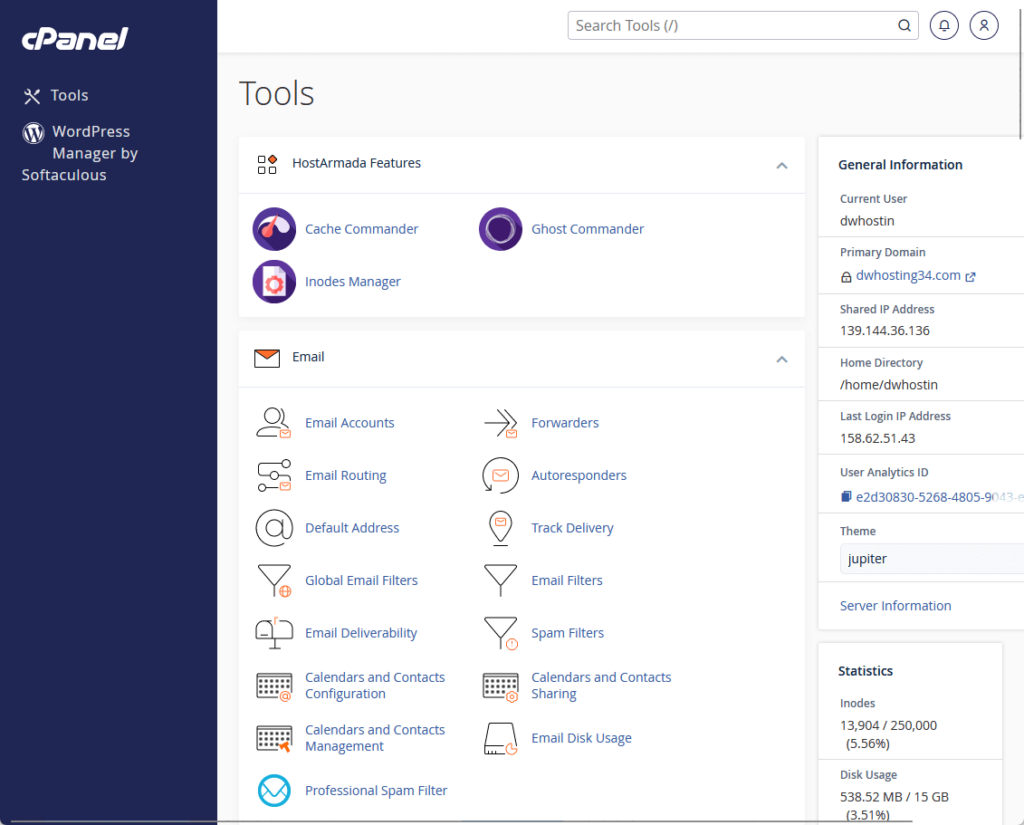
⚠️ Note: You can say that these features are HostArmada’s version or iteration of some existing features from cPanel.
These features are:
- Cache commander
- Ghost commander
- Inodes manager
HostArmada doesn’t attempt to hide though that they’re using cPanel, which is good since they’re not engaged in deceptive practices.
My wish though is that they create a way where a user can do simple things from the client area without going through the actual cPanel.
2. Caching and loading speed
HostArmada hosts a lot of caching and loading speed features — one example is the cache commander app in the cPanel.
When you open it, this is what you will see:
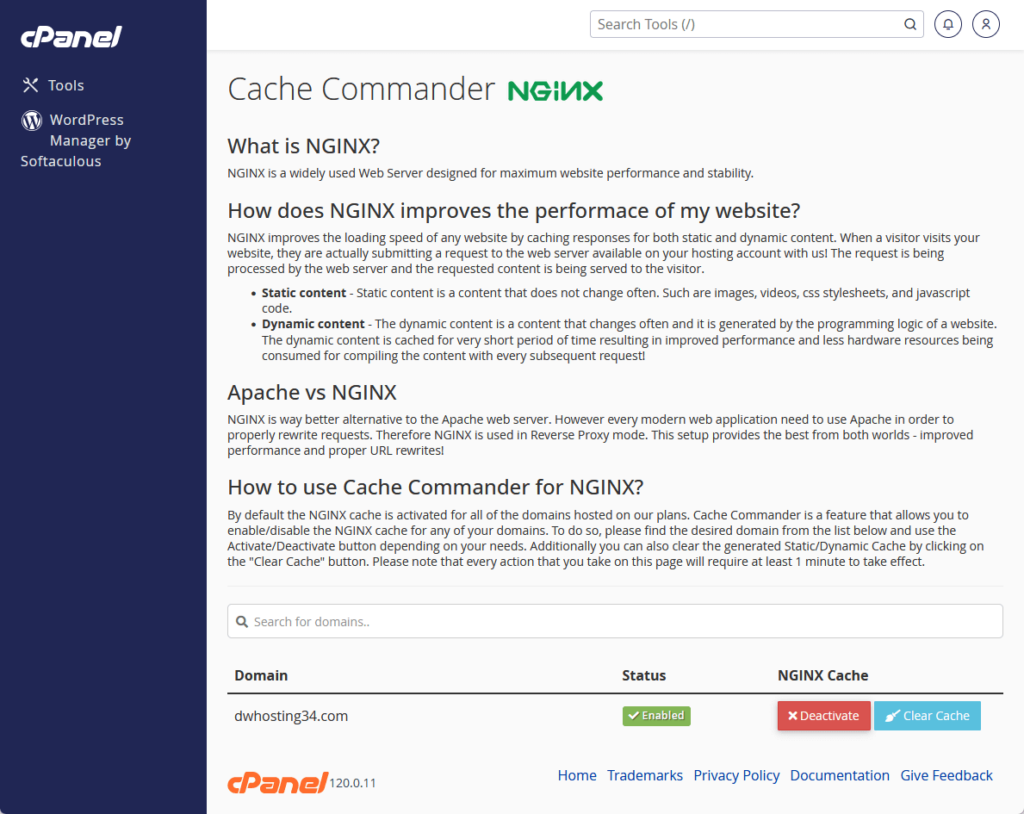
By default, this feature is activated in all the domains hosted in HostArmada.
It basically allows you to enable or disable the NGINX cache for the domains, though leaving it enabled is better.
Other features here include:
- Cloudflare support
- Mod_Rewrite SEO URLs
- Browser cache optimization
These features are important for the loading speed of your websites, which can sometimes make or break the user experience. 🤔
👉 Related: The Best WordPress Caching Plugins (Free and Paid Plugins)
3. Security features
As any reputable tech company should, HostArmada takes its security seriously by partnering with Imunify360.
If you’re familiar with Imunify360, they’re basically a security solution for hosting providers:
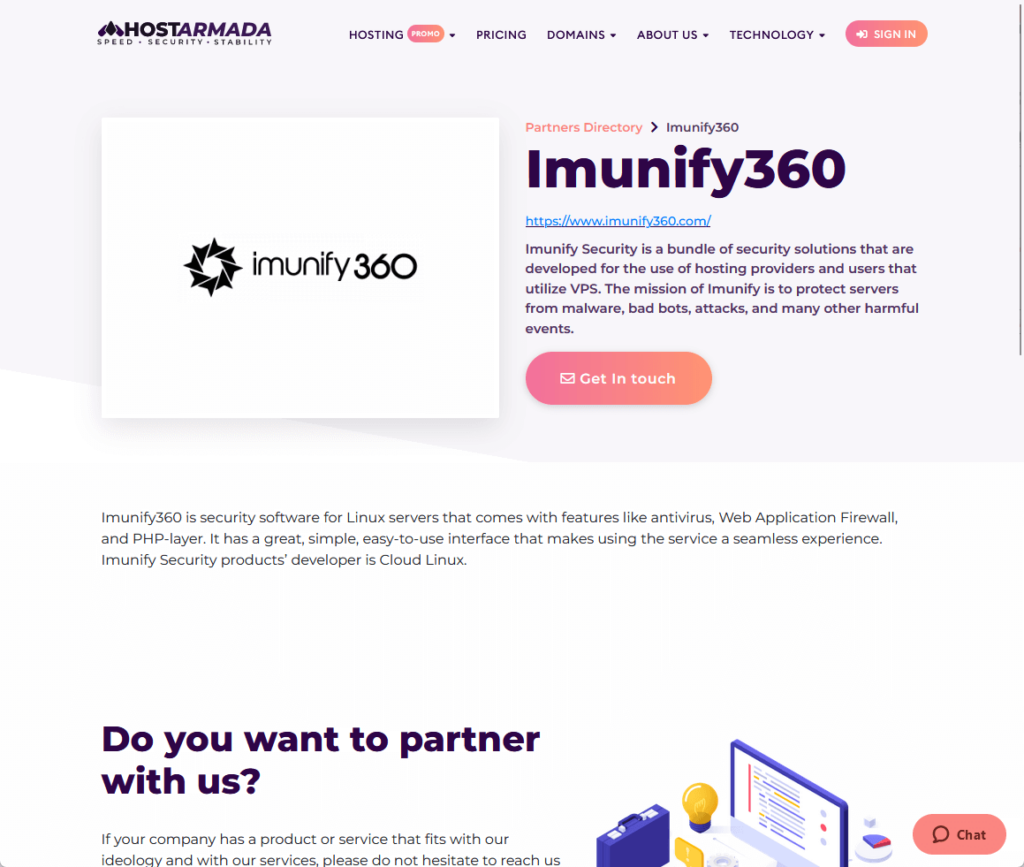
Because of this, they gain various features such as:
- Advanced firewall with herd immunity
- Next-gen IDS/IPS (deny policy rules)
- Hardened PHP
- Hotlink protection
They even provide free 7 daily backups as well as around-the-clock live server monitoring to make sure clients are well-protected. 💪
👋 My thoughts here
HostArmada hosts mostly similar features that other cPanel hosts offer.
Here are my thoughts here:
- Having full cPanel integration is nice since you get to access cPanel features without an additional fee.
- On the other hand, not everyone is familiar with how cPanel works, so others may have to take the time to learn it.
- It would be nice if they created a live user interface for some of the features right in the client area.
Overall, if you have checked other web hosting companies that also use cPanel as their hosting panel, you would see a similar set of features. 🙂
Reliability
My rating here is 3.9 out of 5.
Here’s why:
- HostArmada’s performance is commendable, with an average load time of 1.32 seconds and a performance grade of 84/100 from Pingdom.
- HostArmada’s uptime of 99.20% is on the lower side when compared to other web hosts that consistently achieve above 99.90%.
- While HostArmada does not have a detailed system status page, it compensates by sending maintenance notifications directly to the client area.
Its strong performance and fast load times are significant positives so your website remains responsive and efficient.
However, the slightly lower uptime compared to other top hosts is a concern.
Performance
For performance, I keep an eye out on about 20 web hosts using Pingdom since they’re the ones Darrel uses in his web hosting videos.
In terms of uptime, HostArmada was up 99.20% of the time for the past year — and it got a downtime of 3 days.
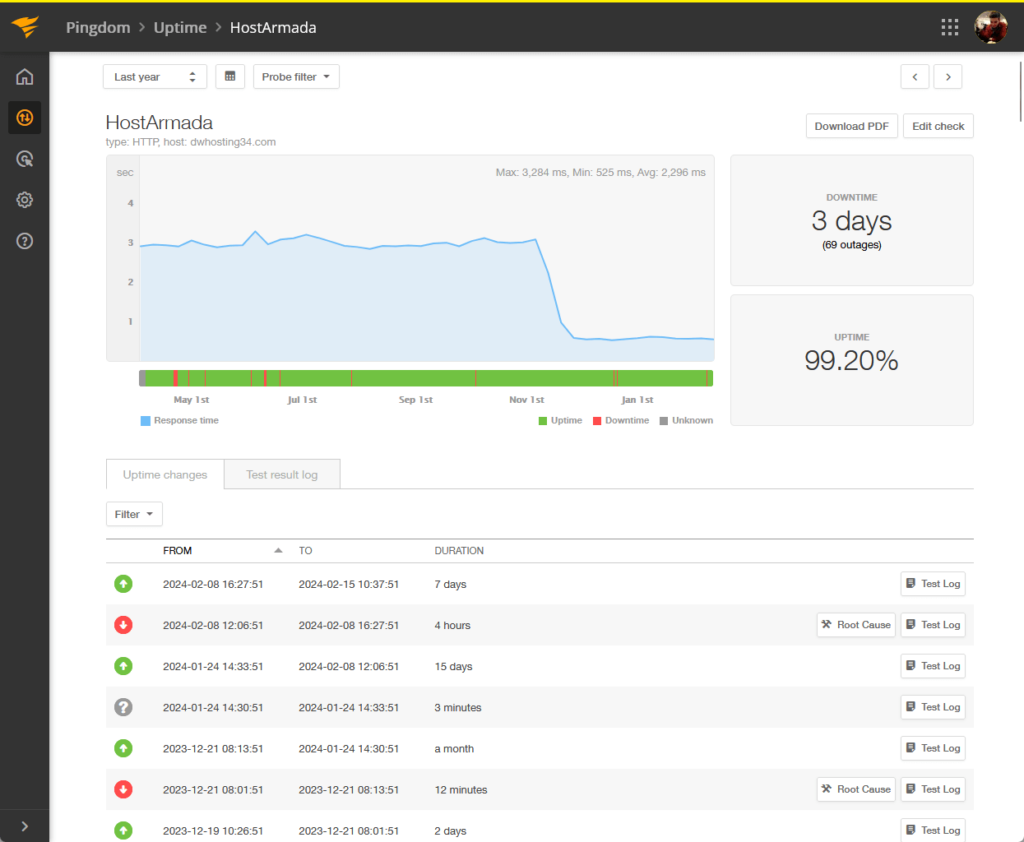
That’s an okay uptime since it’s still above 99%, but it’s definitely on the low side on all the web hosts with 99%> uptime.
For the page speed, HostArmada had an average load time of 1.32 seconds and got an 84/100 performance grade from Pingdom.
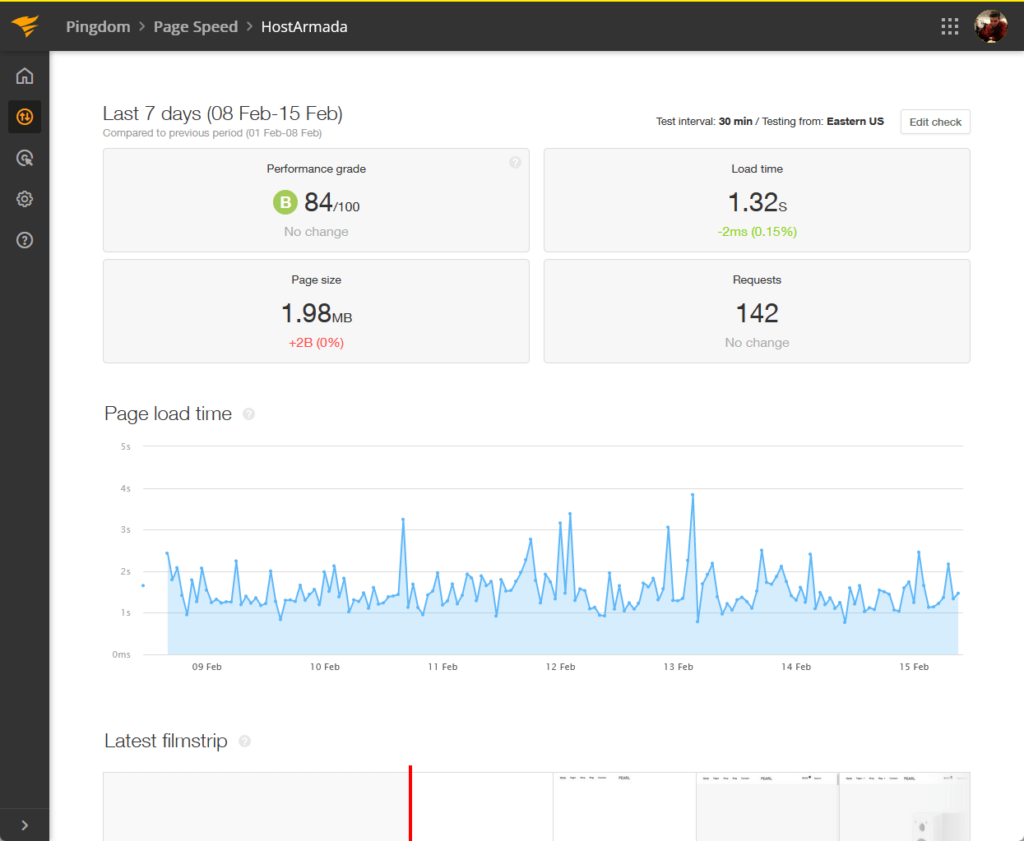
Now let’s compare HostArmada’s performance with the results from other well-known web hosting providers (1 year):
| Web Host | Uptime | Downtime | Performance | Load Time |
| HostArmada | 99.20% | 3 days | 84/100 | 1.32 seconds |
| Bluehost | 99.92 % | 6 hours | 75/100 | 6.72 seconds |
| Kinsta | 99.99% | 24 minutes | 77/100 | 1.26 seconds |
| Hostinger | 99.96 % | 3 hours | 84/100 | 1.32 seconds |
| SiteGround | 99.99 % | 1 hour | 76/100 | 1.73 seconds |
As I said earlier, HostArmada is on the low side with the uptime when compared with web hosts that reached 99%.
On the bright side, you can see that performance is definitely optimized, having the same load time speed as Hostinger. 🙂
👉 Related: Hostinger Review: Budget-Friendly Hosting Powerhouse?
Updates and Maintenance
But how about updates and maintenance?
Unlike other hosts that have a system status page, HostArmada instead has a network status page with a few details.
It looks like this:
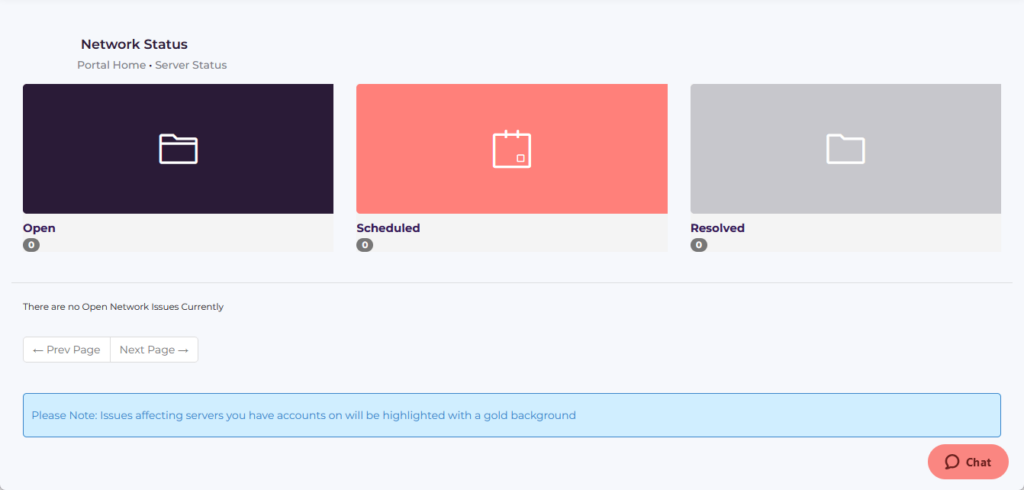
Honestly, I was “almost” disappointed since having a network status is important, and I wasn’t able to find this page right away.
On the downside, as you can see, this page isn’t really that detailed, and most likely only shows current network issues.
Then I noticed that if there’s maintenance scheduled, they would send a notification in the client area and you will see this message.
Like this:
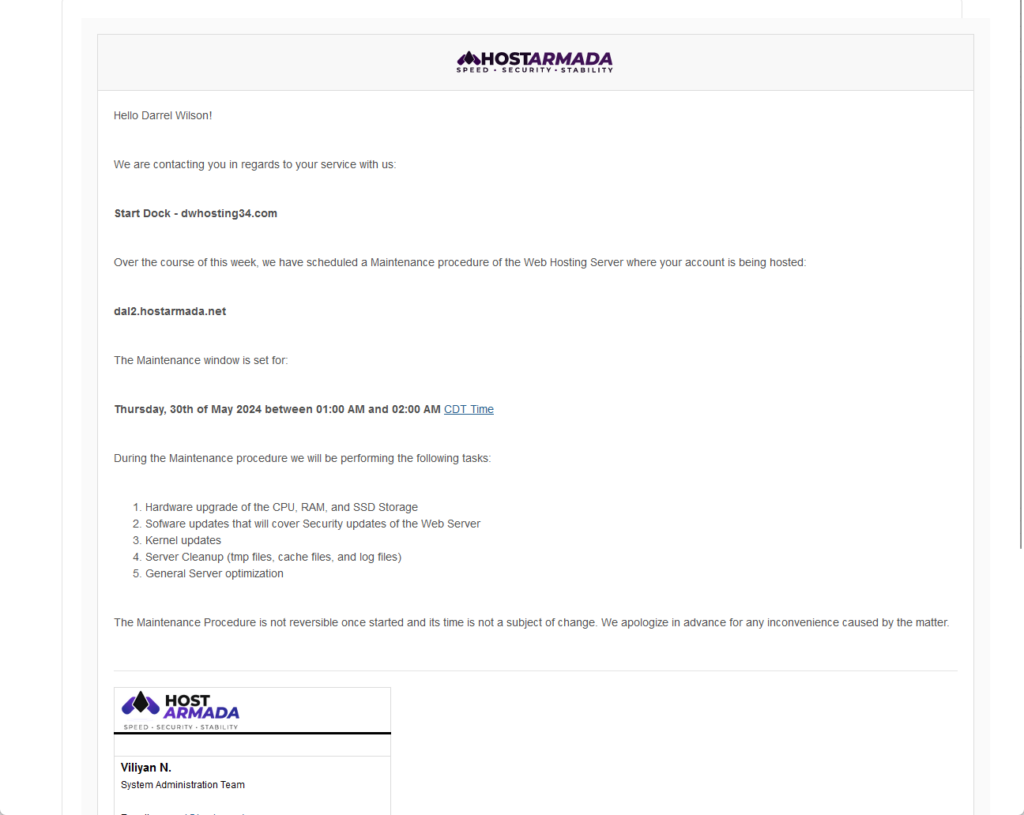
That works for me. 🙂
👋 My thoughts here
HostArmada seems to be doing fine in terms of reliability.
Here are my thoughts:
- HostArmada has an okay uptime, which is still above 99%, better than so many mediocre web hosts out there.
- On the other hand, it might be the lowest among all the hosts that are in the 99% level of uptime, even with Bluehost.
- The bright side is that it has good performance and load speed, on par with Hostinger, which has really good performance as well.
Although HostArmada doesn’t have a status page that’s as good as others, it notifies its users of any maintenance.
Overall, it’s still pretty good. 👍
Support
For HostArmada’s support, I give it 4.5 out of 5.
Here’s why:
- HostArmada excels in live chat support, providing immediate connections to support agents who respond promptly and efficiently.
- The search function in the knowledge base lacks a smart suggestion feature — users have to manually search for articles without receiving automated suggestions.
- HostArmada’s knowledge base is detailed and well-written, offering comprehensive articles complete with images and additional tips.
The live chat support is a standout feature, providing immediate and helpful responses, which improves the overall customer experience.
While the knowledge base is rich in content, the search functionality and presentation could be improved to make it more user-friendly.
Customer Service
HostArmada has some great customer support options.
In the client area, you can immediately see the support features in the right pane right under the billing item.
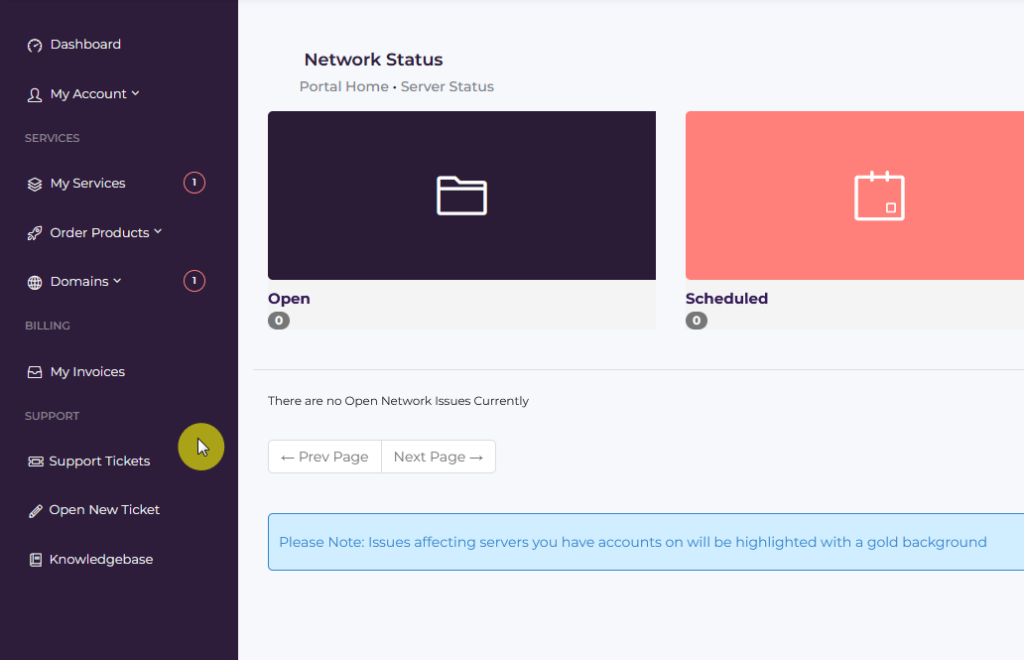
Their support options are the following:
- Support ticket
- Knowledge base
- Live chat
Since they have live chat support, I tested it out and I was impressed. 👌
After clicking the chat button, you need to fill out your contact information, and in my experience, I was immediately connected to a support agent.
During our brief conversation, his replies were instant, like only a few seconds apart:
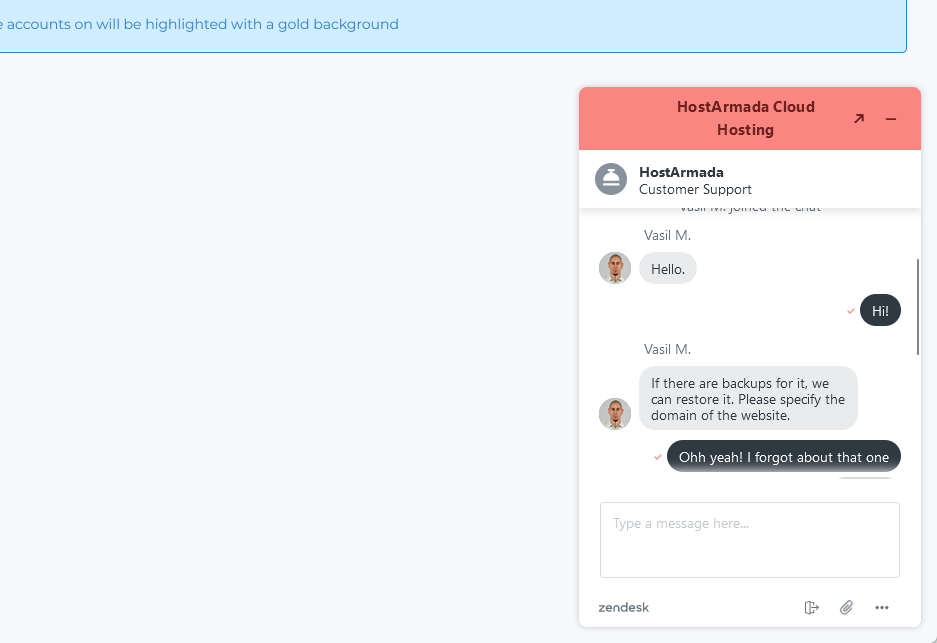
To be fair, my question was relatively simple, so some complex questions might require a bit of time for an agent to answer.
But regardless, it made me feel like he was talking only to me, and not to other users or customers that might be on the line. 🙂
Knowledge Base
Their knowledge base though looks like any other knowledge base that’s present in most web hosting companies.
The home page looks like this:
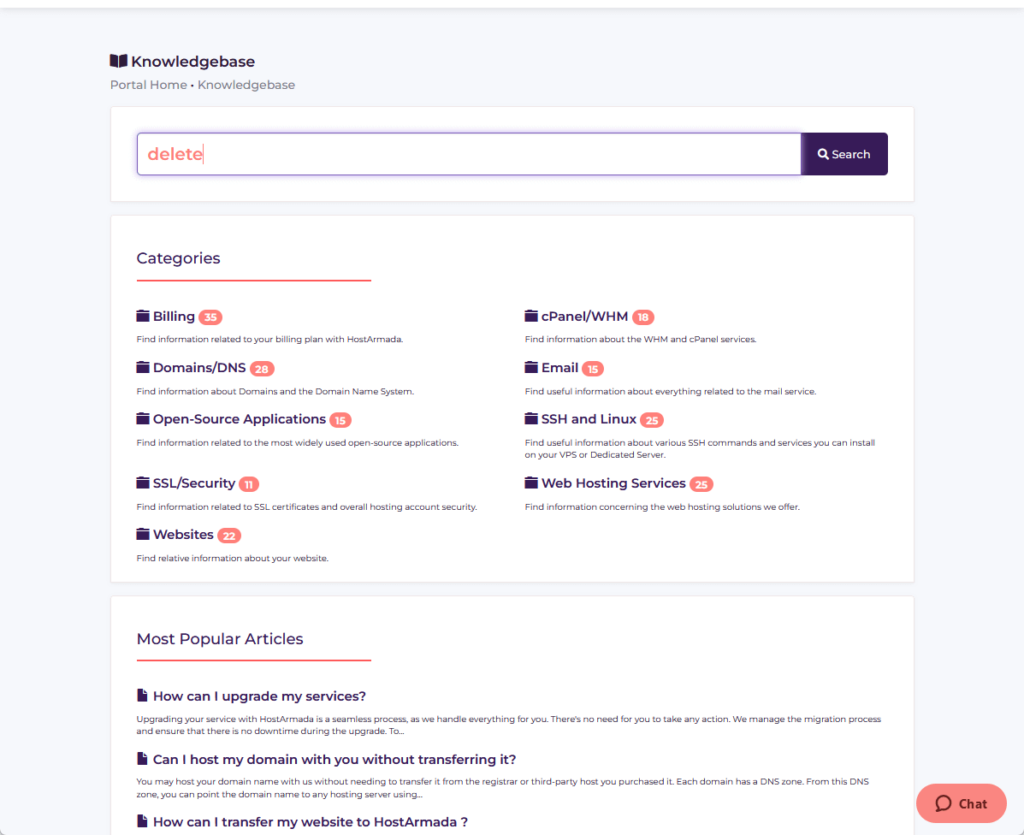
The first thing I noticed is that their search feature doesn’t automatically suggest articles related to the query.
As for their articles, they grouped them into categories like:
- Billing
- Domain/DNS
- Open-source applications
You can also find the most popular articles in the knowledge base right at the bottom (separate section) of the front page.
Here’s an example of an article from their knowledge base:
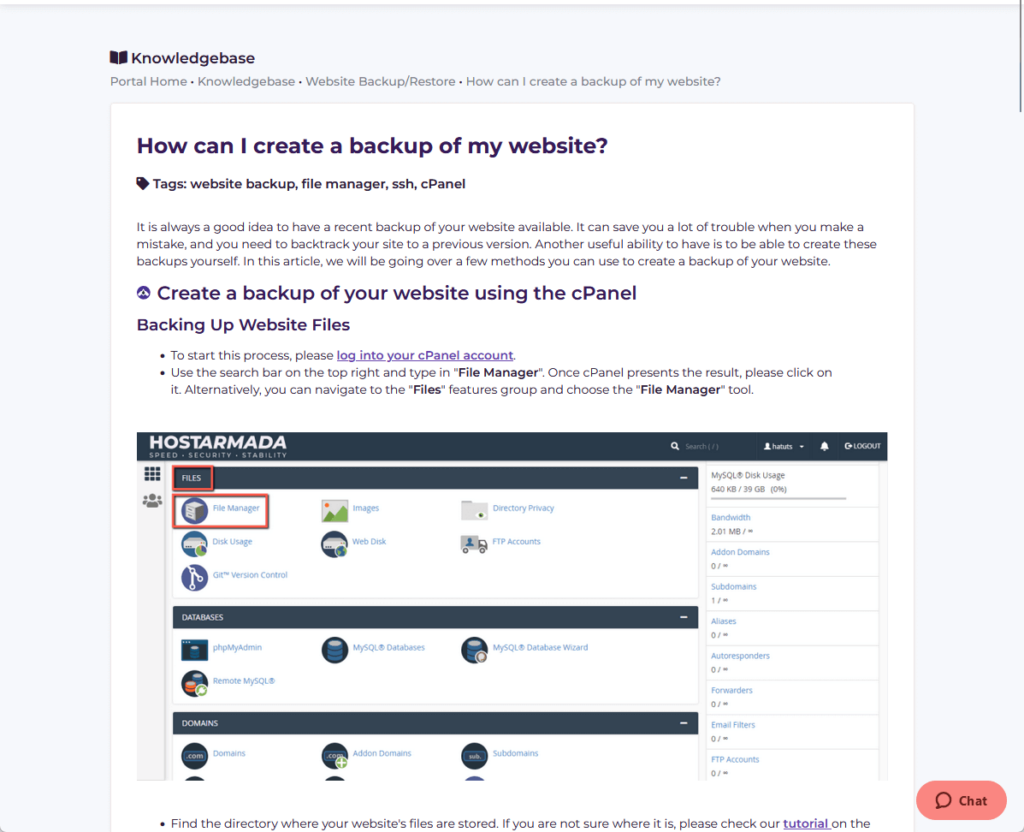
HostArmada writes its articles in a detailed manner, complete with images when the topic demands it.
I mentioned that their articles are written in detail since I can see that they didn’t simply explain the steps, but also included tips, recommendations, and extra explanations.
👋 My thoughts here
HostArmada seems to have nailed this part. 🙂
Here are my thoughts here:
- HostArmada has some great support features, including a live chat feature where I had a really great experience.
- I’m not sure if it’s just because of the time I contacted them, but having immediate replies from an agent is heaven-sent.
- It would be better if they implemented a smart suggestion feature in their search function so the user can save a click or two.
From what I see in their knowledge base, they like to explain in detail.
My only suggestion though is that they format their knowledge base more nicely so it’s easier for the eyes of users. 🙂
Pricing
My rating for HostArmada’s pricing is 4.0 out of 5.
Here’s why:
- HostArmada offers competitive pricing for entry-level plans, particularly for managed WordPress hosting and cloud reseller hosting.
- The initial prices are only available when you commit to a tri-annual plan, and renewal rates are significantly higher.
- HostArmada offers a wide range of hosting products as well as unique options like open-source hosting and development hosting.
The initial costs for entry-level plans are very competitive, making it a good choice for budget-conscious users.
However, the higher renewal rates and long-term commitment requirements may be a downside for some.
Although HostArmada offers a lot of hosting products, I will only focus on the three most common types:
1. Managed WordPress hosting
They also have a managed cloud hosting product, which is similar to managed WordPress hosting, including their plans:
- Start Dock: Starts at $2.49/month (tri-annual)
- Web Warp: Starts at $4.11/month (tri-annual)
- Speed Reaper: Starts at $4.94/month (tri-annual)
They have four billing cycles in total, with the tri-annual having the cheapest per-month prices for their plans.

The hosting plan we got is the Start Dock, which is why we could only have 1 website. 😅
The cheapest plan scales really well with the next one as it doubles most of the capacity that it has like the storage, CPU, and RAM.
⚠️ Note: They include a free domain name for 1 year, unlimited free SSL installation, and free site migration.
2. Cloud reseller hosting
If you want to resell hosting to your clients, HostArmada’s reseller hosting is quite affordable and has nice features.
Here are their plans:

They divided it into four plans:
- Sitedust: Starts at $21/month (tri-annual)
- Protoseller: Starts at $28.02/month (tri-annual)
- Web Giant: Starts at $35.03/month (tri-annual)
- Site Nova: Starts at $53.96/month (tri-annual)
All these plans support unlimited websites, though you can only have limited cPanel accounts (cPanel is expensive).
The cheapest plan starts at 50 GB SSD storage, 40 cPanel accounts, and 3 TB bandwidth, and shares the same features with more expensive plans.
As for the prices, they’re actually cheaper than NameHero but are a little more expensive than what A2 Hosting offers.
👉 Related: NameHero Hosting Review: Are the High Costs Worth It?
3. Cloud VPS hosting
You can also have virtual private servers of your own with full root-level access on demand (complete control).
Here are their plans:

There are four plans available:
- Web Shuttle: Starts at $29.95/month (monthly)
- Web Voyaer: Starts at $35.73/month (monthly)
- Web Raider: Starts at $46.73/month (monthly)
- Site Carrier: Starts at $74.23/month (monthly)
Naturally, since these are private servers, all of them support unlimited websites, though their capacities are limited.
The cheapest plan starts at 50 GB SSD storage, 1 core CPU, 2 GB RAM, and more — all the plans share the same set of features. 🙂
Their plans here are a lot cheaper than other hosts like KnownHost and NameHero, but more expensive than what Hostinger offers.
👉 Related: Hostinger Review: Budget-Friendly Hosting Powerhouse?
4. Other products
Aside from the ones mentioned above, they also have other hosting products plus domain registration services.
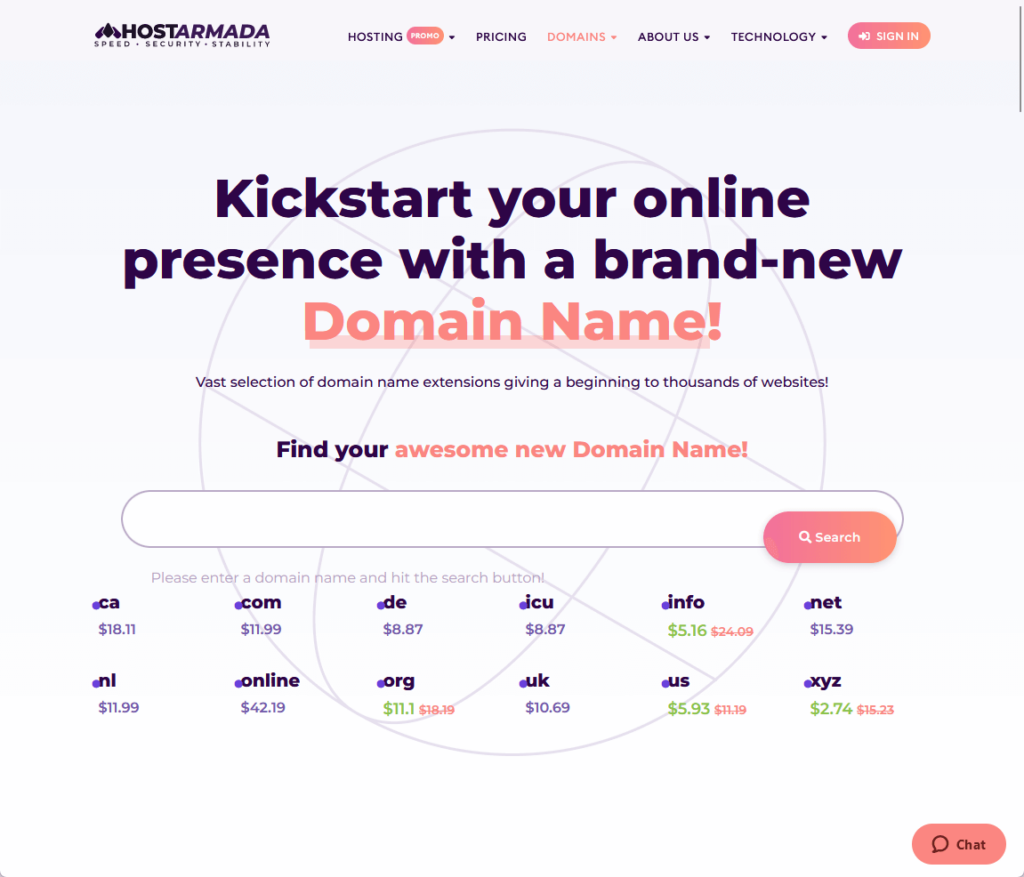
Here are the other products not mentioned earlier:
- Dedicated CPU server hosting (same plans with shared hosting)
- Opensource hosting (same plans with shared hosting)
- Development hosting (starts at $81.95/month)
- Domain registration (.com starts at $11.99).
By the way, this is the first time I’ve heard about open-source hosting (for web apps) and development hosting for web developers.
They really have a nice and unique lineup of products. 🙂
Money Back Guarantee/Refund
Does HostArmada offer a refund?
Yes, HostArmada offers a money-back guarantee for its hosting services, though the actual days depend on the product.
You can find their money-back policy on their terms of service:
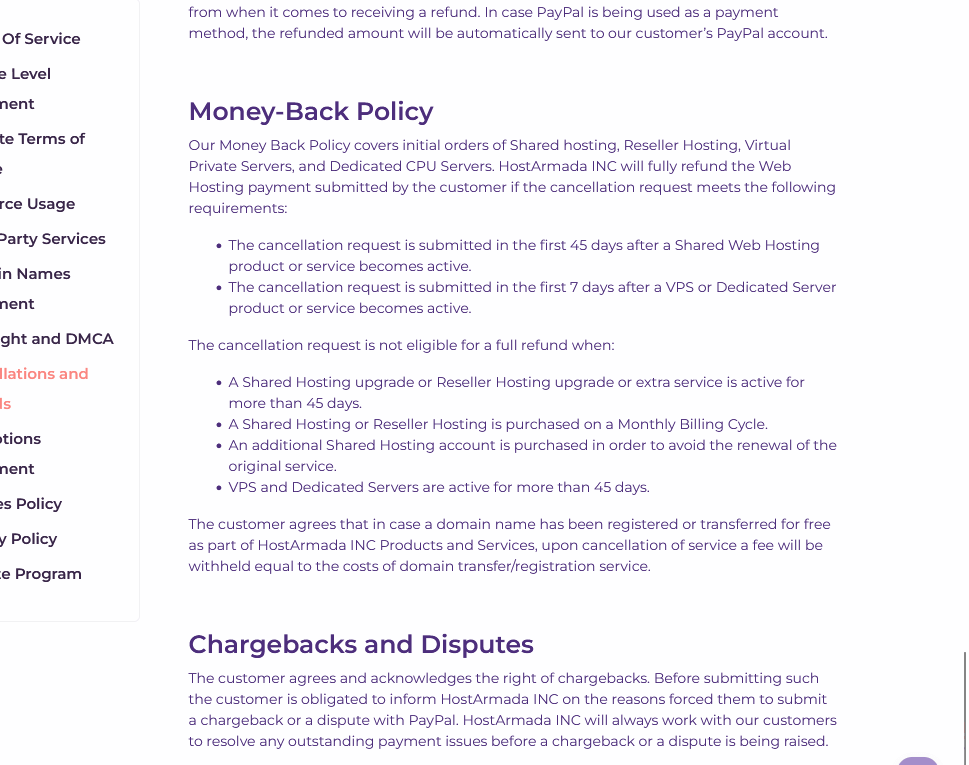
Different hosting products have different refund time windows:
- Shared hosting in the first 45 days of product activation
- VPS or dedicated server in the first 7 days of production activation
Unfortunately, a full refund isn’t available for those who purchased a monthly plan for shared hosting, or those who bought a new plan to avoid the renewal fees.
It’s still nice though. 🙂
👋 My thoughts here
HostArmada really has a lot of products under its belt.
Here are my thoughts here:
- Their shared hosting plans are quite cheaper than others.
- Unfortunately, many of those prices are only available when you buy a plan that’s good for 3 years. 😓
- Although the request window is short, I’m glad that HostArmada offers a money-back guarantee for all the plans.
I also didn’t know beforehand that they’re a domain registrar since they don’t offer a new domain for each hosting plan like what others are doing.
Final Thoughts
When considering HostArmada for your hosting needs, take advantage of the initial low-cost plans by opting for the longest billing cycle (when you can).
However, be mindful of the higher renewal rates and set reminders to reassess your hosting needs before renewal.
Don’t hesitate to use their live chat support for any questions or clarifications before making your purchase.
Wrapping up, let’s focus on simplifying your web design process, especially with themes and templates.

Darrel Wilson has an incredible offer that you simply can’t ignore:
- Get lifetime access to all premium template kits designed for Elementor
- Complete with 2 years of dedicated support
- Only for $99 — that’s already for the lifetime access
Feel the ease of this offer and keep your site effortlessly stylish and up-to-date.