Darrelwilson > Master Addons Review: Overpromised, Underdelivered? (2024)
Master Addons Review: Overpromised, Underdelivered? (2024)
Quick Overview
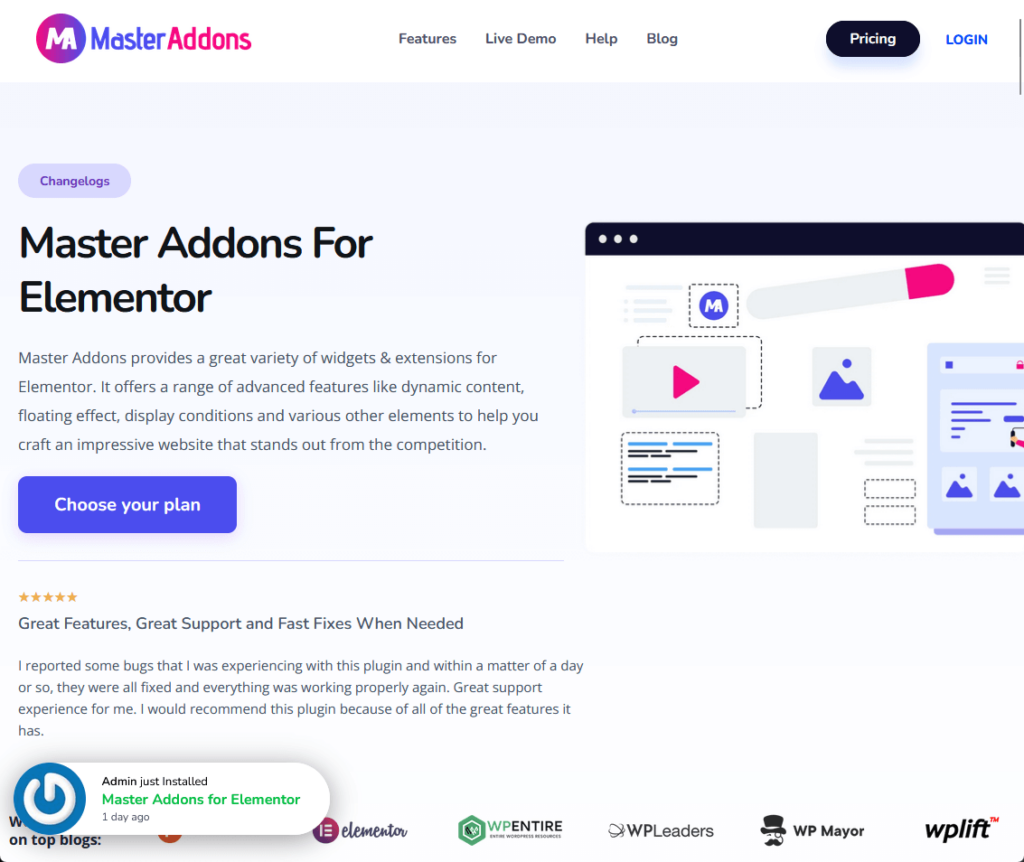
Editor's Rating
Pros and Cons
- Wide range of widgets and extensions: Master Addons offers an impressive selection of widgets and extensions.
- Both free and pro versions: The plugin caters to a wide audience by offering both free and pro versions.
- Lifetime plan options: Lifetime plans offer long-term value for users planning to use the plugin extensively across multiple projects.
- Ease of use: The intuitive interface and straightforward integration with Elementor make it easy for both beginners and professionals to utilize.
- Regular updates and improvements: Continuous updates ensure compatibility with the latest WordPress and Elementor versions, alongside new features and bug fixes.
- Documentation and tutorials: Comprehensive documentation and video tutorials provide valuable support, helping users maximize the plugin’s potential.
- Responsive design: Widgets and extensions are designed to be fully responsive, ensuring websites look great on all devices.
- Customer support on the WordPress plugin page: Active support on the WordPress plugin support page demonstrates a commitment to resolving user issues.
- Limited customer service channels: It’s mainly available through the WordPress plugin page and documentation, with limited direct support options.
- Facebook group activity: The Facebook group appears to be less active, with some user questions left unanswered.
- Pricing compared to competitors: While offering significant value, the pricing for the pro version may be higher than some competitors.
- Refund policy clarity: The refund policy, while present, has specific conditions that may not guarantee a refund for all users, potentially causing hesitation.
- Website maintenance issues: Indications of an unmaintained website could raise concerns about long-term reliability and professionalism.
Ease of Use
My rating here is 4.1 out of 5.
Here’s why:
- The installation process for both the free and pro versions of Master Addons is straightforward and user-friendly.
- A notable downside is that the demo, documentation, and video tutorial buttons for the widgets don’t work.
- The ability to enable or disable widgcoets, extensions, and icons with a single click is a significant convenience.
Master Addons stands out for its user-friendly installation process and accessible plugin settings, providing a solid foundation for users to enhance their WordPress sites.
Installation Process
It’s nice that Master Addons has both a free and a pro version — they’re separate and independent plugins.
If you want to try out the free version first (or if it has the widget that you want to use), just search for it in the WordPress plugin directory:
- Go to plugins > add new plugin
- Search for the Master Addons plugin
- Install and activate the plugin

For the pro version, you need to purchase a plan first from their website and then download the pro plugin from your account.
After that, you have to upload and install the plugin:
- Go to plugins > add new plugin > upload plugin
- Browse through your files and select the plugin
- Click the install now button
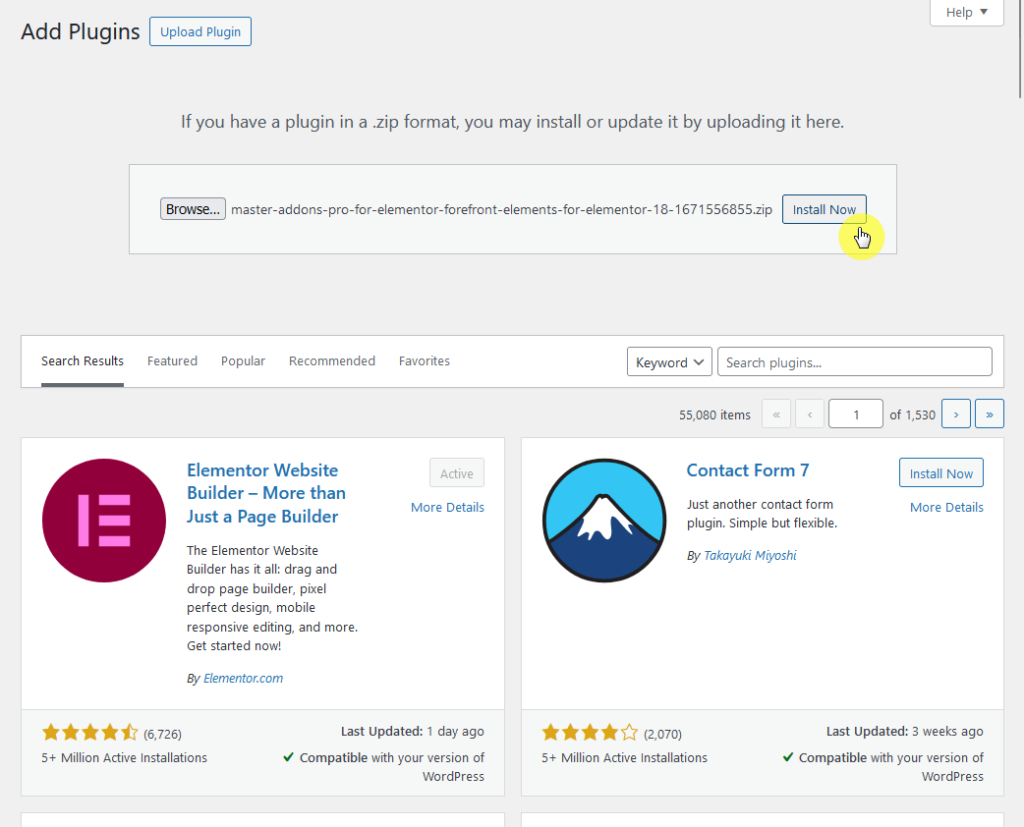
If you have installed the free version beforehand, the pro version will automatically deactivate the free version.
You will then have to enter the license key of the premium version — you will get it from your account on their website under the licenses page.
Plugin Settings
After installing and activating the pro version of Master Addons, you will then see the home page of the plugin settings.
It looks like this:
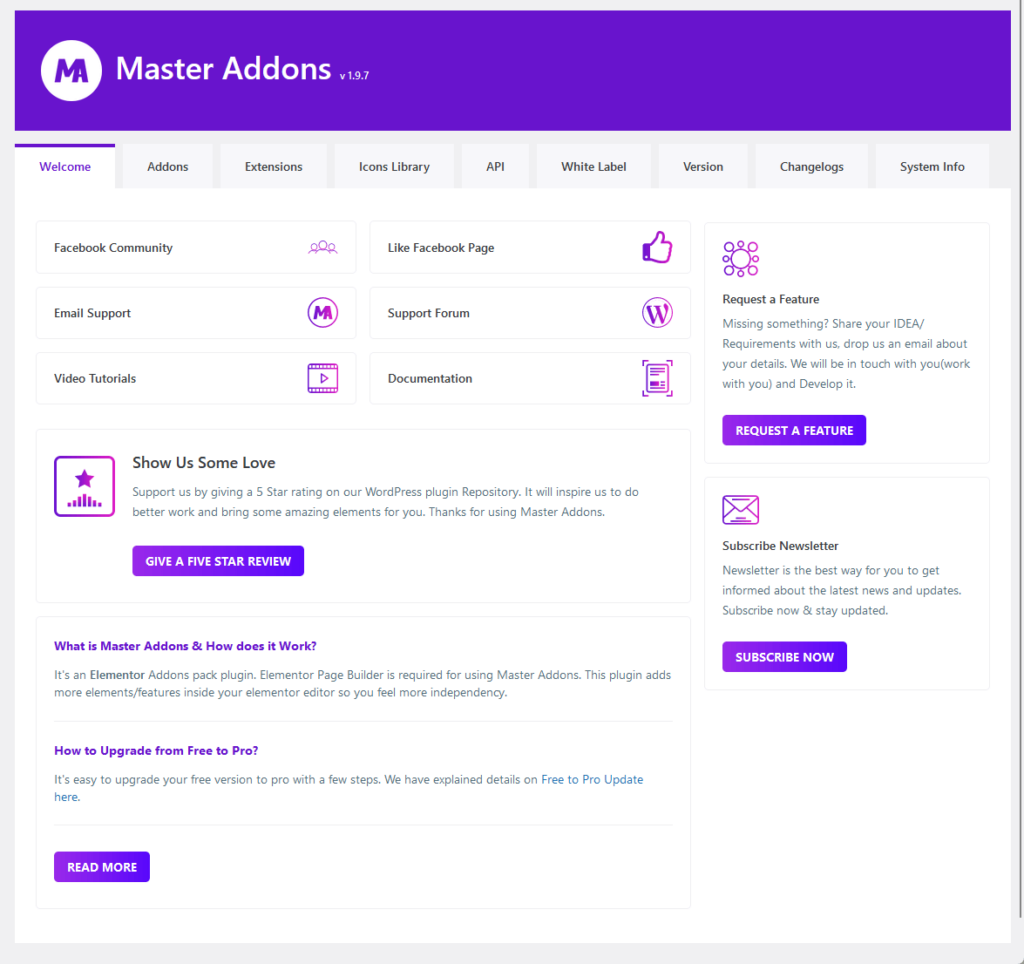
From the welcome page, you will find links to different help features like:
- Facebook community
- Support forum
- Request a feature
- Subscribe to the newsletter
I like the fact that you can find the help or support features available right inside the home page and not have to hunt them down on the plugin’s website. 😅
You can also see different tabs on the plugin settings where you can navigate to the different features that Master Addons offer.
Another thing I like here is the fact that Master Addons is making it easy to enable or disable all the widgets, extensions, and icons.
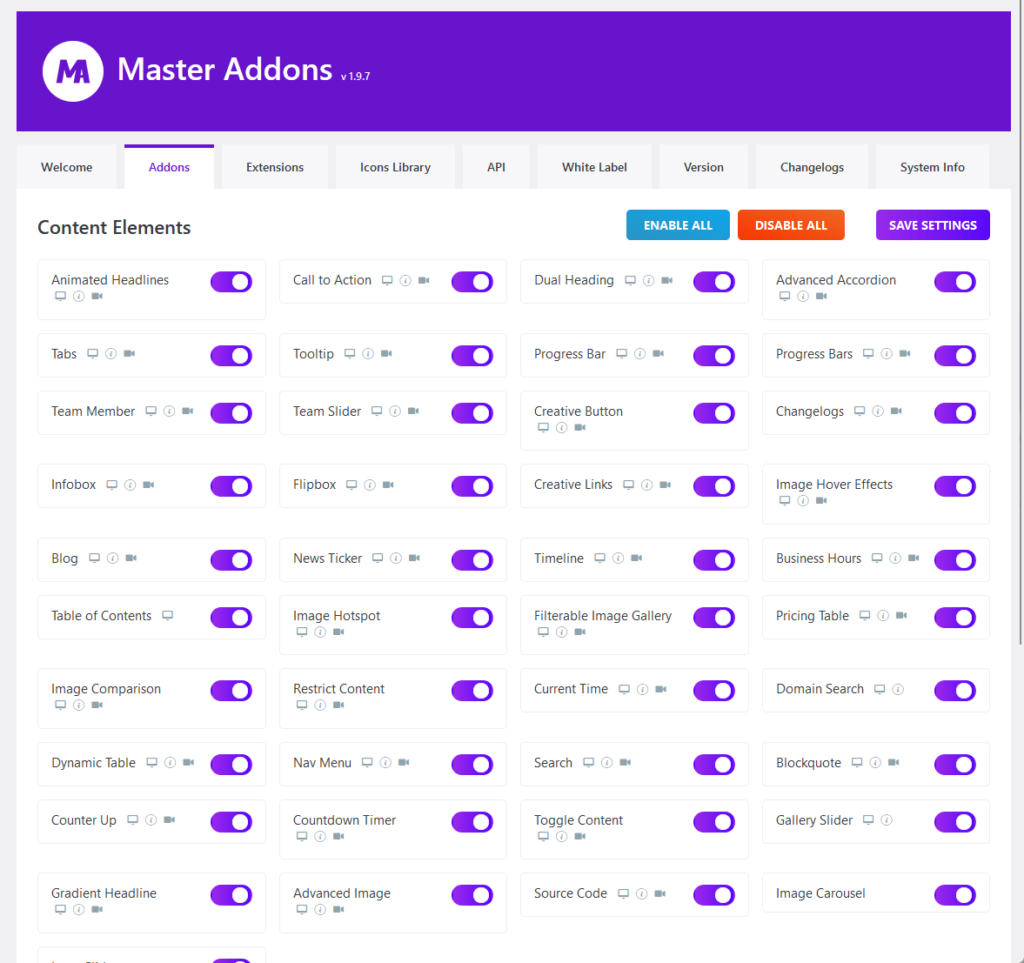
You can see that there’s a button for enabling and disabling all widgets at once (though there’s no search feature or pro/free filter like in Happy Addons).
Each widget has a demo button and most of them have documentation and video tutorial buttons as well — unfortunately, upon testing, none of these buttons worked.
But despite all that, I’m pretty happy with the plugin settings that Master Addons provides, all the important stuff is there and is easy to find. 🙂
👋 My thoughts here
In general, I had a good experience with the installation process and plugin settings of Happy Addons — no bugs or glitches whatsoever.
Here’s what I liked:
- The fact that you only had to install one single plugin (unless you’re upgrading from free to pro in which you need to download the pro plugin).
- Enabling and disabling all the widgets and other features at once.
- Each widget contains buttons that would give you more information about that widget like a demo, documentation, and a video.
But as I have indicated earlier, none of the buttons worked — I’m not sure if this was always the case — but it would be awesome if they worked.
The other improvements I saw are all minor and unimportant ones like a way to filter pro/free widgets and a search feature.
Features
I would rate it a 3.5 out of 5.
Here’s why:
- Master Addons offers a selection of unique and uncommon widgets, such as the domain checker, search, and source code widgets.
- With just over 50 widgets, Master Addons has one of the smallest collections of Elementor widgets available compared to its competitors.
- The absence of maintenance evident in unavailable premade templates and website decay, somewhat detracts from its overall performance.
The rating acknowledges its potential value to certain users while recognizing the areas that could detract from its overall effectiveness and appeal.
1. Content Elements
Let’s settle this here while it’s early:
Master Addons has one of the fewest Elementor widgets available among Elementor plugins and addons — only around 50 so far.
Here they are:
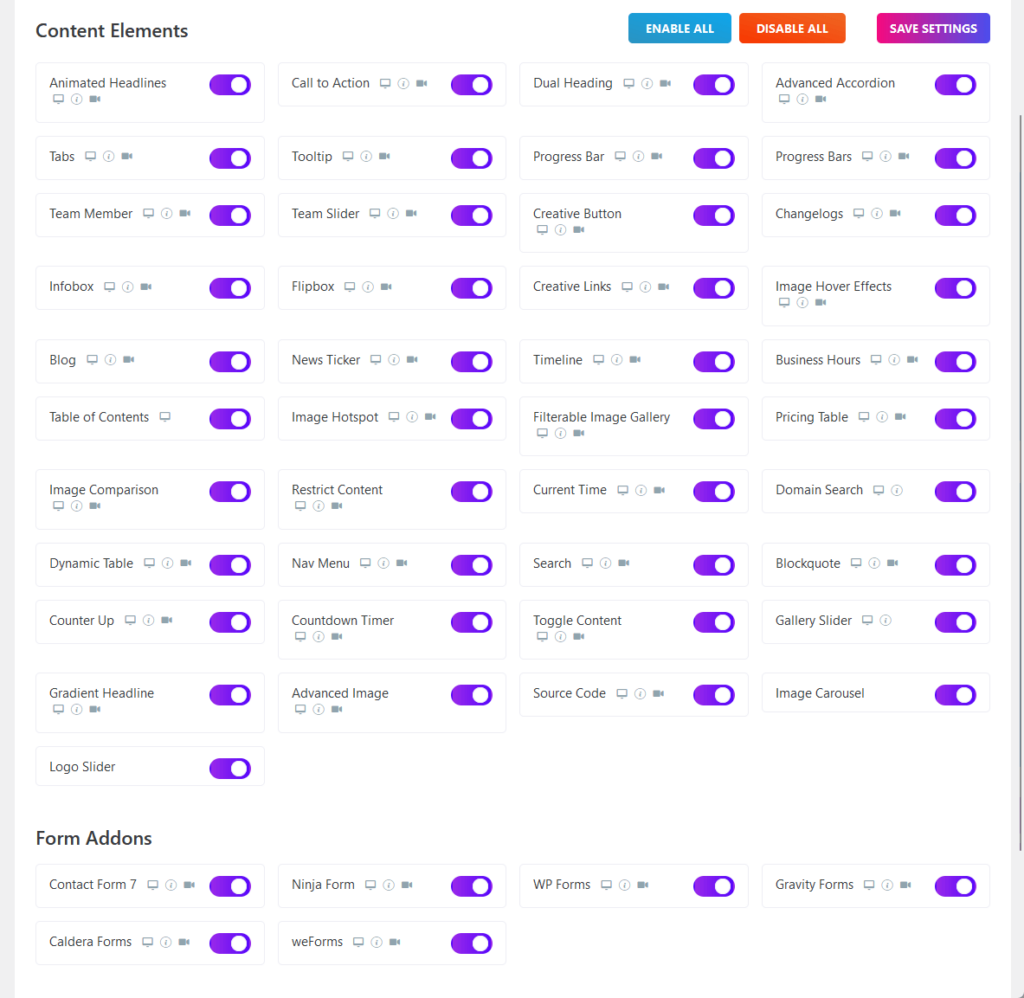
They have added a few over the years, but they’re no nearer than what Happy Addons and even Premium Addons have.
Here are the widgets that I found most noteworthy:
- Domain checker
- Search
- Source code
The first one that caught my eye was the domain checker widget — which is basically a tool that will search whether or not the domain entered is available or not.
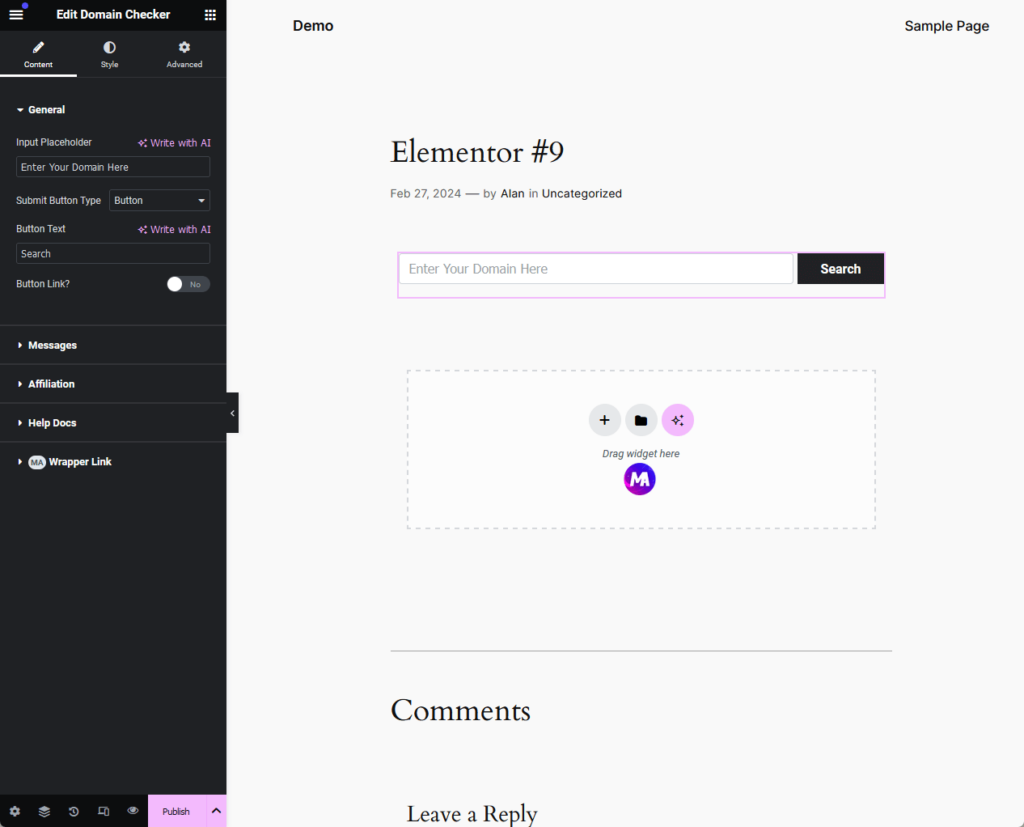
It’s not only a handy tool for businesses related to hosting and domain, but it can also be a way to earn money since you can use an affiliate program with it.
The next one is the search widget — if you tried searching for one before, then you know how uncommon this widget is.
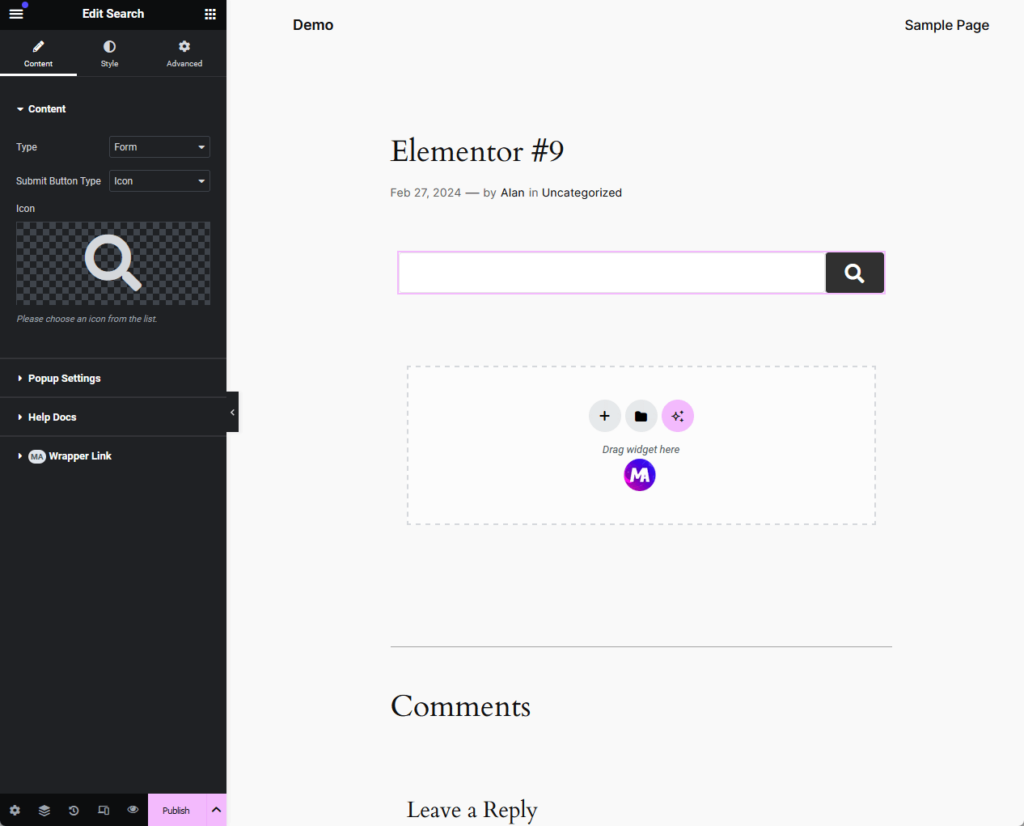
Unfortunately, it’s not as advanced as most of the few ones available like it doesn’t have an AJAX search feature or any granular settings.
But least, there’s one you can use from Master Addons in case you don’t want to use the one that comes with WordPress.
The next one, similar to the search widget, a source code widget is also uncommon — for example, Premium Addons doesn’t have one as of this time.
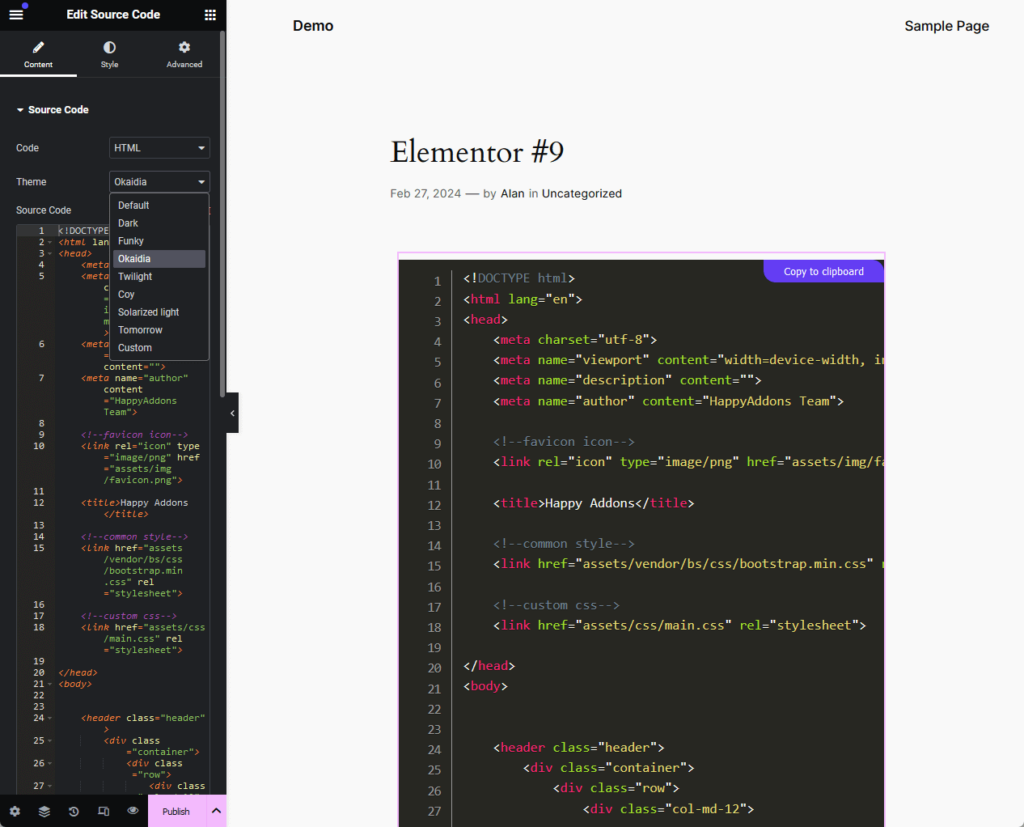
⚠️ Note: This isn’t the same as their previous custom CSS extension (redundant since Elementor supports this) that allows the users to add custom CSS to the widget.
From the screenshot above, you can see that it comes with a lot of themes available, and you can select from several codes available as well.
Besides these widgets, they also have the other usual ones like image hover effects, table of contents, and more.
Despite having fewer widgets, Master Addons has some nice and uncommon widgets in store that you can add to your WordPress website.
In comparison, here are the total widgets of similar add-ons that I reviewed:
- Total Master Addons widgets: 50+
- Total Happy Addons widgets: 125+
- Total Premium Addons widgets: 70+
Of all these three add-ons, Master Addons have both the fewest widgets and configuration settings available. 😞
👉 Related: The Best Elementor Plugins and Addons: Updated List
After talking about the content elements that Master Addons offers, it’s clear that your website’s functionality and design are poised for an upgrade.
This is why you need a reliable web hosting service, like Hostinger, to improve your site’s performance, security, and overall user experience.
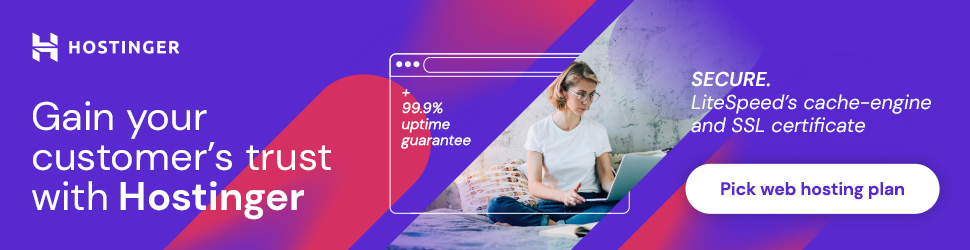
Discover the Hostinger advantage for your WordPress site:
- Enjoy a 99.9% uptime guarantee
- Affordable pricing at just $2.49/month (use the code darrel10 to get a discount)
- Global performance and reach with Hostinger’s optimized hosting platform
Choosing Hostinger not only means selecting a web host but also partnering with a service that grows with you.
Its scalable solutions ensure that as your site expands, your hosting can seamlessly adapt with the resources to maintain optimal performance.
2. Extensions and Icons
Master Addons also include extra features, which they call extensions, that you can enable or disable on your website.
Here’s a complete list of all of them:
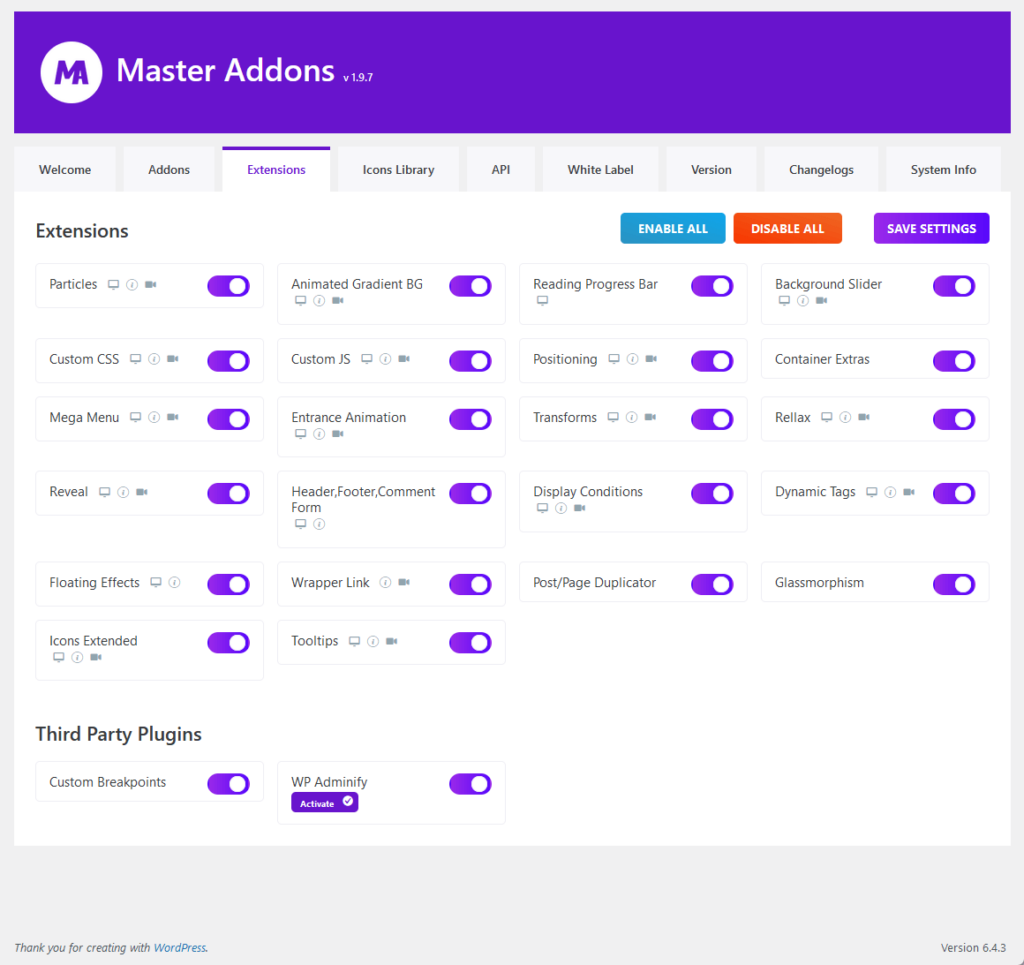
As you can expect, you would find them in the advanced settings of a widget (labeled with “MA”) when you select it on the canvas.
For example, you can set up display conditions for widgets on when to show them:
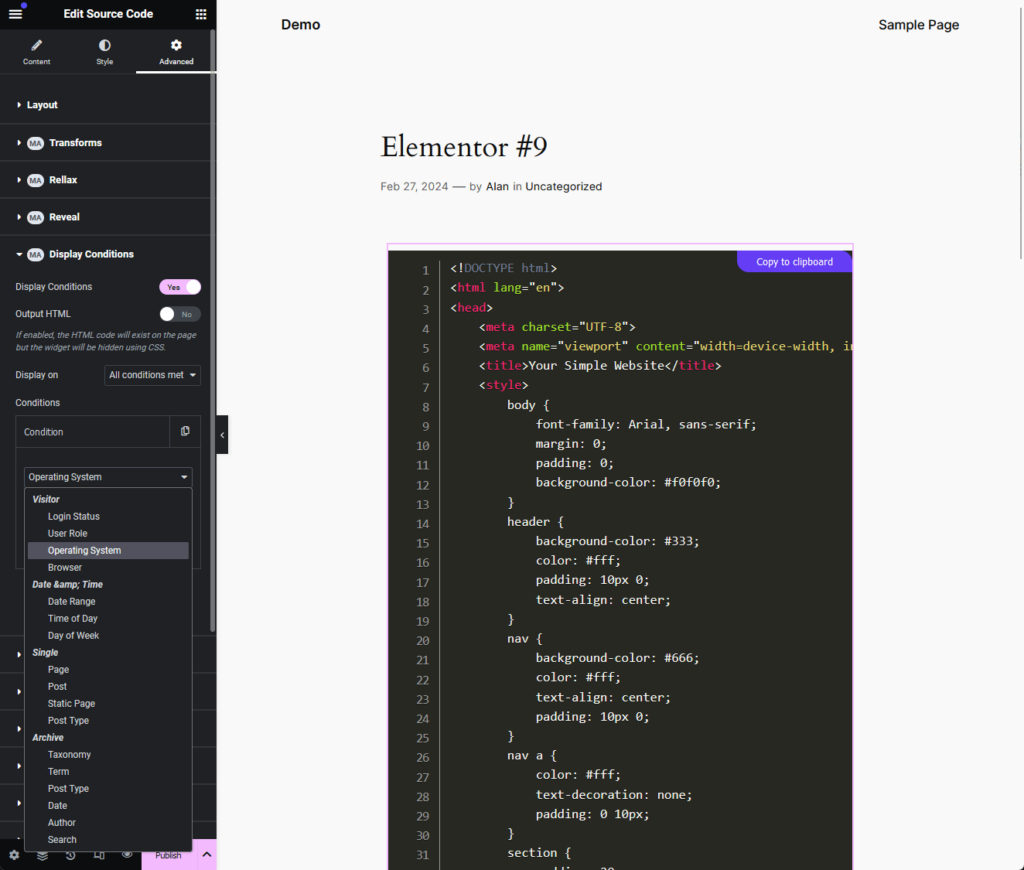
Another nice feature that Master Addons has is the icons library, and you can enable/disable all or certain libraries within the settings.
When you do, they will be added in the my libraries section in the Elementor icon library when adding an icon to the page.
Like this:
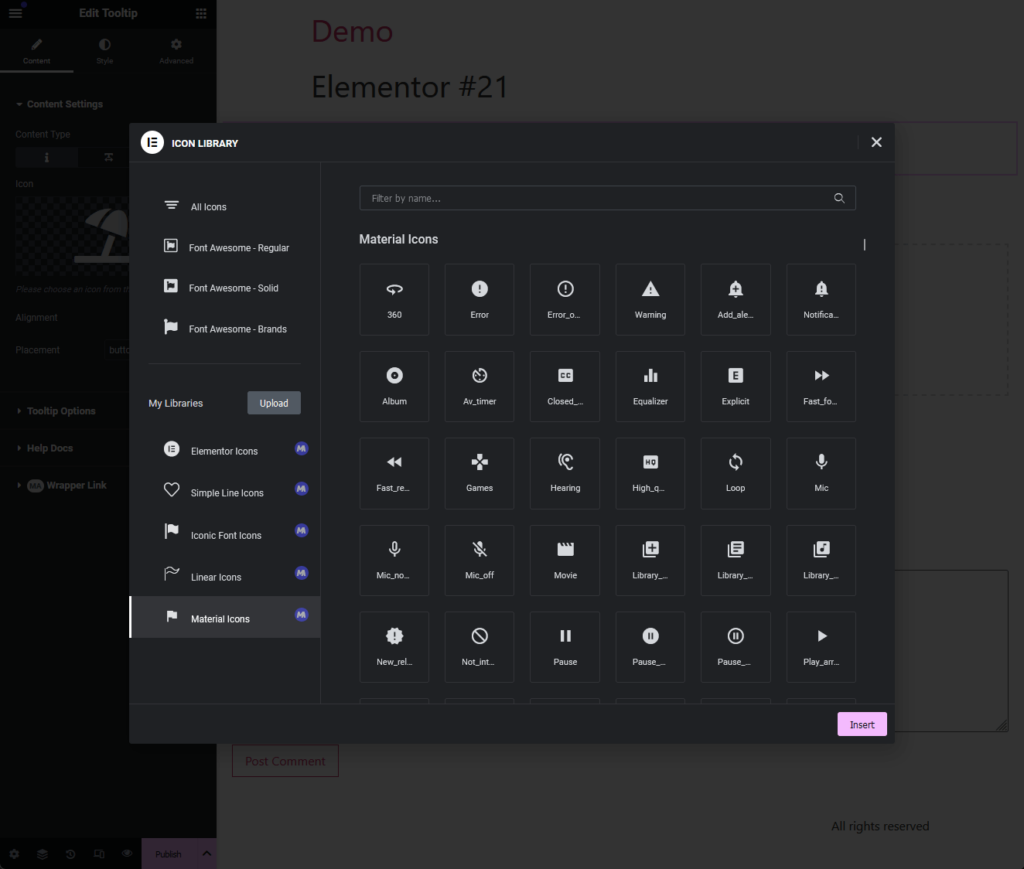
Both extensions and icons are a nice addition to the list of features that Master Addons offers — and both can be enabled/disabled quite easily.
Aside from the extensions here, they also have other ones like mega menu, dynamic tags, positioning, and more.
3. Other Features
For this part, there are three specific features that I want to talk about:
- Breakpoints extender
- MA templates
- MA premade templates
The first one is the Elementor Breakpoints Extender, which as you can see below, allows you to create custom breakpoints.
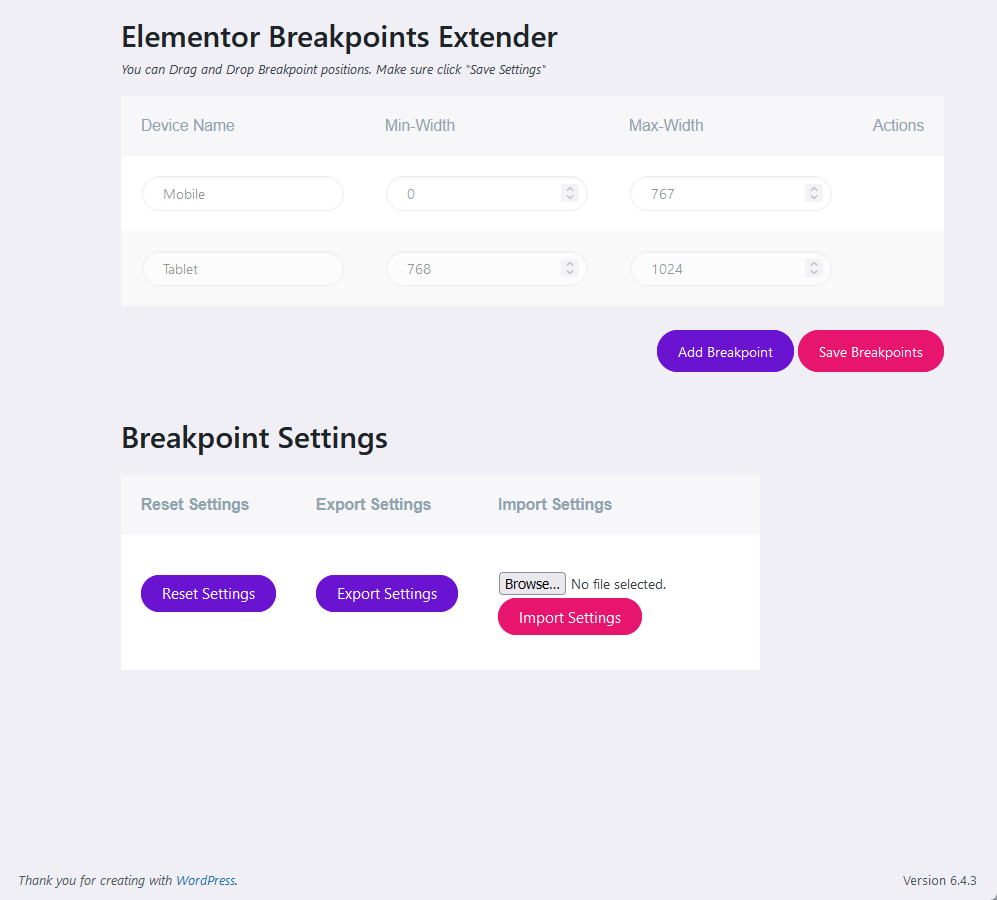
For this, you will need to enable it first from the extensions list and then install the required plugin (there’s a download button on the extensions page).
You can then create your own breakpoints with the minimum and maximum width and then save and export these settings.
The next one is the MA templates — which is Master Addons’s attempt at creating a theme builder.
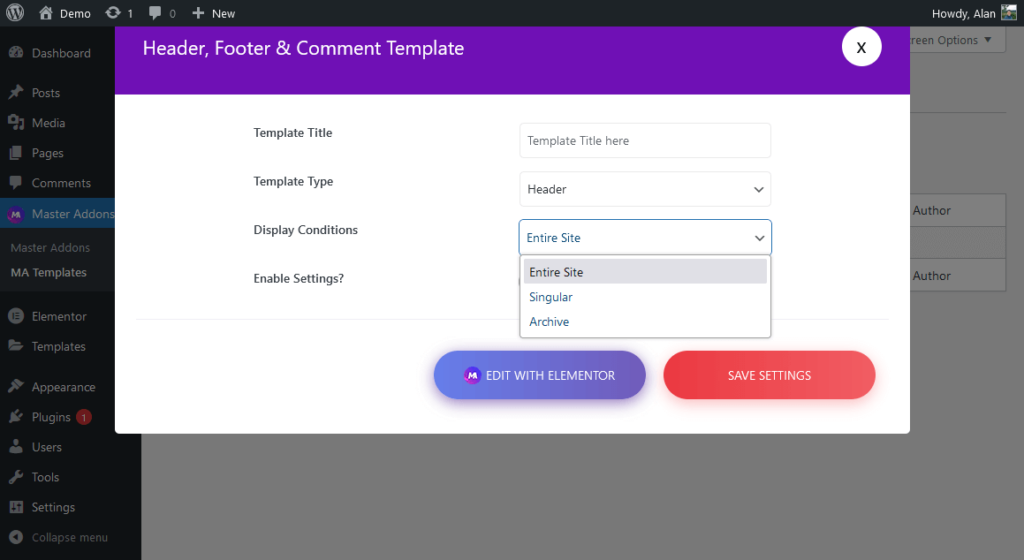
There are only three templates you can create here:
- Header
- Footer
- Comment
If I were using Master Addons, I wouldn’t be using this header and footer builder since the theme builder is already there and it’s more robust and functional.
Lastly, and this is bad news for Master Addons, are the premade templates that should be available when you click the MA icon in the canvas.
Instead, here’s what I got:
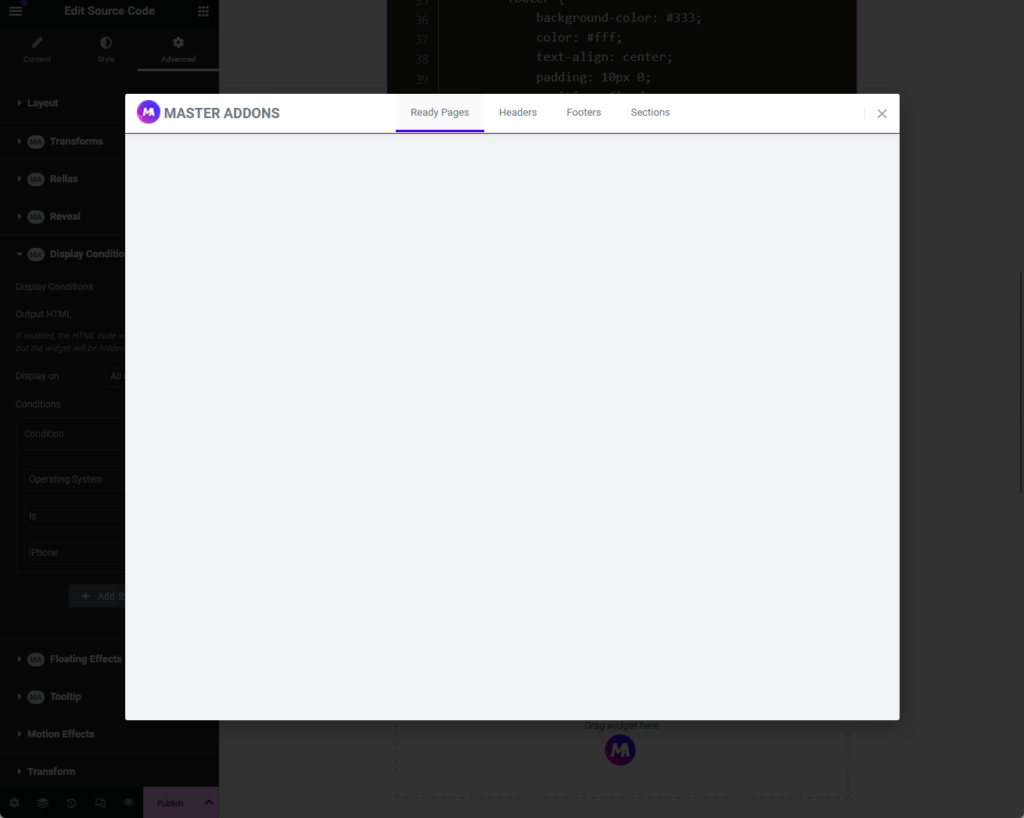
I don’t know why this is the case, it’s like Master Addons is decaying — add to the fact that their website doesn’t seem to be that maintained anymore.
👋 My thoughts here
Master Addons seems to be a mixed bag when it comes to features.
Here are my thoughts:
- They have some uncommon widgets which are helpful if you’re looking for them, although they aren’t that robust.
- I like their extensions and icons, especially about adding a custom breakpoint to your website.
- Their premade templates don’t seem to be available anymore and their website doesn’t seem to be maintained.
I checked their website and indeed, you can see the decay on the pages (not on the home page) like in the demo section where the images don’t load properly.
I’m not sure if they’re still in business — though they probably are since they’re still accepting buyers — but it’s like there’s no one in the house anymore.
Reliability
I would rate the overall reliability of Master Addons at 3.5 out of 5.
Here’s why:
- Master Addons receives regular updates, with a focus on security enhancements and fixing bugs.
- While Master Addons shows minimal impact on page loading times, it has a higher average memory usage compared to other similar plugins.
- Most of the updates are focused on bug fixes and compatibility adjustments rather than the addition of new features or significant improvements.
The overall rating acknowledges the strengths of maintaining a secure and regularly updated plugin while also considering areas where there’s room for improvement.
Performance
Now how does Master Addons look on the performance side?
Fortunately, WP Hive has data about Master Addons when they scanned it using their own test script with the following results:
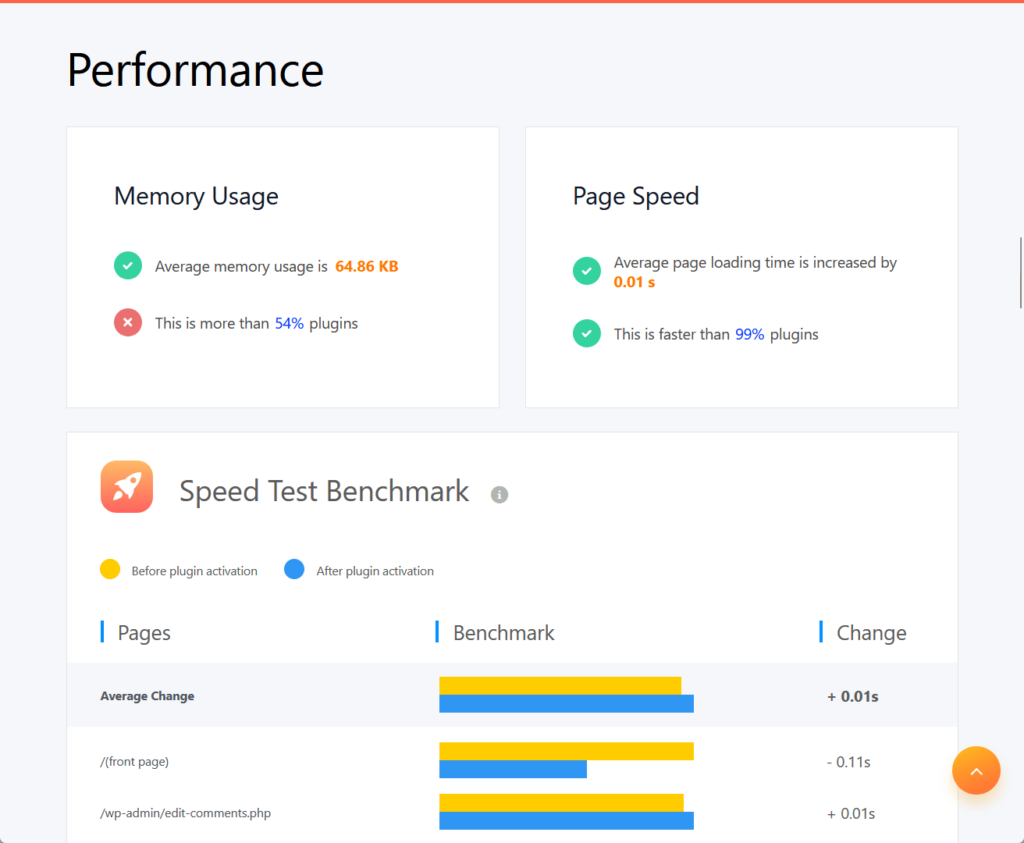
The average memory usage is around 64.86 KB, which is more than 54% of the plugins in WP Hive, while the average page loading time is increased by 0.01 seconds.
I also tested Master Addons using the Code Profiler plugin and I got 0.053 seconds on the front end and 0.047 seconds on the back end.
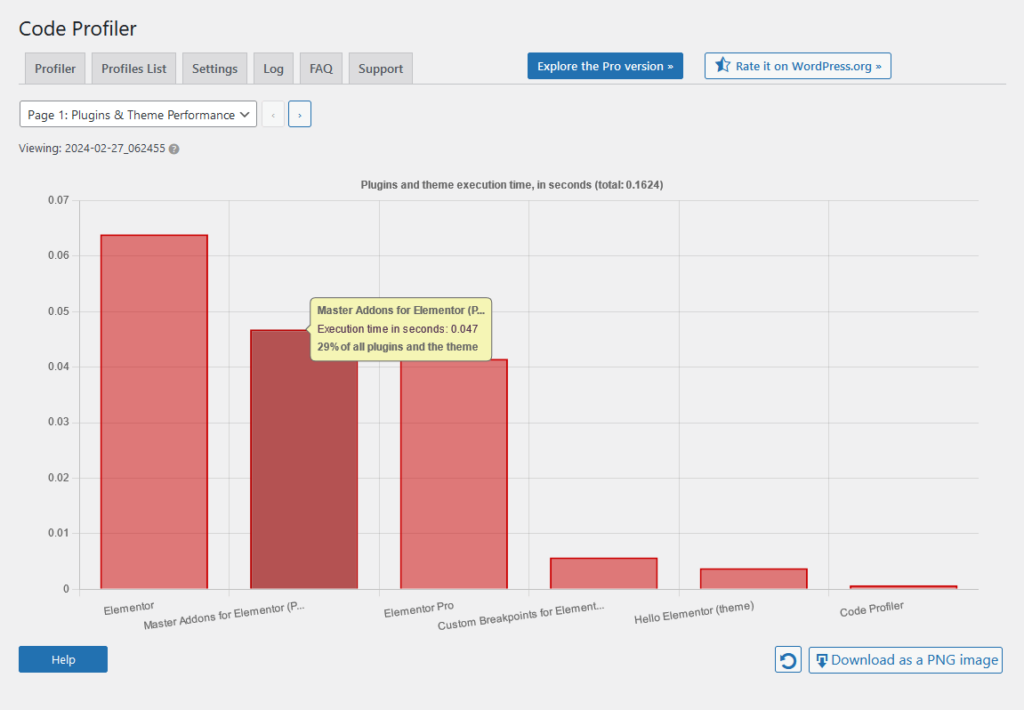
Let’s compare it with how the others went:
| Feature | Happy Addons | Premium Addons | Master Addons |
| Page Speed | 0.02 seconds | 0.02 seconds | 0.01 seconds |
| Average Memory Usage | 2.92 KB | 31.85 KB | 64.86 KB |
| Code Profiler (Front) | 0.018 seconds | 0.025 seconds | 0.053 seconds |
You can see that Master Addons has the least added average page loading time but it also uses more average memory.
On the bright side, this doesn’t really affect much on the website unless we’re dealing here large pages composed with Master Addons widgets.
Updates and Maintenance
Before I got to this point, I actually thought a little that Master Addons was dying or maybe it isn’t being maintained anymore.
Good to know that I was proved wrong seeing that it still receives regular updates — most are issues and compatibility adjustments.
You can check the changelog on this page:
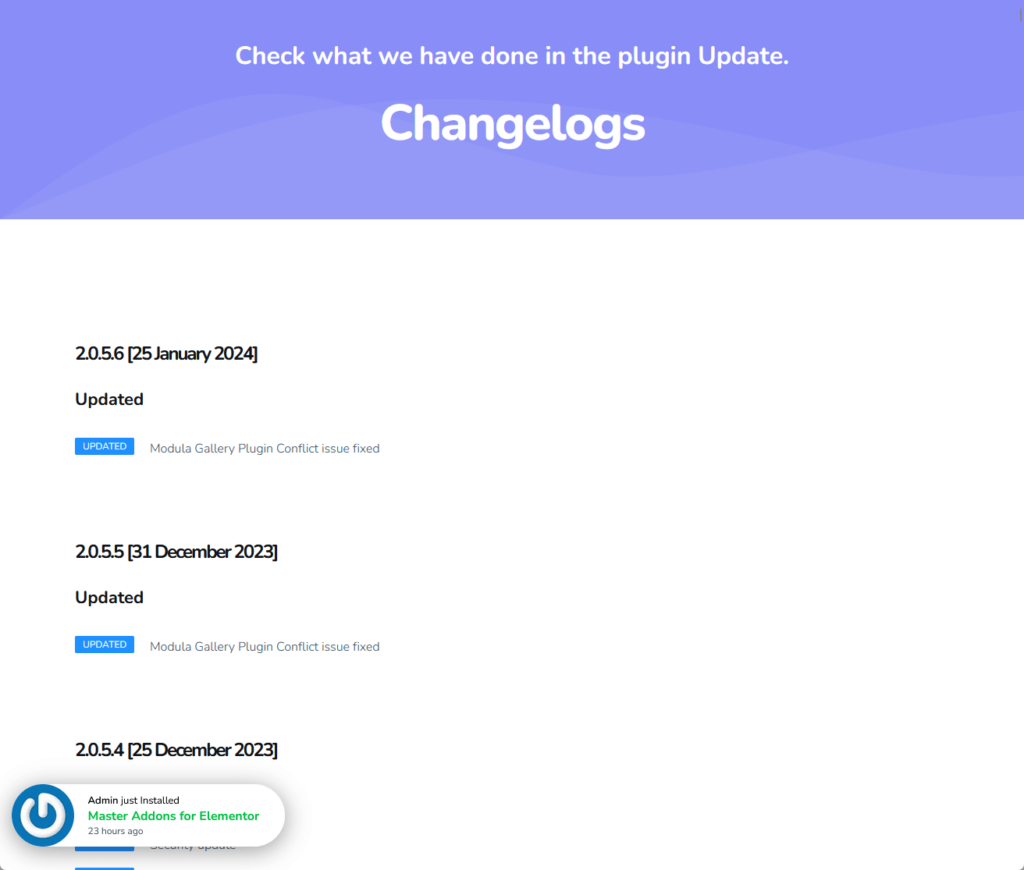
Here are my observations with the highlights:
- Most of the logs are about security enhancements and fixing security bugs, which is good as they address potential vulnerabilities.
- The admin page of the plugin has been re-factored for a minimal design, compressing addon spacing for better visuals.
- The last time they added something was almost half a year ago when they added a bubble line position on the progress bar widget.
I even checked further and found out that the last time they added an addon was in June 2022 — a few years ago. 🙁
But anyway, at least they still work out fixes and compatibility issues regularly, which is still a green flag for Master Addons.
👋 My thoughts here
Similar to features, reliability is a bit of a mixed bag.
Here are my thoughts here:
- MA at least is a little light on the loading time — but for some reason, it eats a lot of memory which can be a sign of poor optimization.
- Confirming that Master Addons is still alive, they have regular updates on their product, which can be seen on the changelog.
- Most of the updates that I saw were about bug fixes and compatibility issues, it’s been a few years since they added anything new.
Now, I don’t know what Master Addons is planning or if they still have a clear roadmap for their product.
That’s because on the bright side, they still maintain their plugin, but at the same time, it’s been a while since they added something significant.
Support
I would rate their overall support at 2.8 out of 5.
Here’s why:
- Master Addons offers a well-structured documentation section on their website, complete with helpful guides, images, and videos.
- The Facebook group, which could have been a vibrant community for user interaction and support, suffers from neglect, with many posts remaining unanswered.
- While Master Addons provides several channels for support, the overall reliability of these support options is inconsistent.
My rating here acknowledges the effort Master Addons has made to provide support through documentation and the WordPress support page.
But it also reflects the significant room for improvement in community engagement and the reliability of their support channels.
Customer Service
There are a lot of products out there that aren’t the best, but they are receiving lots of love from their customers, mostly because of customer service.
But how well does Master Addons handle its customer service? Are there a lot of places that customers can go to?
First off, as I explained earlier in this review, you can already see the help and support features from the welcome page:
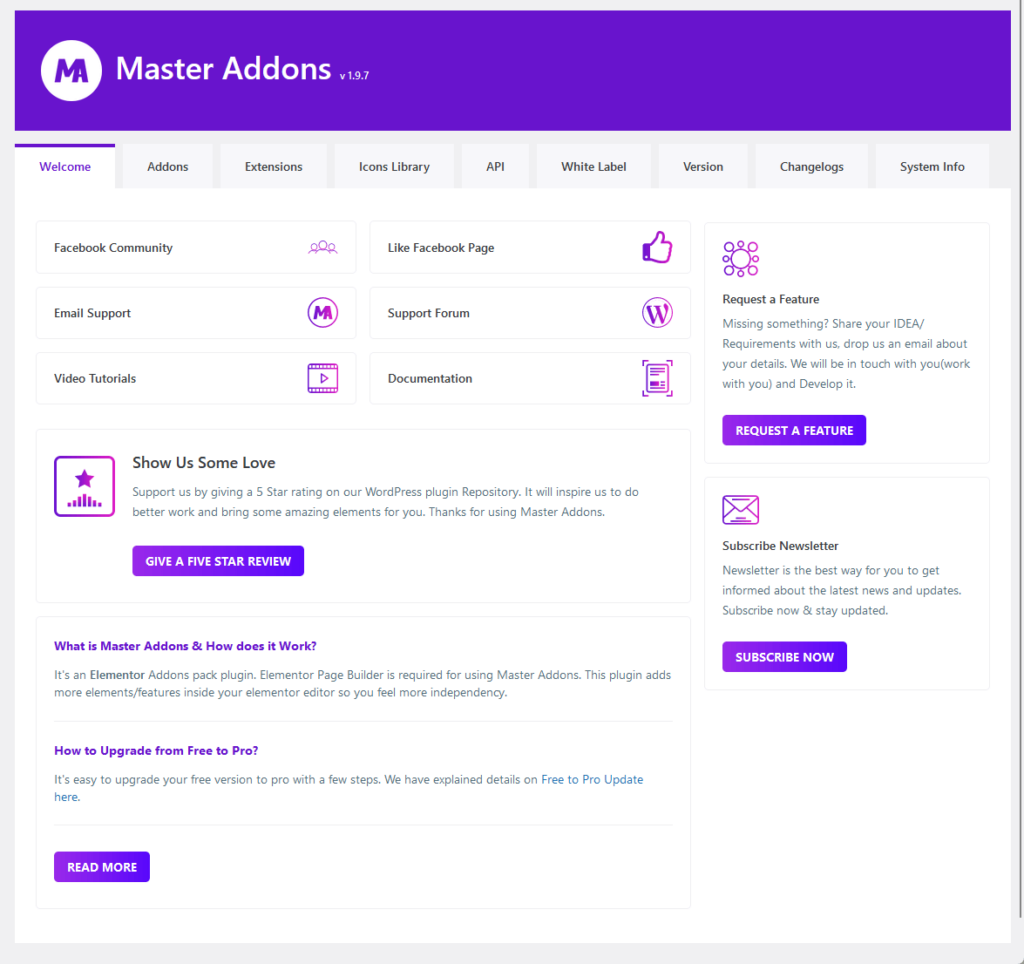
Basically, the support features are the following:
- Contact form
- Facebook group
- YouTube channel
- Documentation
They have a contact form on their website, which anybody can access — unfortunately, I’m not that sure how reliable it is.
The next one is their Facebook group, which has around 301 members and receives a post (or at least publishes/approves one) every month or two.
Unfortunately, I don’t think someone from the Master Addons team is managing the group quite well as a lot of posts remain unanswered until now.
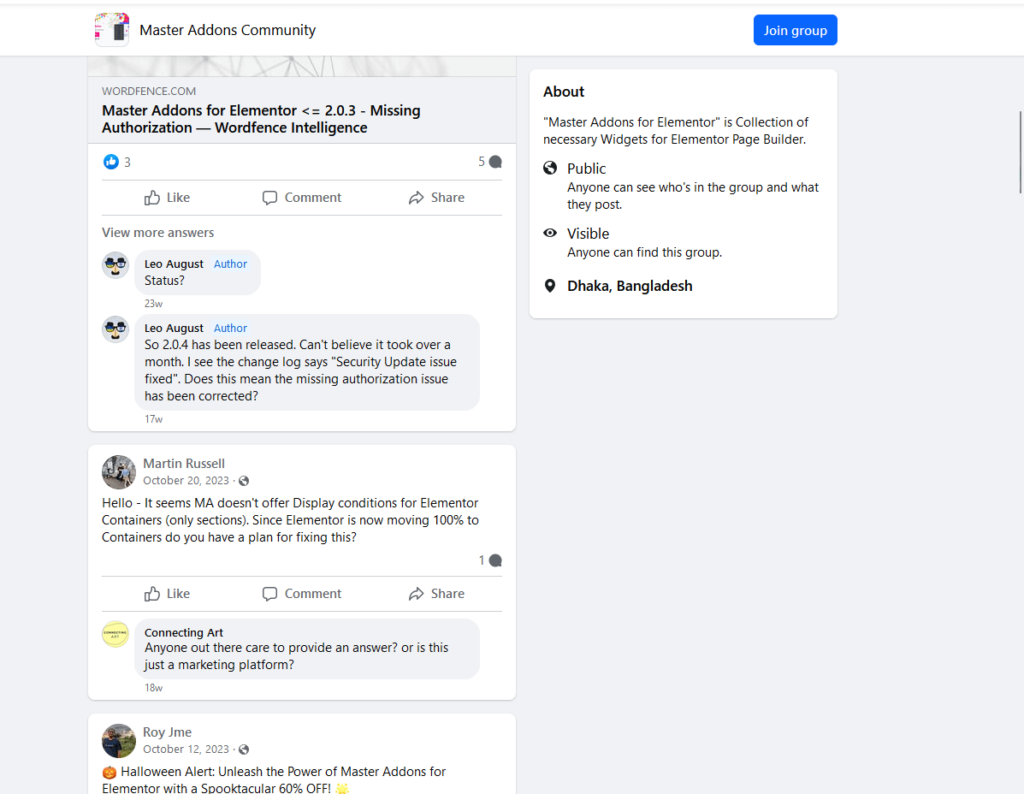
They also have YouTube videos under the parent company’s channel — and it currently has 92 videos about Master Addons.
So where can you go if you need some answers?
Fortunately, it seems that they have personnel handling the questions being thrown at them on their support page on WordPress.
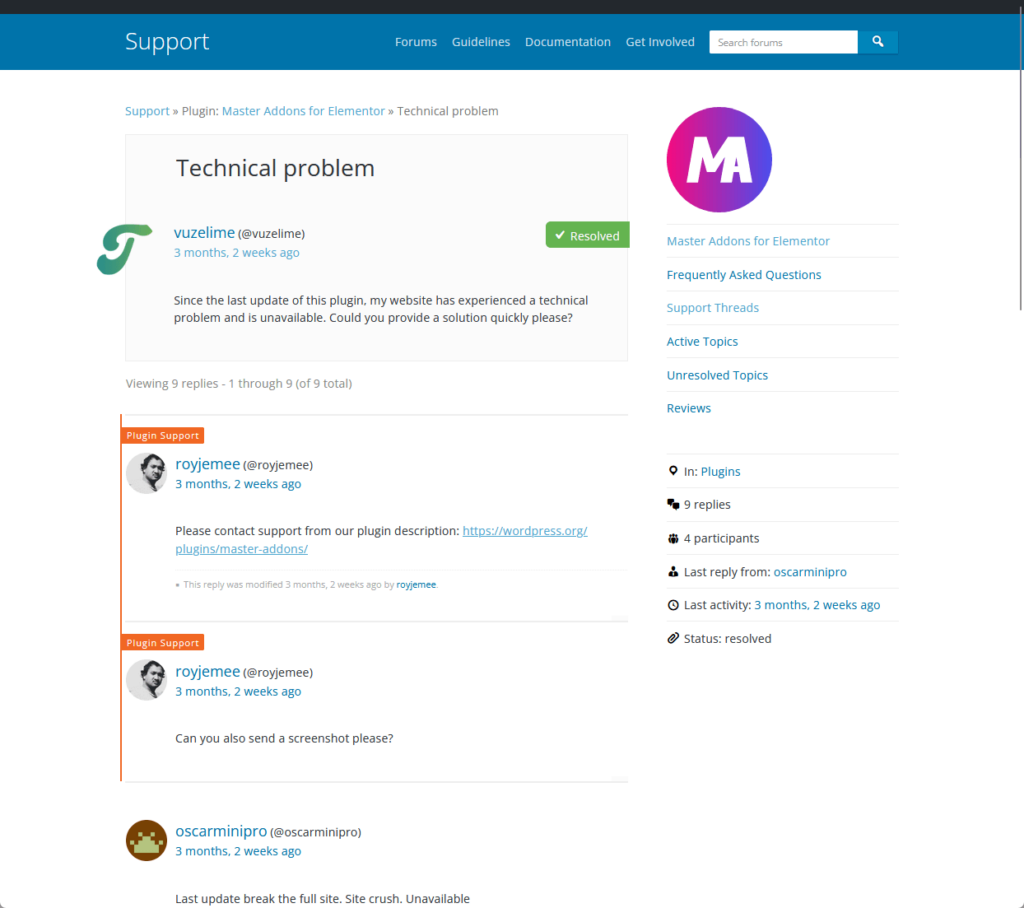
There are a lot of posts and around 97% are being answered — sometimes in detail — like this post where support provided a working CSS code.
So yes, not counting the documentation and the contact form, at least you have videos and the WordPress plugin support page to ask for support.
Documentation
For the documentation, you can find it on their website (again, there’s a button from the welcome page that will take you here).
This is the front page of their documentation:
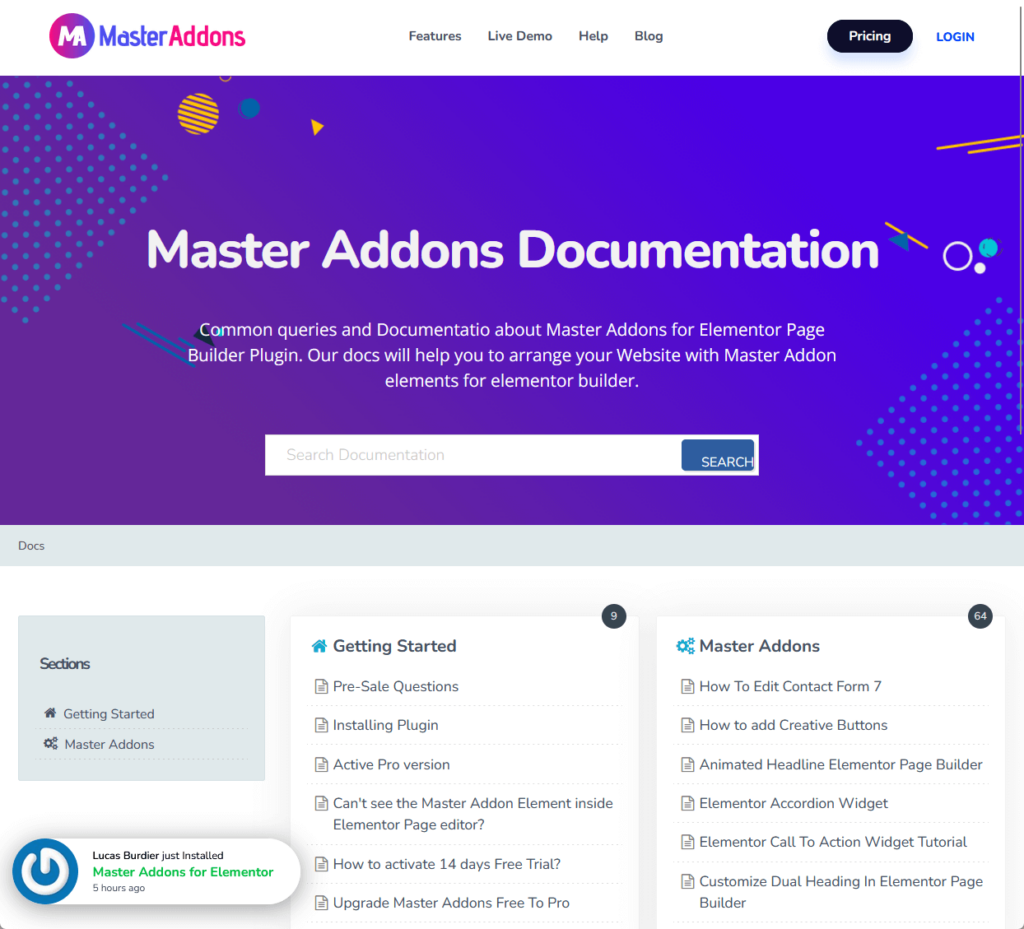
⚠️ Note: By the way, do you remember what I said about an unmaintained website? You can see it on the search form on this page.
Fortunately, despite appearance, the search form works just fine — though they set it to only show 2 results at a time.
Like this:
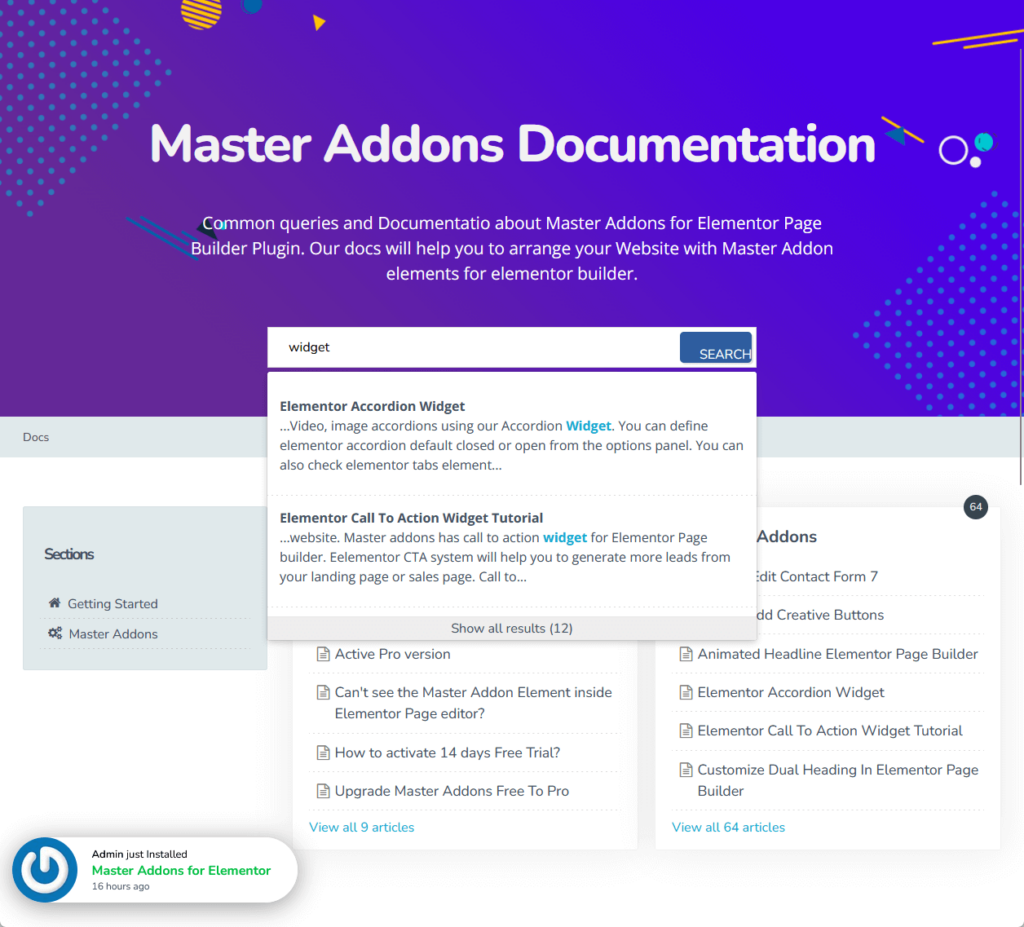
Going back, the documentation articles are divided into 2 main categories:
- Getting started
- Master Addons
The getting started categories include questions and guides about setting up the plugin and configuring the settings.
The next category deals with the actual widgets and features that Master Addons has including related questions.
The articles themselves are written okay, with relevant images and videos when available on the YouTube channel.
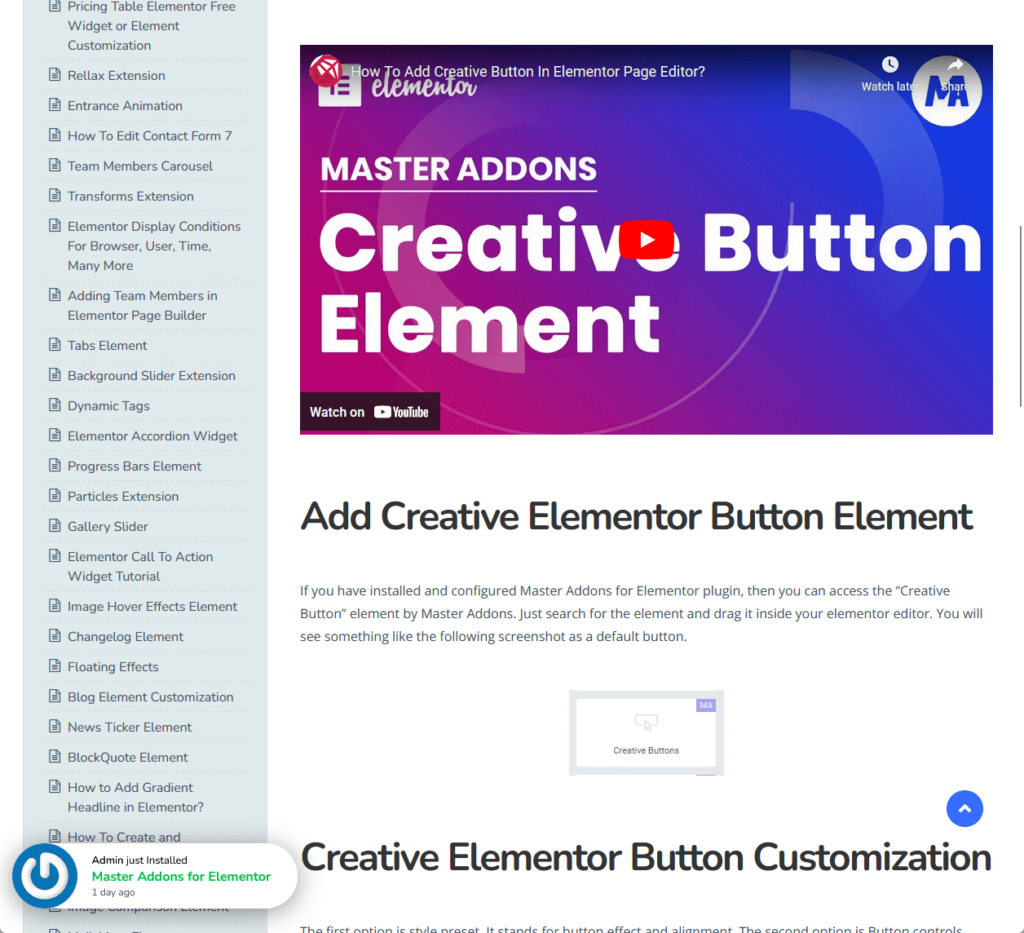
In short, they have working documentation, and the articles are helpful since they include images and videos.
Unfortunately, they could work on making the formatting better and also annotating the images so the user can understand them better.
👋 My thoughts here
Master Addons didn’t do that well when it comes to customer service.
If you want to reach out to them, you only have 2 choices:
- Post on the WordPress plugin support page (proven)
- Use the contact form (unreliable)
They have a supposed Facebook group but no one is answering any questions there although it publishes posts from time to time.
Master Addons also has good documentation with a search function, and the articles have images and videos.
Pricing
I would rate their overall pricing at 3.5 out of 5.
Here’s why:
- The availability of lifetime plans for all pricing tiers is a significant positive aspect of Master Addons’ pricing strategy.
- Master Addons is generally more expensive than its competitors, who offer more widgets and features.
- While Master Addons offers a refund policy, the conditions under which refunds are granted are quite restrictive.
The overall rating acknowledges the strong value proposition offered by the lifetime plans and the comprehensive coverage of Master Addons’ features, even in its free version.
Cost Breakdown
Master Addons has a free and pro version.
Compared with other Elementor addons, the free version of Master Addons is actually quite close to the pro version.
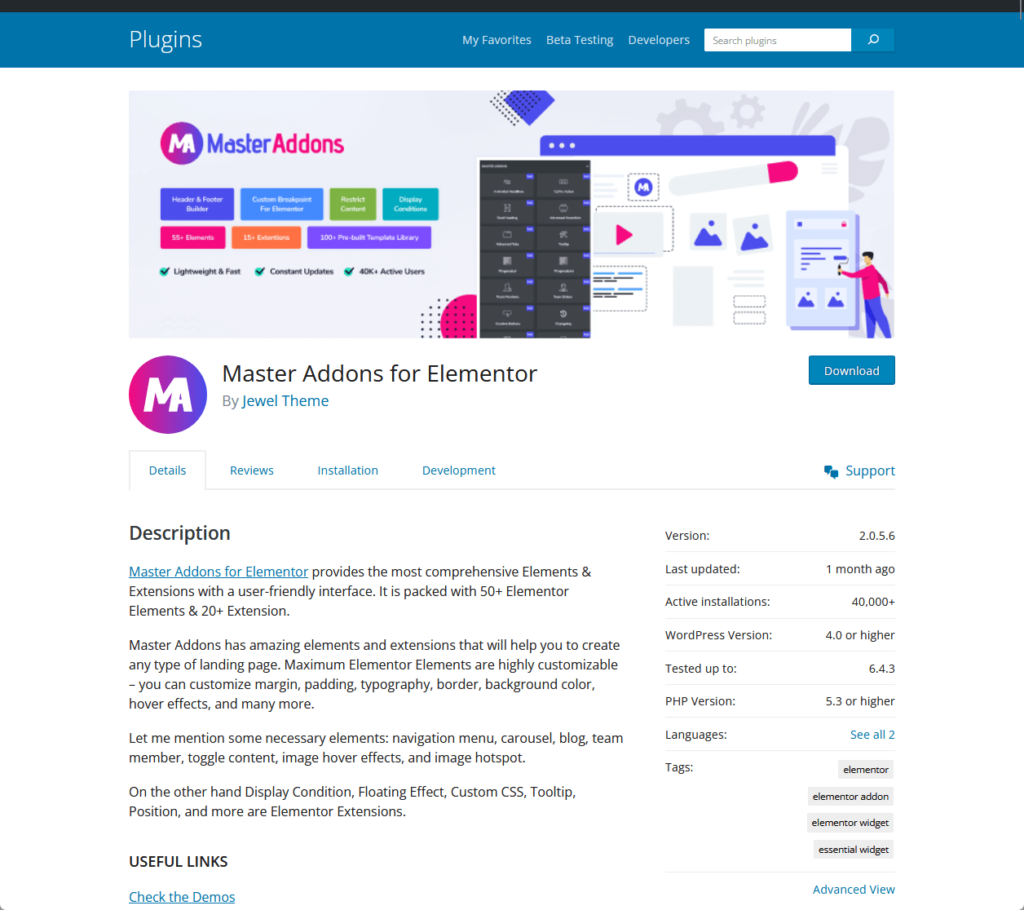
You might not believe it, but the basic differences between the free and pro are the following:
- The pro version has 9 widgets not available in the free version.
- 8 extensions (out of 24) are not available on the free version.
- The white label feature is only available on the paid version.
That’s basically it!
So unless the widget or feature you’re looking for is on the pro version, the free version works out just fine.
For the pro version, there are three plans available:
- Personal: Priced at $49/year for a single site
- Business: Priced at $99/year for 3 sites
- Developer: Priced at $299/year 1,000 sites
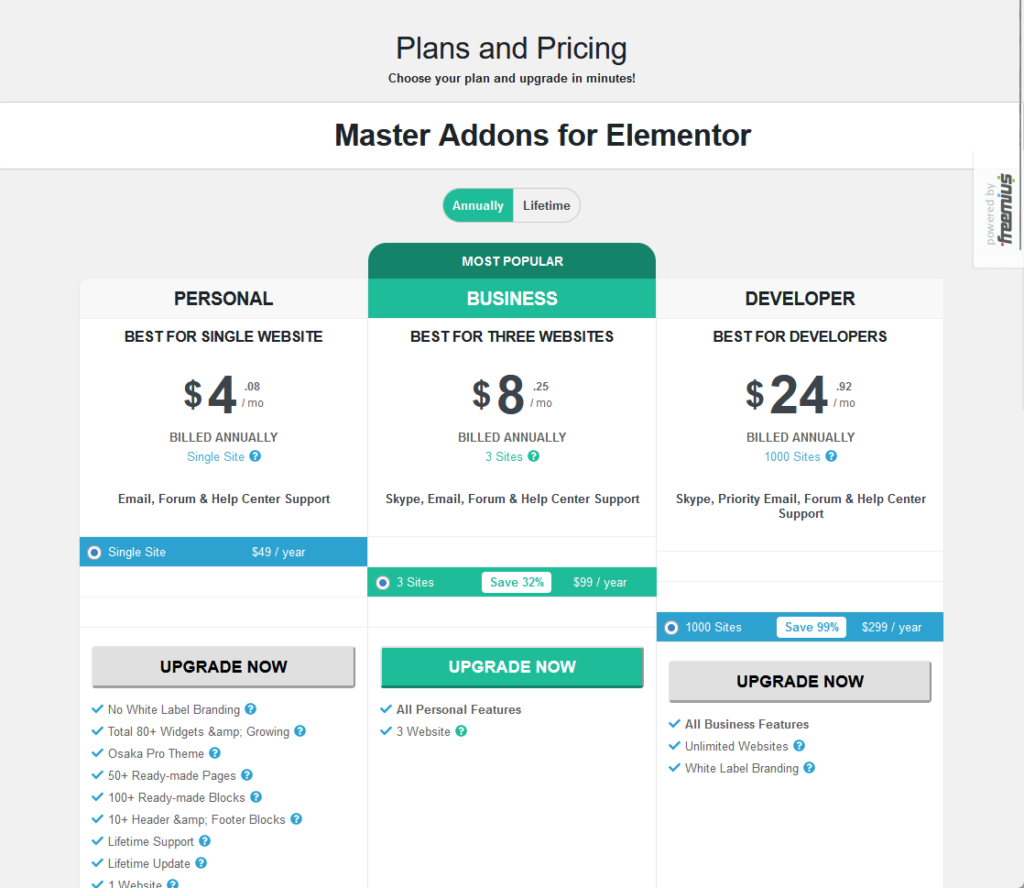
But what I like the most about the pricing is that all the plans have a lifetime plan equivalent so you don’t need to pay every month or year.
On the other hand, it’s only valuable if you plan on using Master Addons for all the redesigns and new websites you will be creating in the future.
Money Back Guarantee/Refund
On the bright side, Master Addons offers a clear and fair refund policy.
If the product has problems or you encounter issues that can’t be resolved, Master Addons provides a way to request a refund.
Here’s their refund policy:
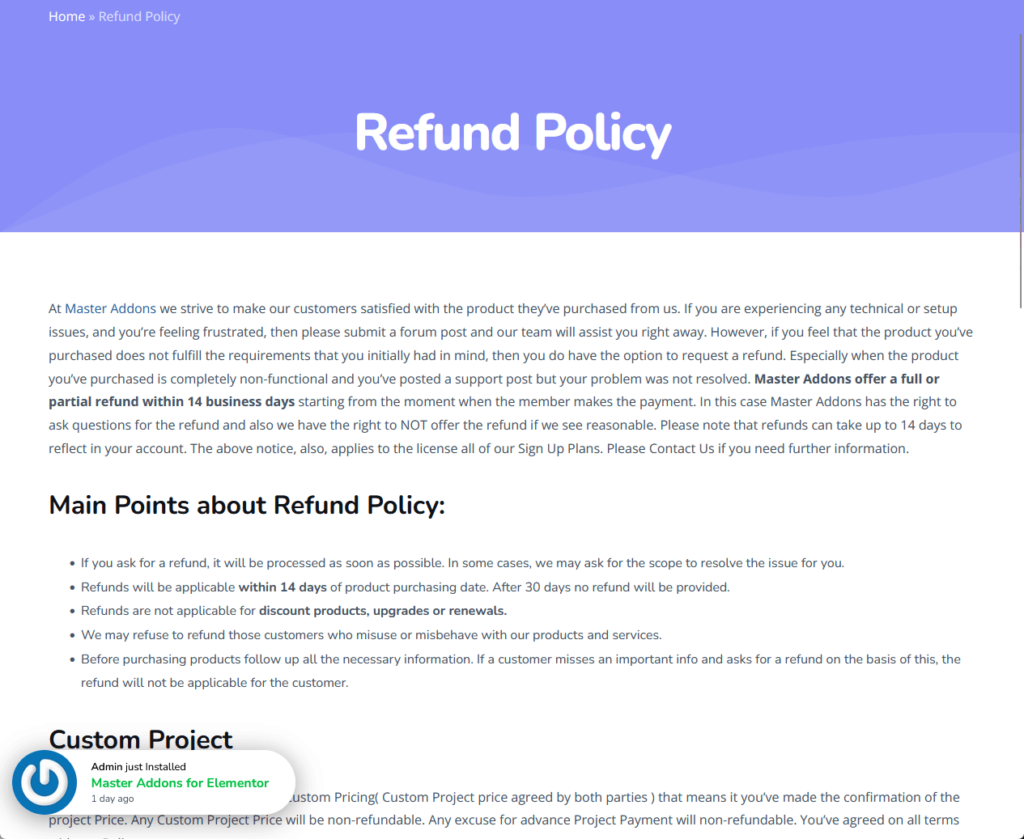
The policy is a bit long, so I’ll give you the key points instead:
- Full or partial refund within 14 business days from the moment the payment is made.
- Non-functional products and unresolved concerns are eligible.
- Master Addons has the right to ask questions.
- Refund processing time can take as much as 14 days.
- Custom pricing is non-refundable.
- They can modify or discontinue the subscription at any time.
The short of it is that unless the product is non-functional or you have unresolved issues, it’s possible that your refund won’t be granted.
👋 My thoughts here
I like the pricing of Master Addons in the sense that they have a lifetime equivalent for all of their pricing plans.
Unfortunately, I need to point out two important things:
- Their pricing is generally more expensive than others (who have more widgets and features).
- The refund policy isn’t a money-back guarantee since there’s a big chance you won’t get refunded at all.
That’s because you can only be refunded if the product you got is non-functional or you have some issues that aren’t resolved.
Realizing that the pro version isn’t for you, even if it was within the 14-day period, won’t suffice for a refund.
Final Thoughts
If you’re on the fence about Master Addons, here’s a piece of advice: weigh the unique benefits against your specific needs and plans.
The lifetime plan option presents an excellent value for long-term users, potentially offsetting the initial higher cost compared to alternatives.
However, keep in mind the slightly restrictive refund policy and ensure that the features exclusive to the pro version are essential to your work.
The decision should align with your project requirements, budget, and whether the addon’s features will significantly enhance your web design endeavors.
Wrapping up, it’s clear that while Master Addons offers a robust toolkit for enhancing your WordPress site, the design journey doesn’t end here.
The next logical step in optimizing your site’s design and functionality involves the foundational elements.

Darrel Wilson has an incredible offer that you simply can’t ignore:
- Get lifetime access to all premium template kits designed for Elementor
- Complete with 2 years of dedicated support
- Only for $99 — that’s already for the lifetime access
Embrace this opportunity to enhance your Elementor experience with Darrel Wilson’s premium template kits.
