Darrelwilson > WPX Hosting Review: Can the “Old” Interface Keep Up? (2025)
WPX Hosting Review: Can the “Old” Interface Keep Up? (2025)
Quick Overview

Editor's Rating
Pros and Cons
- Excellent uptime: Over 99.99% uptime, ensuring your site remains accessible.
- Strong security: Comprehensive features including automatic backups, daily malware scans, and free malware removal.
- Great customer support: 24/7 live chat with a 30-second average response time and efficient issue resolution.
- Outdated interface: The user interface feels old-fashioned and can be slow when managing websites.
- Higher WooCommerce costs: WooCommerce hosting plans are more expensive compared to WordPress plans.
- No free domain: Hosting plans do not include a free domain, requiring an additional purchase.
Ease of Use
I would rate the overall ease of use of WPX Hosting at 3.8 out of 5.
Here are three reasons for this rating:
- WPX Hosting makes it straightforward to add a new WordPress site and install WordPress directly from the dashboard.
- The user interface, while functional, feels outdated and could benefit from modernization.
- The experience of managing websites feels a bit old-fashioned and may pose challenges for users who expect a more seamless and responsive interface.
Overall, WPX Hosting offers a solid ease of use with room for improvement, particularly in the interface’s responsiveness and modernity.
User Interface
For WPX Hosting, we already have a test account hosting — I might not be able to show everything, but I can show you how it looks now. 🙂
After logging in, you will arrive at the main page of the client area:
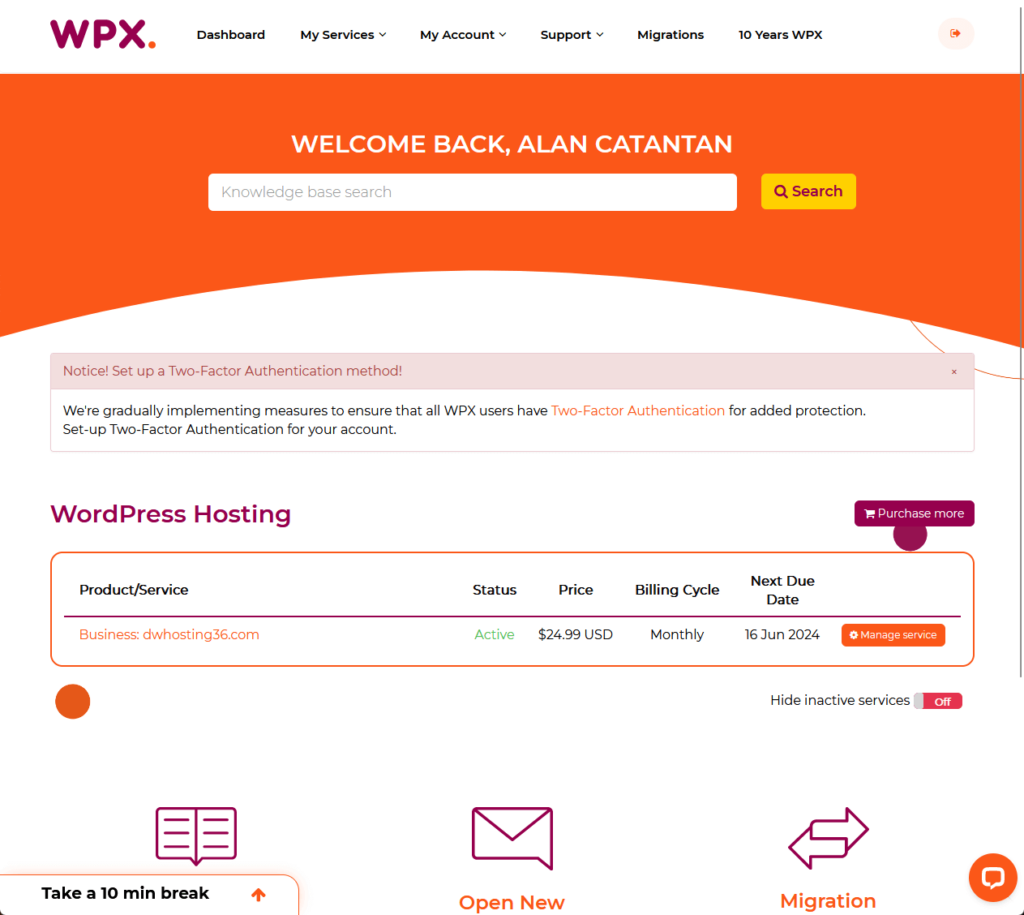
Unlike many web hosting companies today, WPX Hosting is somehow stuck in the middle of modernization — they don’t look too old or modern.
From the client area, you can:
- Manage your hosting products
- Search the knowledge base directly
- Open a new support ticket
- Request migration
If you decide to manage a hosting product, you will get to that product’s dashboard and land first on the billing details. 😅
Here’s what it looks like:
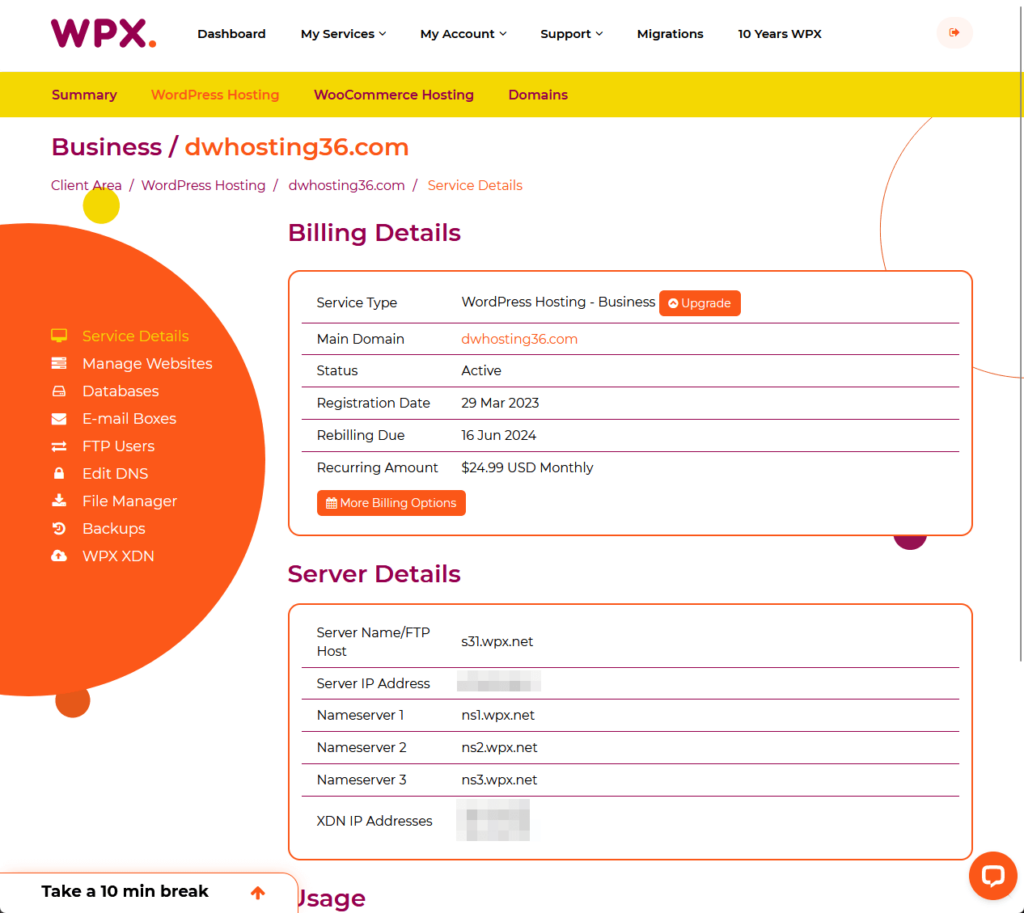
But despite not looking “that modern” yet, my experience with WPX Hosting’s user experience is quite okay and I was able to find the right pages quickly.
Hosting Setup
The good news here is that, unlike other hosting companies that don’t look that modern yet like Namehero, adding a new website is easy.
In the dashboard, you simply need to navigate to the “manage websites” page and click the add new website button.
You will then see a small window pop out:
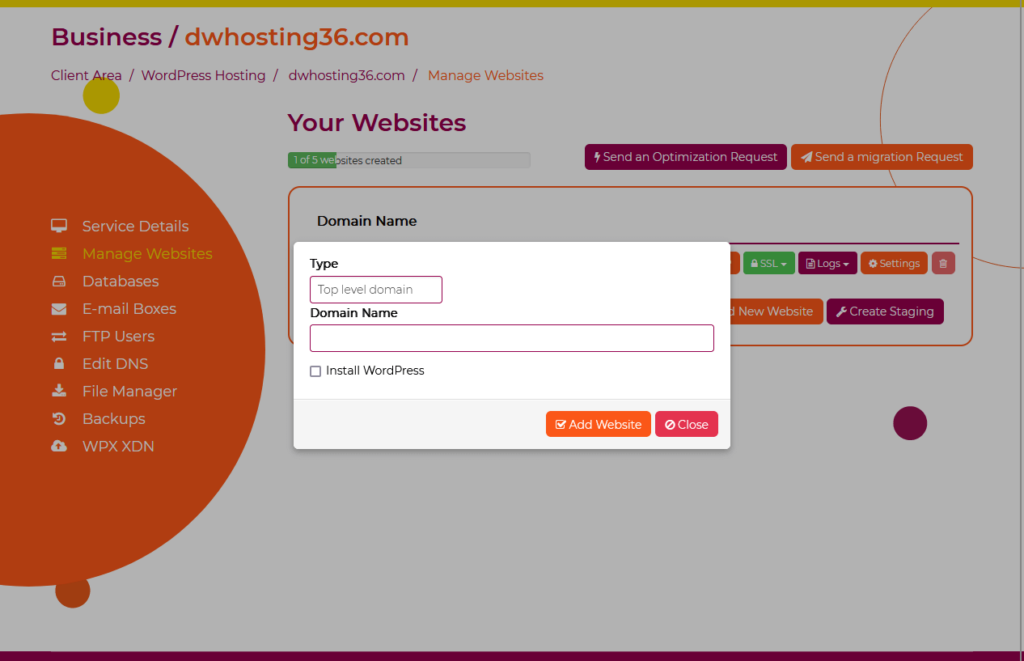
👉 Related: NameHero Hosting Review: Are the High Costs Worth It?
There’s also an option to install WordPress directly into the website — helpful since you won’t get a separate dashboard for each website that you create.
All the options for managing the website can be seen on the “websites” page:
- Manage WP
- SSL
- Logs
- Settings
What they will do is open a small window in the center along with the options you can do.
For example, if you click the “manage WP” button, this is what you will see:
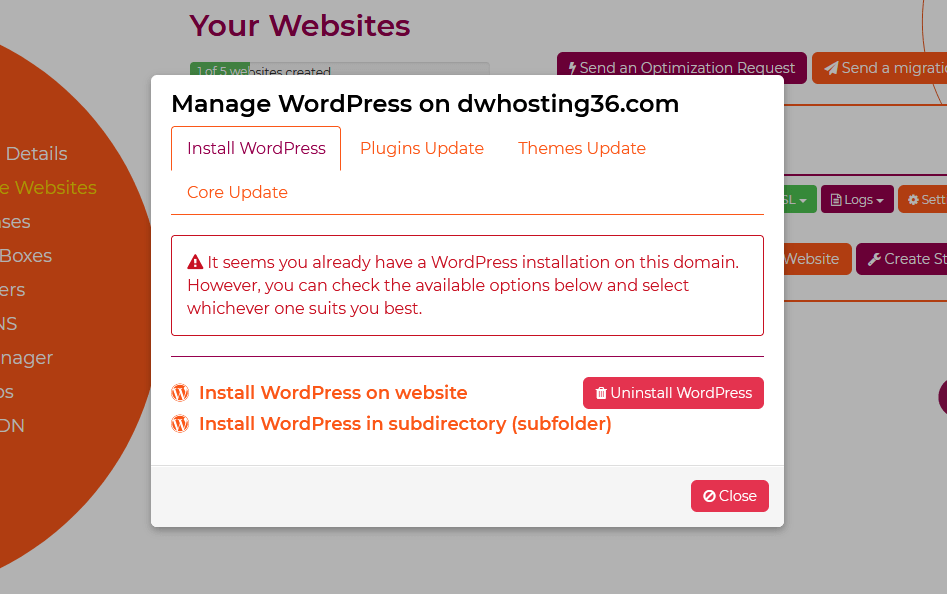
The settings button here when clicked will show you options for the domain, PHP, email, redirects, and multisite install.
When you click a button to manage a website, the experience seems to slow down, especially when you switch to a different tab.
Setting up the hosting and adding a new website is easy, but the experience in managing the websites via the client area feels old and slow.
👋 My thoughts here
In terms of ease of use, I have mixed feelings.
Here are my thoughts here:
- The user interface needs an update — it doesn’t look that old, but it’s certainly not modern.
- Adding a website to a product is easy, you just need to get to the website page and click a certain button.
- Unfortunately, managing a website might be challenging (and slow) if you’re used to a modern interface with websites having their own dashboards.
On the other hand, it certainly beats hosting companies where you need to learn cPanel.
But I also know that some users may have difficulties navigating when managing their WordPress websites to change some things.
Remember that dependable web hosting can also greatly impact your site’s performance.
This is where Hostinger comes into play, offering an unmatched hosting solution that you simply can’t overlook.

Discover the Hostinger advantage for your WordPress site:
- Enjoy a 99.9% uptime guarantee
- Affordable pricing at just $2.49/month (use the code darrel10 to get a discount)
- Global performance and reach with Hostinger’s optimized hosting platform
With Hostinger, you’re investing in a hosting service committed to delivering speed, stability, and overall better performance.
Features
I would rate the overall WPX Hosting features at 4.2 out of 5.
Here are three reasons for this rating:
- WPX Hosting provides robust backup and security features.
- Despite having numerous features for website management, the interface feels outdated and can be slow to navigate.
- WPX Hosting offers a range of features that are often considered premium or add-ons by other hosting providers.
Overall, WPX Hosting delivers a strong set of features that cater to both beginners and advanced users.
Like with all things, there’s always room for improvement, this time it’s in the user interface to improve the overall experience.
⚠️ Note: If you’re looking for what each hosting plan brings to the table, you can find them in the WPX Hosting pricing section of this review as what I’ll be talking about here are hosting features.
Here are some notable features of WPX Hosting:
1. Backups and security
Many hosting companies already provide free backup services, though usually, only one type of backup.
WPX Hosting includes two ways to backup a website in all of their plans — automatic backup and on-demand backup
You can find the options for this on the backups page in the dashboard:
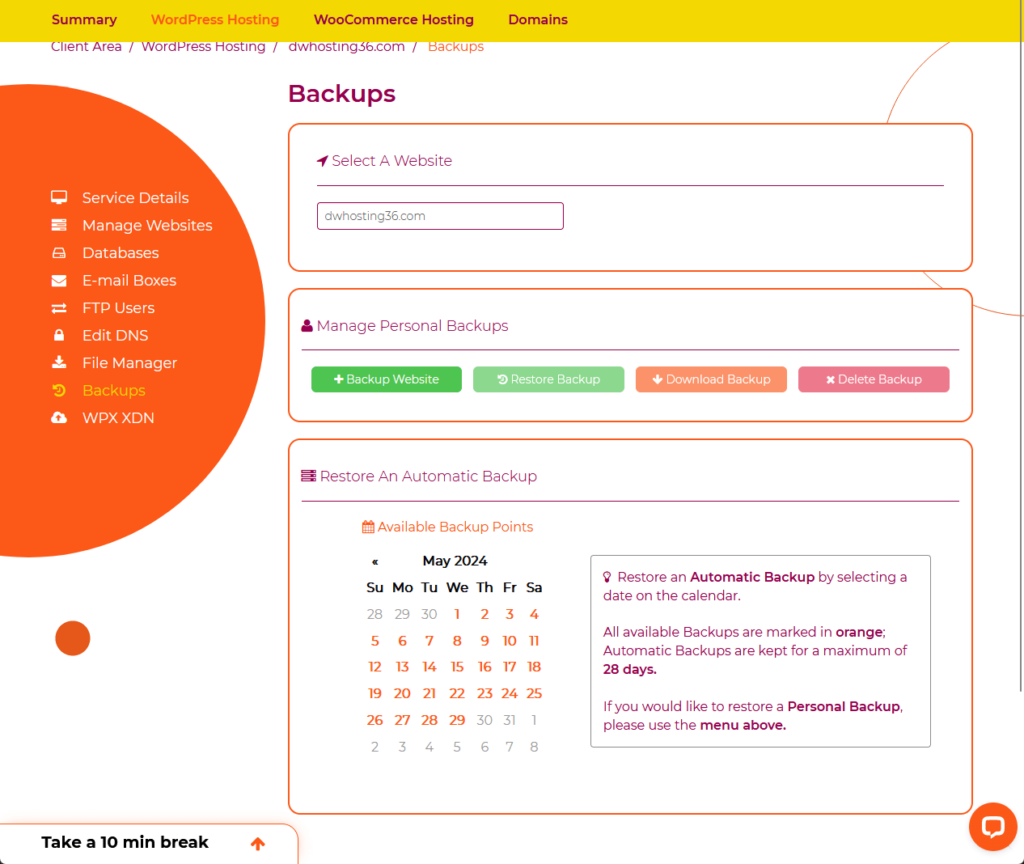
There’s a box for managing personal backups where you can backup your WordPress website on demand.
Below that lies the automatic backup option where you simply need to select a date and then restore your website from there.
Besides the backup feature, WPX also has other security features such as:
- Allowing IP access
- Two-factor authentication
- Hybrid DDoS protection
- Daily malware scans
In case malware is detected, WPX also offers malware removal and fixes without any additional charges.
2. Website management
The settings button will provide you with various options like changing the PHP version and managing the modules on the website:
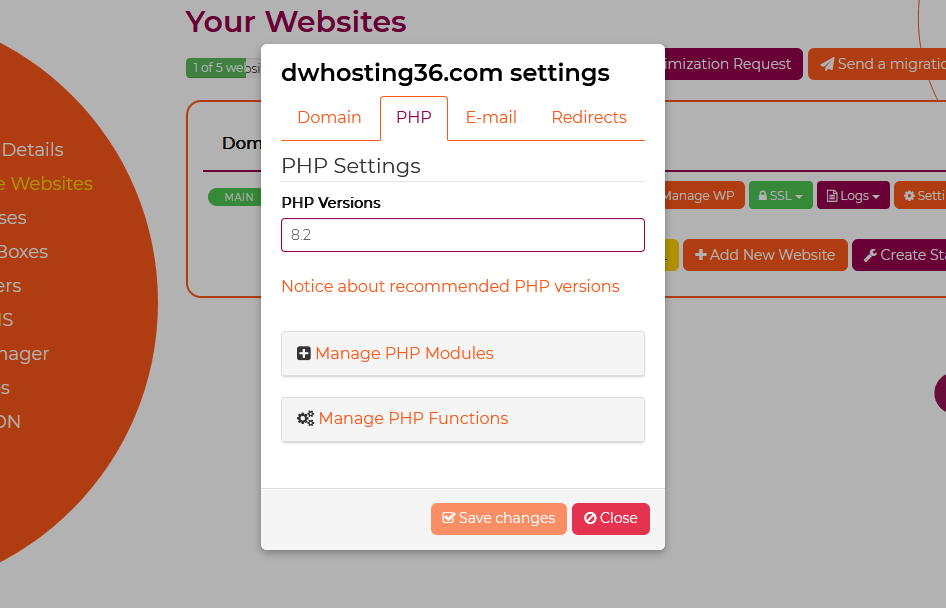
Earlier, I showed you a screenshot of the options available when you click the “manage WP” button on the website page.
From there, you can:
- Install WordPress (even in a subdirectory)
- Set core updates to automatic
- Set plugins and themes to auto-update
- Force plugins and themes to update
You can also create a staging site with one button and even create a temporary URL with an auto-disable timer.
Nice! 👏
👉 Related: Best Staging Plugins for WordPress: Free and Paid
3. Other features
WPX Hosting has other features that are too precious to not mention. 😅
For example, they provide free SSL certificates that auto-renew without you having to lift a finger to manage them.
They’re available on the same page where you can manage your websites:
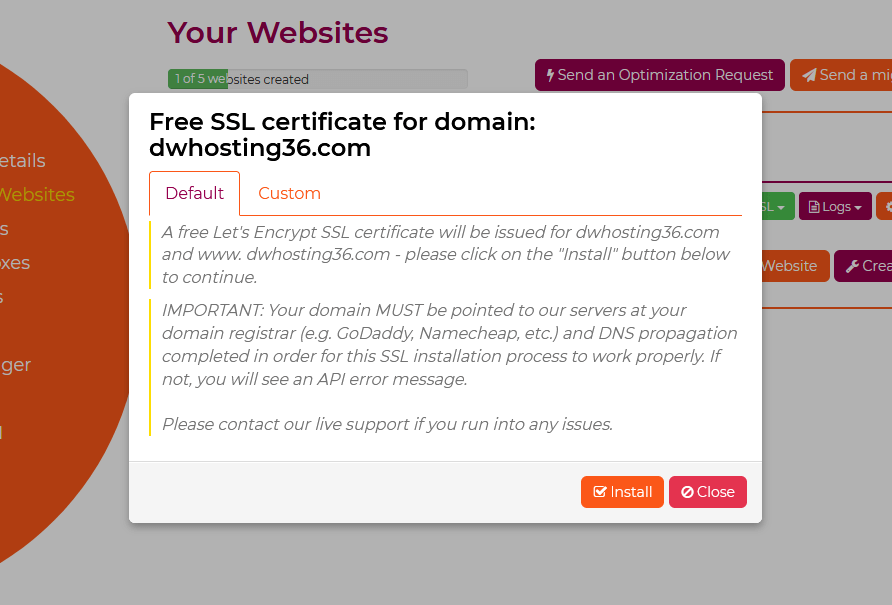
If you’re not sure what to do, you can also reach out to support and they will help you set up SSL with HTTPS redirects.
Other features that I like include:
- Adding email boxes
- Configuring MySQL databases
- File manager
- High-speed custom content delivery network
By the way, this file manager is different than the one we get with cPanel, but it still has the features that you would expect from a file manager.
👋 My thoughts here
Despite the “oldish” looks, WPX Hosting has a lot of features to offer, all of them good ones. 🙂
Here are my thoughts here:
- WPX is generous in its features, like the fact that they allow on-demand backups on all their pricing plans.
- Although website management is slow and doesn’t have the best interface, they have good website management features.
- Most of their features are generous — they’re the type of features that some hosting companies usually sell as add-ons.
Another thing I like about WPX Hosting is that they don’t have any hidden costs or unexpected upsells in their products.
What you see (and what they advertise) is what you get. 🙂
Reliability
I would rate the overall reliability of WPX Hosting at 4.4 out of 5.
Here are three reasons for this rating:
- WPX Hosting has an outstanding uptime of over 99.99% with only 22 minutes of downtime in the past year.
- They don’t provide a clear and accessible status page or regular updates on server status and maintenance.
- WPX offers good page load times (1.93 seconds) and an average performance grade (77/100).
Overall, WPX demonstrates high reliability, though it could improve communication and transparency regarding updates and maintenance.
Performance
For the performance, I keep an eye out for 20 or so web hosting services using Pingdom (these hosts are the ones that Darrel uses in his videos).
In terms of uptime, WPX Hosting was up >99.99% of the time for the past year — and it got a downtime of only 22 minutes.
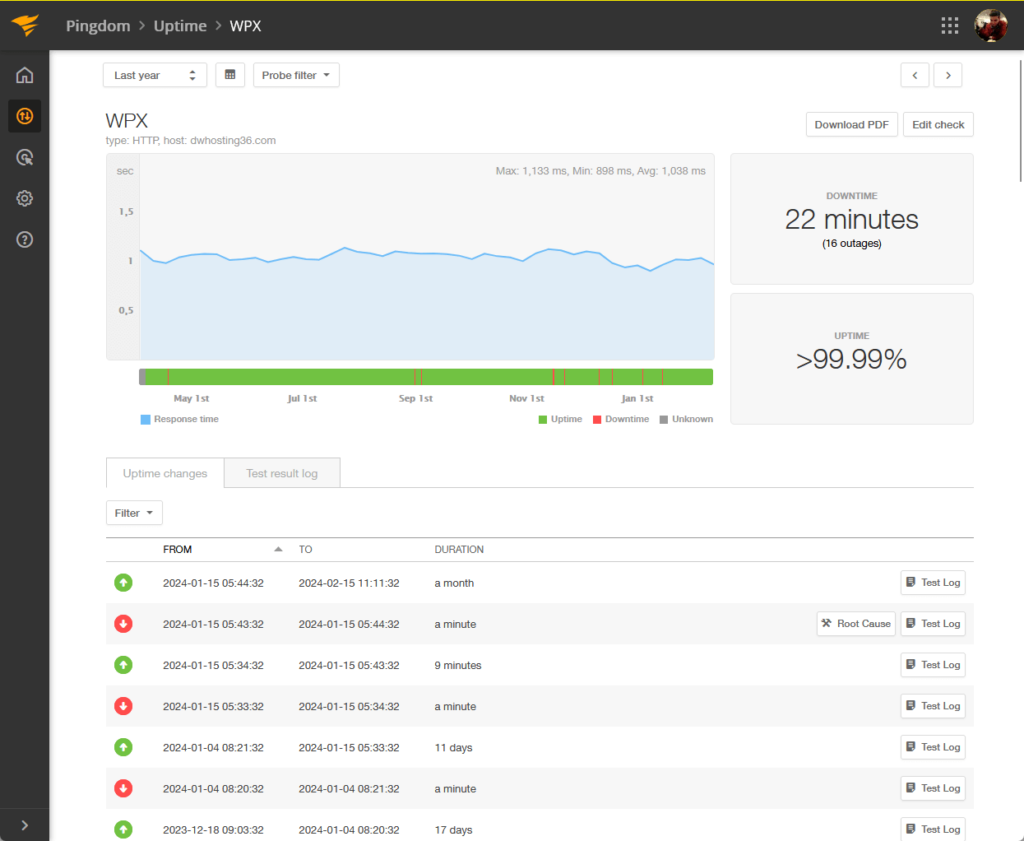
⚠️ Note: For the hosting plans, we usually get the cheapest one from each web hosting service. Well, if their lowest plans suck, we can’t expect much from their more expensive options, right? We also use the same Elementor template kit and plugins.
WPX Hosting has one of the best uptime scores and lowest downtime that I have seen during my testing with different hosting plans — approaching Cloudways levels! 👏
Anyway, for the page speed, WPX had an average load time of 1.93 seconds and got a 77/100 performance grade from Pingdom.
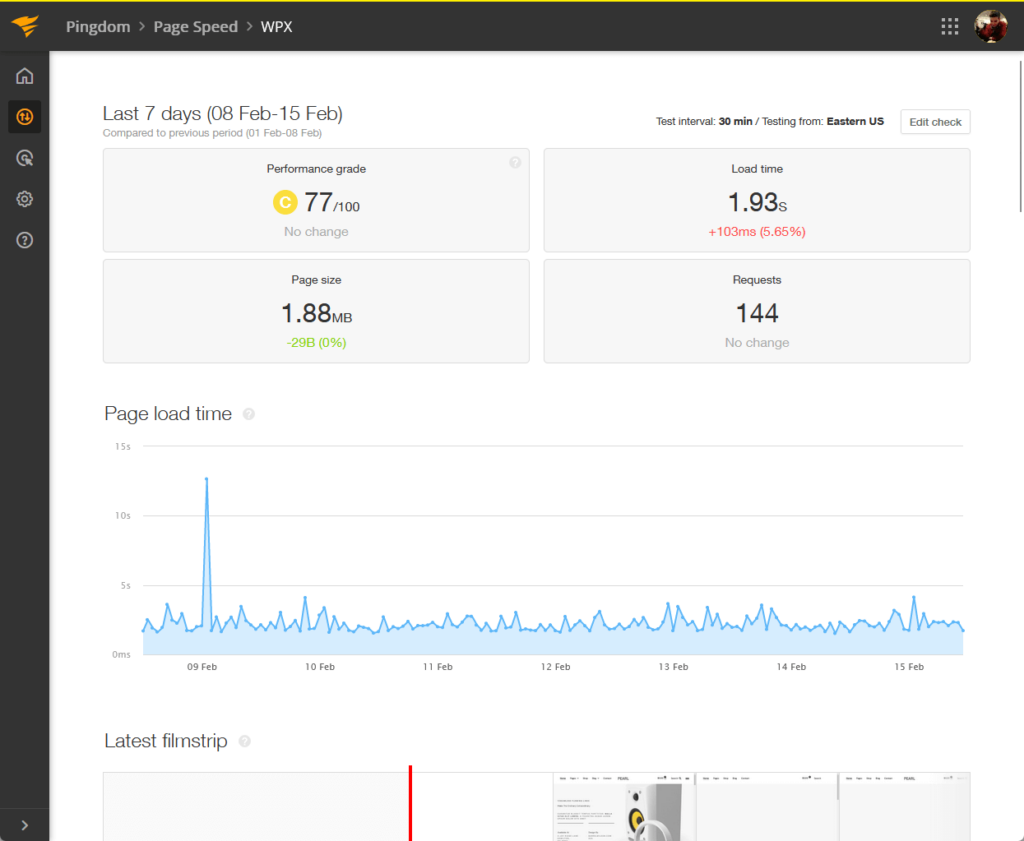
👉 Related: Cloudways Hosting Review: Higher Costs Justifiable?
Now let’s compare WPX’s performance with the results from other well-known web hosting providers (1 year):
| Web Host | Uptime | Downtime | Performance | Load Time |
| WPX Hosting | >99.99% | 22 minutes | 77/100 | 1.93 seconds |
| Kinsta | 99.99% | 24 minutes | 77/100 | 1.26 seconds |
| Hostinger | 99.96 % | 3 hours | 84/100 | 1.32 seconds |
| Bluehost | 99.92 % | 6 hours | 75/100 | 6.72 seconds |
| Siteground | 99.99 % | 1 hour | 76/100 | 1.73 seconds |
Here are some observations:
- From the table above, you can see that WPX is leading the pack in terms of uptime, and it has the lowest downtime.
- The load time is also good, less than two seconds, though most of the hosting providers in the least except for Bluehost are a few milliseconds faster.
- Its performance grade though is just average at 77/100, which is more or less the average of most hosting providers.
It’s quite obvious that WPX Hosting is dependable when it comes to hosting needs and even manages to top most of the well-known hosting providers.
Updates and Maintenance
But how about updates and maintenance?
Unlike most web hosting companies, WPX Hosting doesn’t have the usual status page where you can check if the servers are down.
The only trace I had of any update on their system is this post from Facebook:
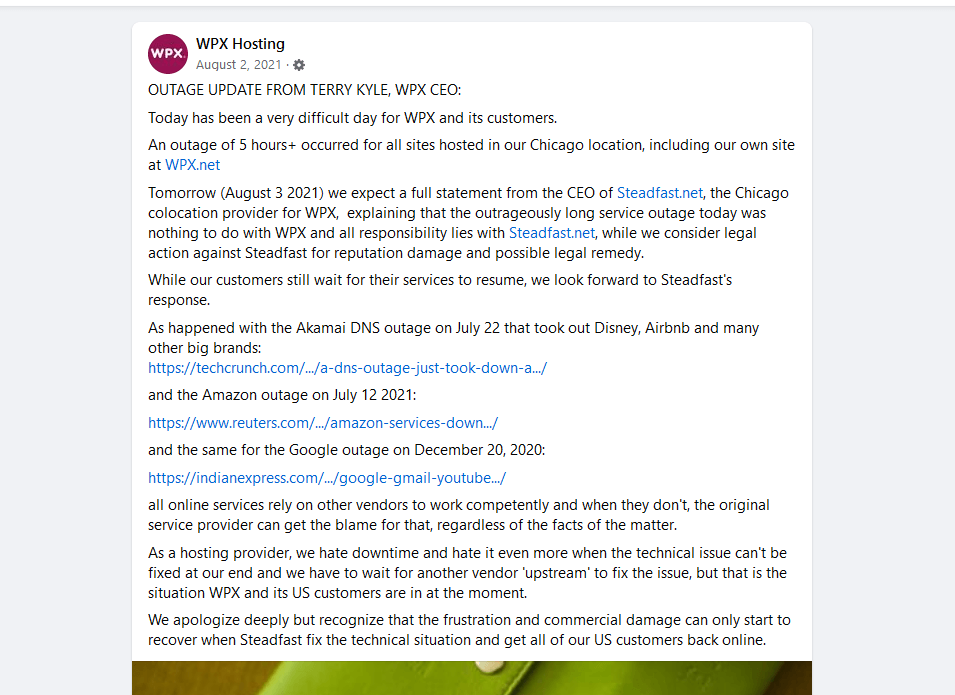
I thought it would be like GreenGeeks where they send an email, so I checked, but I also found nothing. 🙁
Tried searching for it on their website and in the client area — I also went as far as searching for it through Google.
In short, I can’t find anything related to updates and maintenance in WPX Hosting.
👋 My thoughts here
Obviously, this is sort of a mixed bag.
Here are my thoughts here:
- WPX Hosting has awesome performance, getting one of the best uptimes out of all web hosting companies that I track.
- Speed is also great, not the best, and not off the charts, but both the load time and performance are certainly up there.
- For the updates and maintenance though, I can’t find anything from WPX Hosting that lets users know if they’re down or something.
Well, for the 22 minutes that WPX Hosting was down for the year, I didn’t receive notice from it in the email or the client area.
On the other hand, being down by 22 minutes for a whole year is nothing — so we might be able to give WPX a pass.
Support
I would rate the overall support of WPX Hosting at 4.5 out of 5.
Here are three reasons for this rating:
- WPX Hosting boasts a 30-second average response time for their 24/7 live chat support and typically resolves issues within 15 minutes.
- The absence of phone support or additional channels like community forums may be a downside for users who prefer different modes of communication.
- The knowledge base is comprehensive, with well-written articles and annotated images that help users understand various topics.
Overall, WPX Hosting provides excellent support with fast response times and a useful knowledge base.
On the other hand, it could benefit from offering more diverse support channels to cater to different user preferences.
Customer Service
WPX Hosting seems to have good client support options — though they’re not that many, they have the most important ones.
These are:
- 24/7 live chat
- Support tickets
- Knowledge base
Right in the client area, you would immediately see the support options — all one of them + migration request.
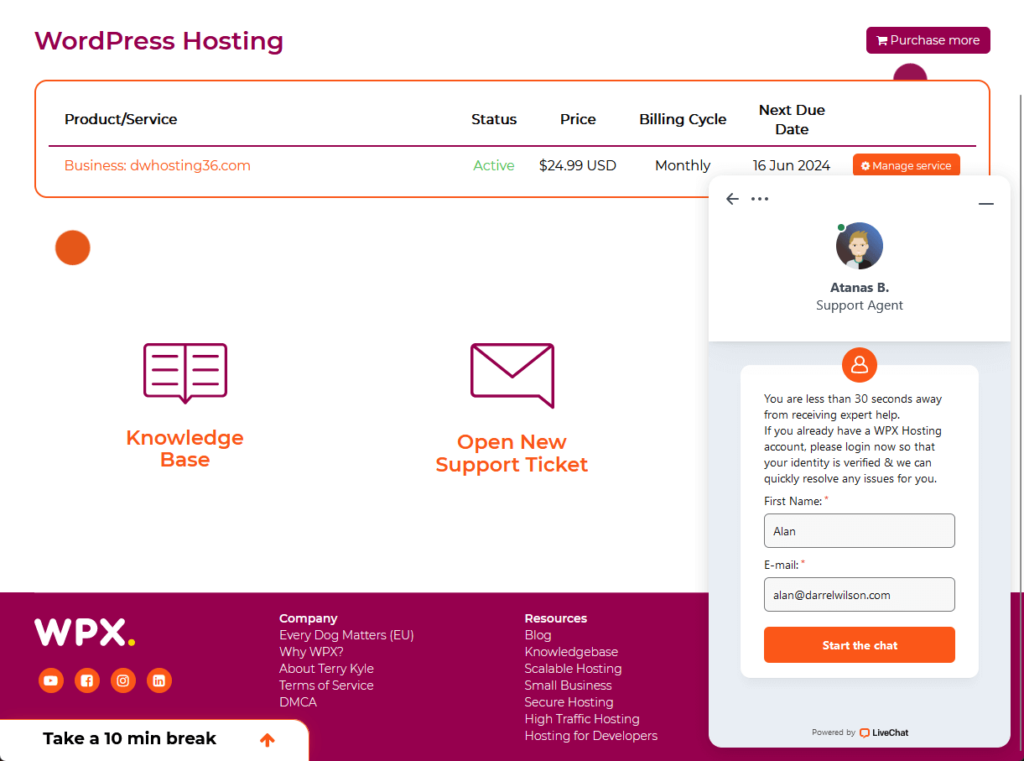
According to their website, WPX provides a 30-second average support response time on live chat, and they can usually resolve the issue in 15 minutes.
If you prefer submitting a ticket, you can easily do so, and you will end up on the page below where you can provide the details.
Like this:
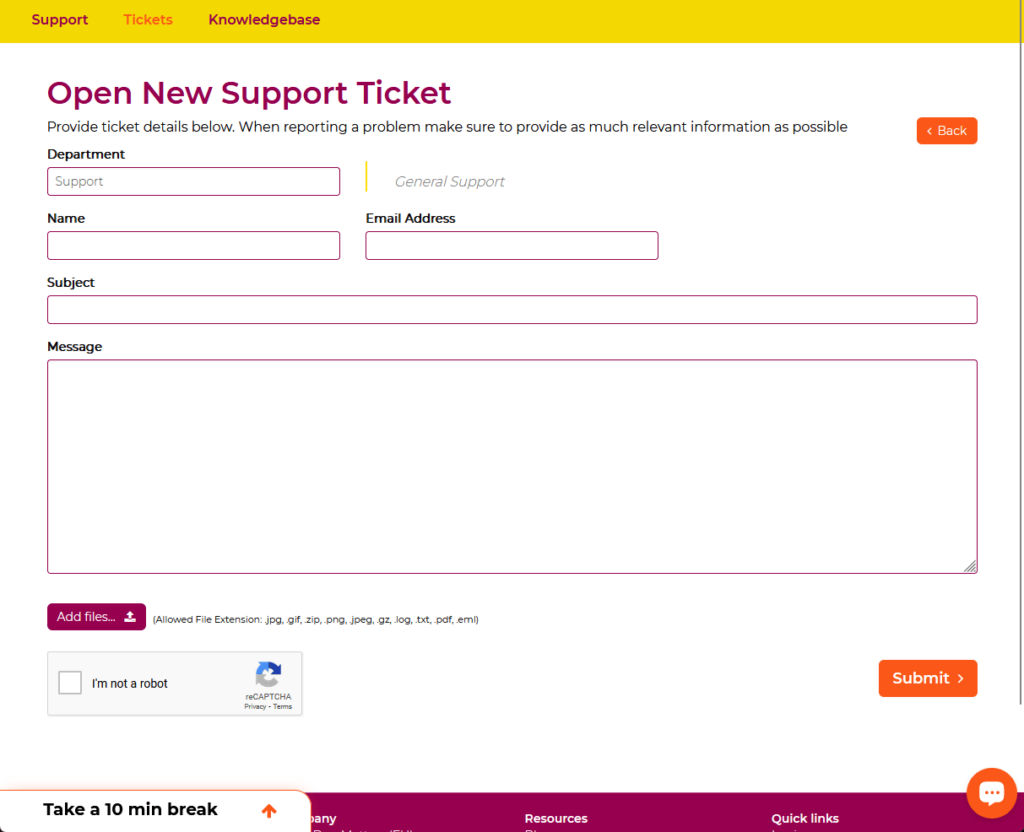
WPX is a top achiever in this customer service even if they don’t have that many options, they have the vital options. 👍
Knowledge Base
WPX has a knowledge base with articles grouped into categories, a search function, and even an FAQ section.
Their search function also shows live results:
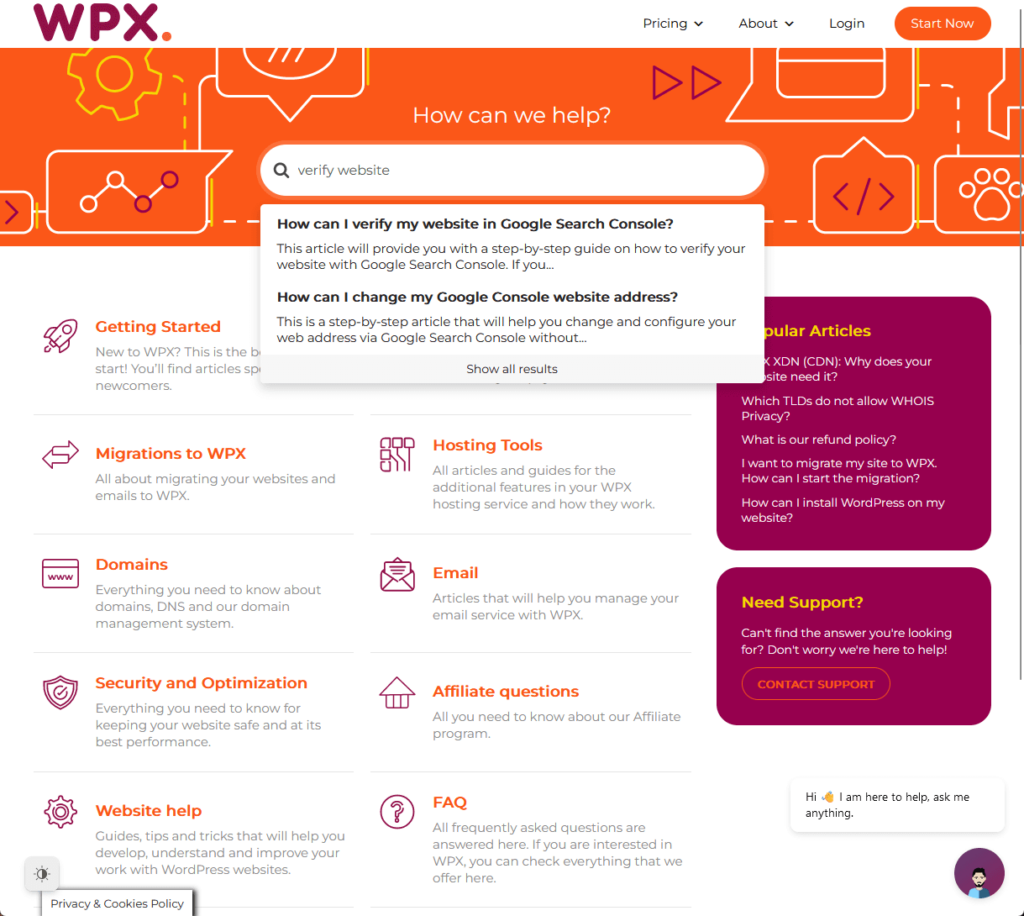
The articles are grouped into distinct categories such as:
- Getting started
- Billing and payments
- Migrations to WPX
- Hosting tools
When you click on a category, it will open another page and will display all the articles that belong to that category (some categories have subcategories).
For the actual articles, here’s what it looks like:
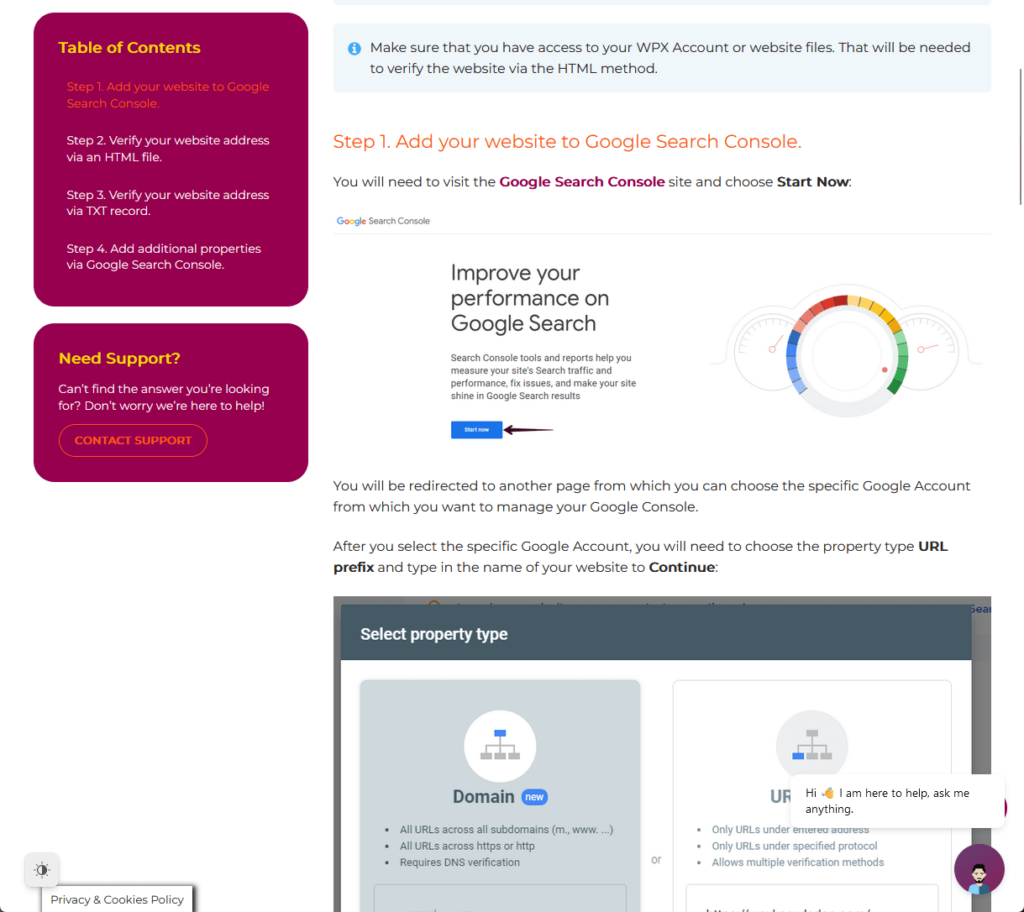
A quick glance into the articles I can immediately tell that they’re written well (and direct to the point) supplemented with annotated images.
WPX also has a blog where they write articles related to WordPress, performance, development, and even digital marketing.
👋 My thoughts here
Overall, WPX Hosting has great support options that include a 24/7 live chat and a ticketing system.
Here are my thoughts here:
- Having a 30-second average response time is exceptional and hard to beat (unless they’re using AI at the start).
- It’s easy to access the support options especially since you can find them immediately on the first page after logging in.
- The knowledge base is great too with well-written articles and annotated images to help the reader understand better.
The fast response times can mean two things — either they don’t receive that many complaints/issues, or they have a lot of support people.
Whatever the case is, as a user, you will be happy as you won’t have to wait long for your issues to be resolved. 👌
Pricing
I would rate the overall pricing of WPX Hosting at 4.3 out of 5.
Here are three reasons for this rating:
- The pricing plans offer excellent value, especially for WordPress hosting.
- The WooCommerce hosting plans are noticeably more expensive, with the lowest plan costing $29.17 per month for just one website.
- WPX Hosting does not include a free domain with its hosting plans, which can be seen as a downside compared to other hosting providers that offer this perk.
Overall, WPX Hosting offers a strong value proposition with its pricing plans, especially for those managing multiple websites.
However, the higher costs for specialized WooCommerce hosting and the lack of a free domain might be drawbacks for some users.
1. WordPress hosting
WPX has one of the most bang-for-the-buck pricing plans, though not in the usual way you might expect.
Here are their pricing plans:
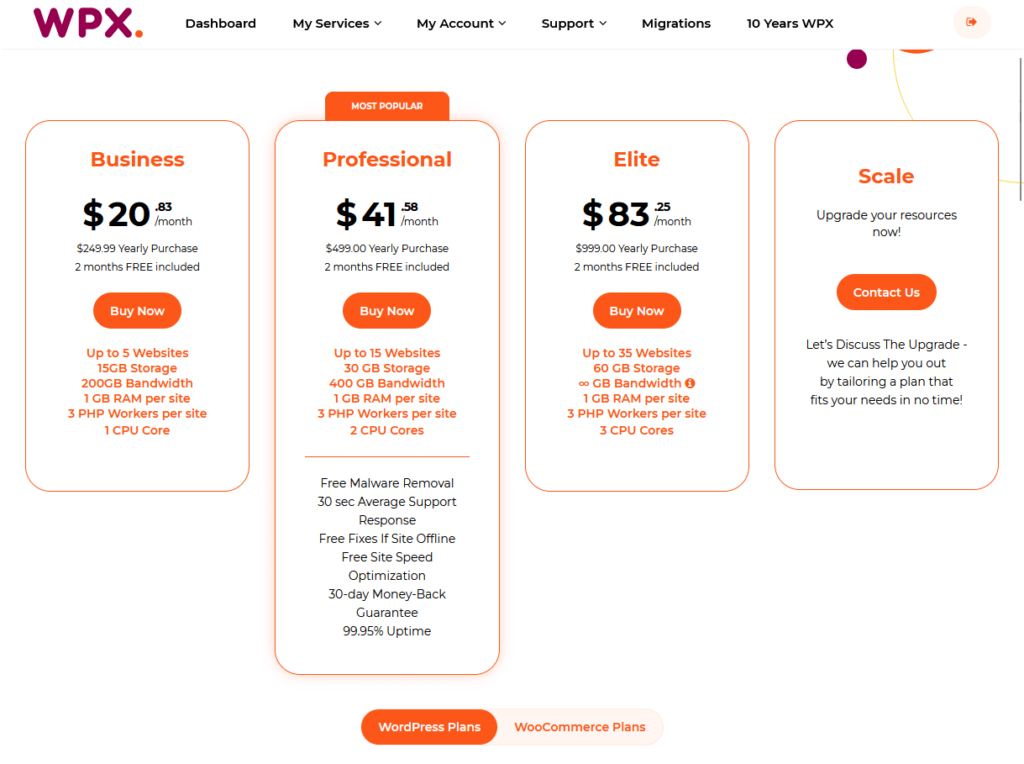
As you can see, the first plan costs $20.83/month (yearly plan) for 5 websites — that boils down to only $4.17 per website.
Remember the performance benchmarks? That’s the only price you pay for 5 websites —getting the best out of what you pay.
Another thing I like here is that the features are all the same no matter what plan you get — only the capacity and storage increases.
2. WooCommerce hosting
Like what I always say whenever hosting companies put up different prices for WooCommerce hosting, I don’t get the differences.
But in this case, it seems that the WooCommerce plans are more expensive:
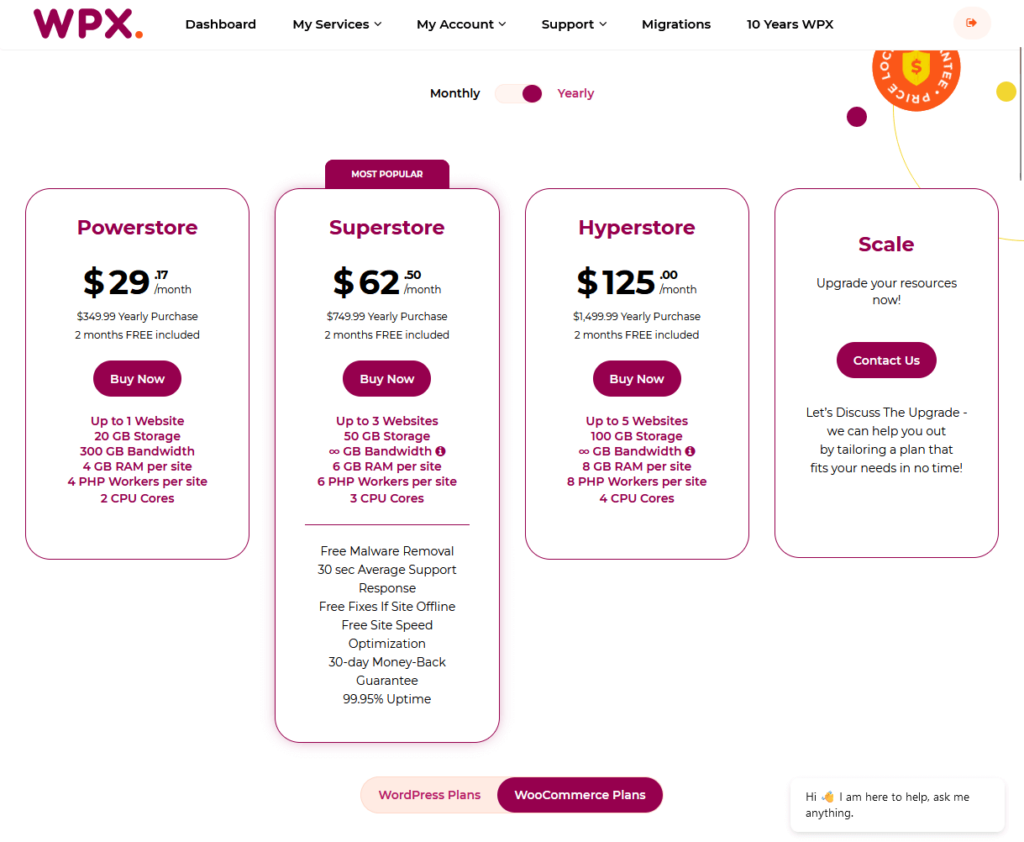
The lowest plan here costs $29.17/month (annual plan) and that’s only for 1 website.
It differs from its WordPress counterpart by having additional:
- 10 GB storage space
- 100 GB bandwidth
- 3 GB RAM per site
- 1 PHP worker per site
- 1 CPU core
I guess that’s what you’re paying for the additional price?
Well, if you value having more specs per website, then I guess getting a WooCommerce plan is more worth it than the previous one.
3. Domains
WPX is also a domain registrar and sells domains at regular prices.
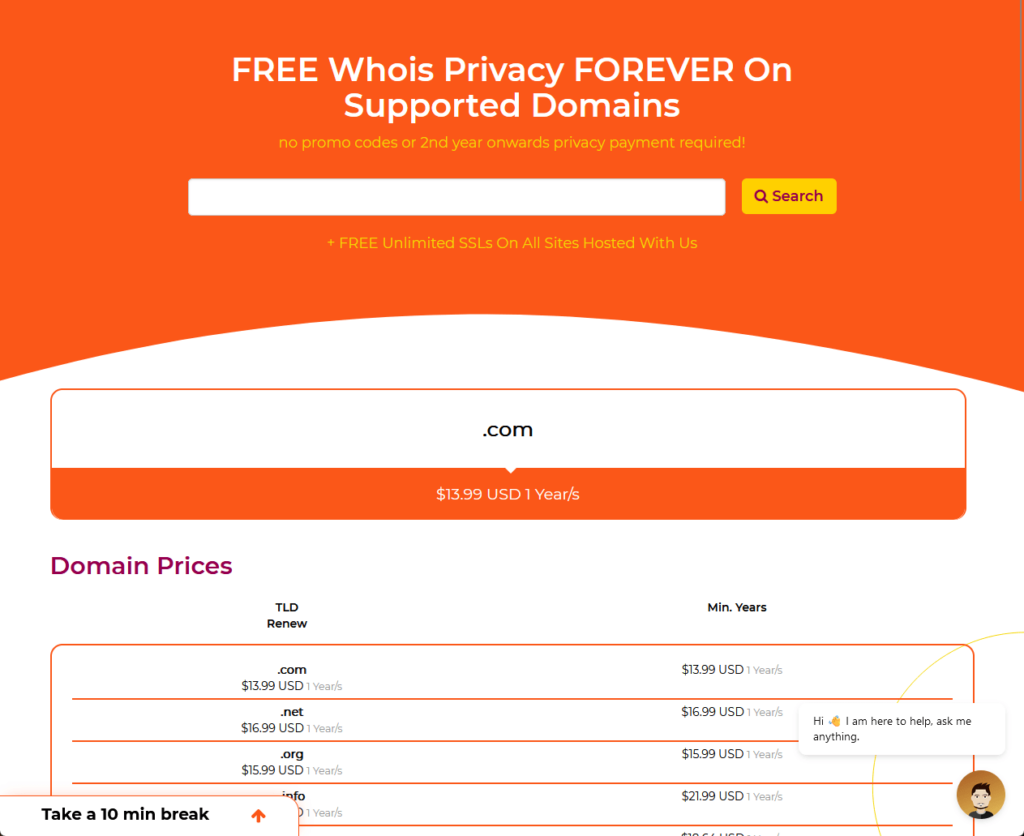
Here’s how much the most common TLDs cost:
- .com costs $13.99/year
- .net costs $16.99/year
- .org costs $15.90/year
Unfortunately, you can’t expect to find rare TLDs here like .xyz that are cheaper than the common ones.
But at least, if you plan on using WPX for hosting your sites, you can easily get a domain here so you won’t need to do anything related to domains.
⚠️ Note: WPX Hosting plans don’t include a free domain. If you want to use a domain from WPX, you need to buy it first.
Money Back Guarantee/Refund
WPX Hosting also has a 30-day money-back guarantee on their pricing plans.
They mention it on their pricing page, and you can check their terms of service about it (though it’s not that detailed).
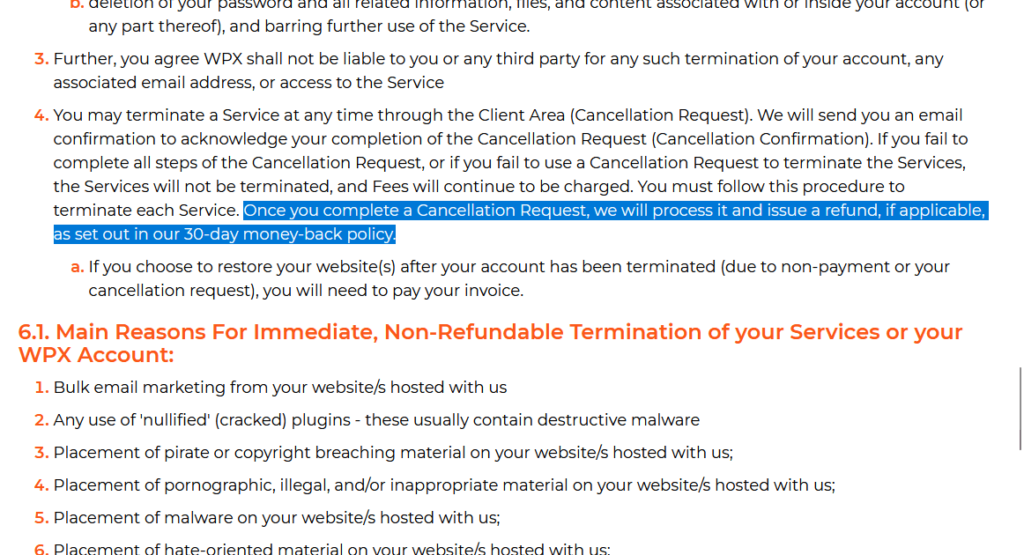
On the bright side, I don’t read anything about having specific reasons for termination that qualify for a refund.
From the words in TOS, they will process (and I think you can reach out to them) the refund after the cancellation request.
Naturally, if you’re outside the 30-day money-back guarantee, or if you violated their TOS, you might lose this privilege.
👋 My thoughts here
Getting a plan from WPX Hosting means you can enjoy every cent that you pay.
Here are my thoughts here:
- The pricing may seem expensive at first glance until you realize that the cheapest WordPress plan is good for 5 websites.
- Although the cheapest WooCommerce hosting plan seems more expensive, it actually has a lot more capacity and server resources.
- WPX has a money-back guarantee which lessens the risk of trying out their services.
As I always mention, having a money-back guarantee (that’s true to their word) is a sign that they’re confident in their services.
Well, if you remember the performance benchmarks, I don’t think anyone will have complaints — maybe aside from the “oldish” user interface. 😅
Final Thoughts
When choosing a plan from WPX Hosting, consider your specific needs and the number of websites you plan to host.
If you have multiple sites, the WordPress hosting plans provide excellent value for money with their generous allowances.
However, if you require enhanced performance for a single, high-traffic ecommerce site, the higher-cost WooCommerce plans might be worth the investment.
If you’re ready to take your WPX Hosting-powered website to the next level, consider enhancing it with Elementor template kits.
These kits are designed to streamline your website creation process, offering a wide array of pre-designed templates.

Darrel Wilson has an incredible offer that you simply can’t ignore:
- Get lifetime access to all premium template kits designed for Elementor
- Complete with 2 years of dedicated support
- Only for $99 — that’s already for the lifetime access
Invest in Elementor Template Kits today and transform your website into a stunning, high-performance site.