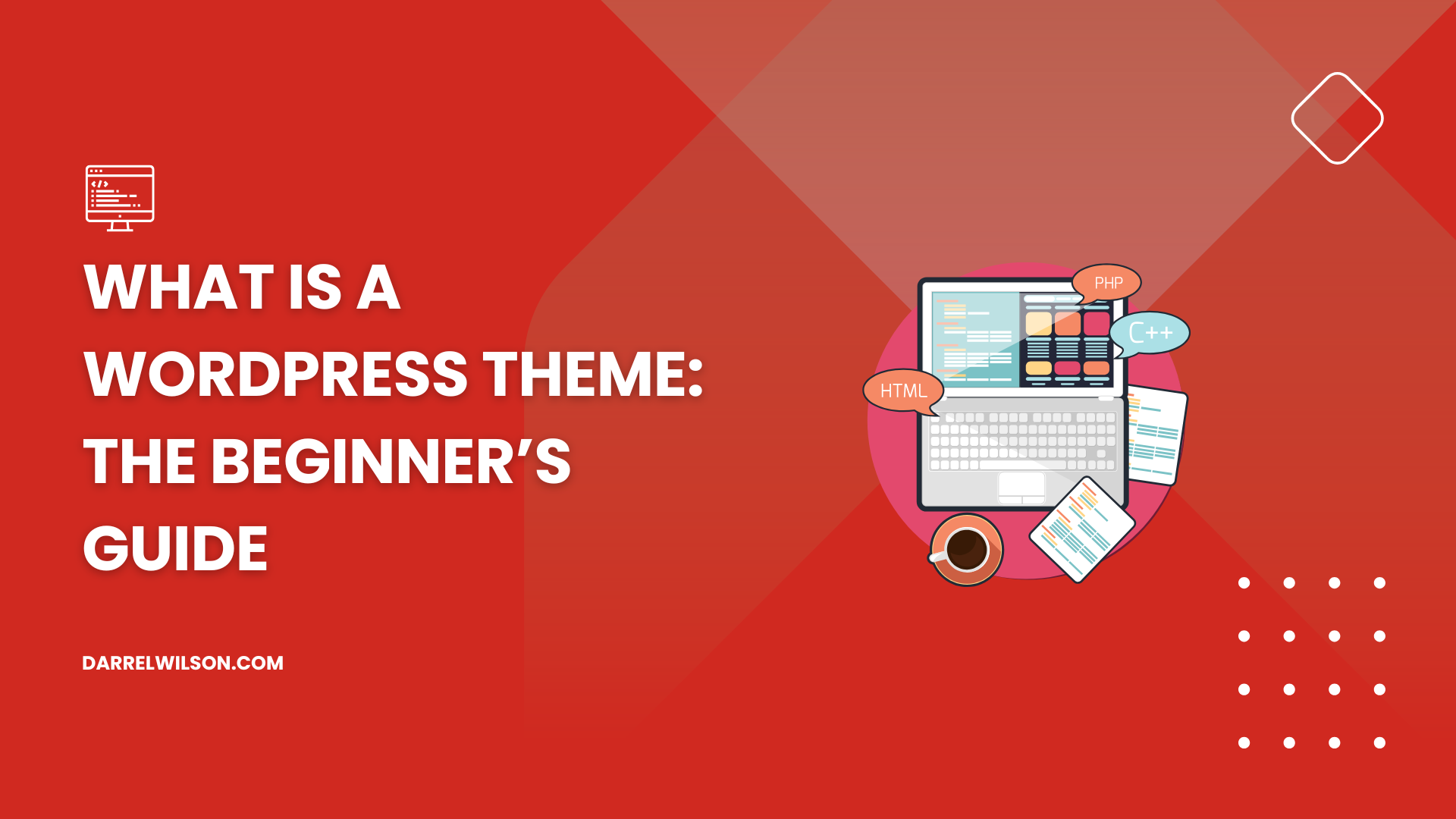
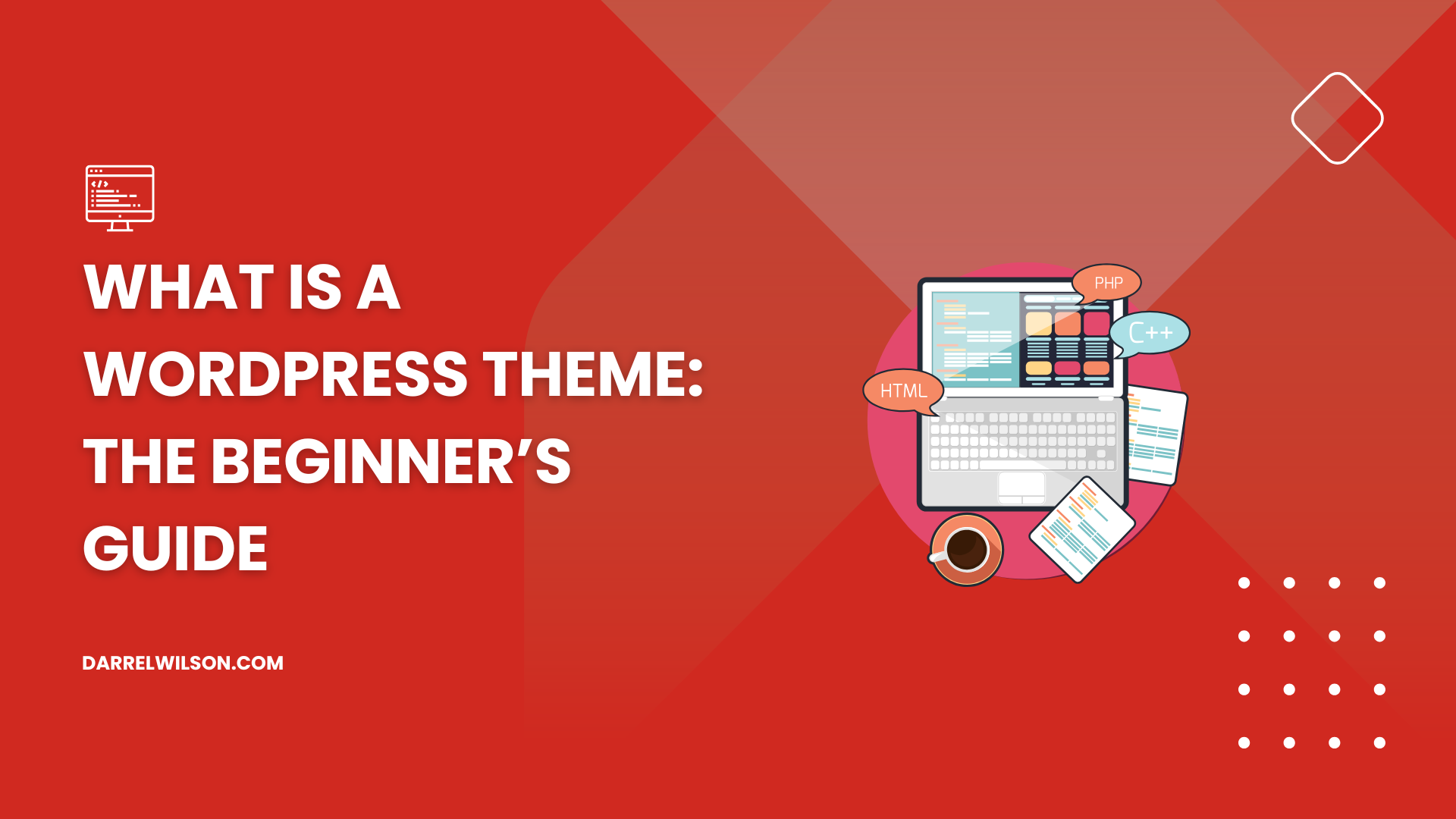
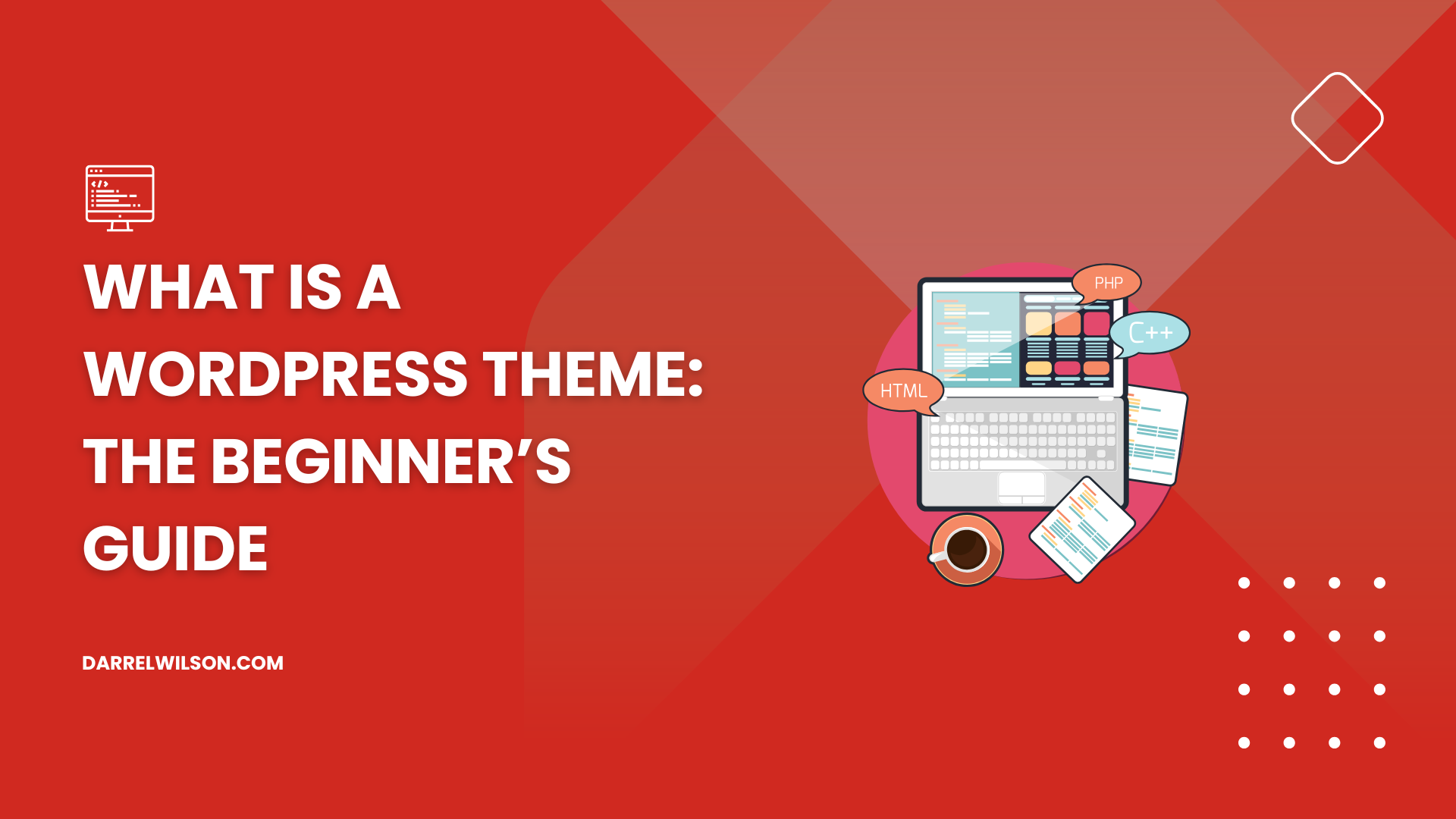
Not sure what a theme is?
By the end of this guide, you will have a better understanding of what a theme means in WordPress, and how it differs from other components.
Here’s some of what we’ll talk about here:
Ready? Let’s get started.
Let’s take this from the basics:
A WordPress theme consists of a collection of template files (WordPress theme files) that work together to create a cohesive graphical interface for a website.
Themes modify the way the site is displayed without modifying the underlying software.
They include various elements like
These collectively define the visual appearance and user experience of a WordPress site.
Understanding the role of quality web hosting is crucial for maximizing your site’s performance and security.
This is where Hostinger steps in, offering a comprehensive hosting solution designed to meet your site’s needs.

Discover the Hostinger advantage for your WordPress site:
Choosing Hostinger means you’re not just getting a hosting service:
You’re partnering with a provider committed to delivering the best experience for your WordPress site.
The primary purpose of a WordPress theme is to provide a cohesive and aesthetically pleasing design to your WordPress site.
Basically, themes allow website owners to customize the look and feel of their sites without needing to write code.
Themes also play a role in branding, helping websites maintain a consistent look that aligns with their identity and goals.
Now how does it differ from a template?
While the terms theme and template are often used interchangeably, they refer to different aspects of WordPress design:
A theme is a comprehensive design framework that includes a variety of template files, stylesheets, and other resources.
It dictates the overall look and feel of a WordPress site and can be customized to fit specific design needs (it encompasses the entire visual presentation and layout of the website).
On the other hand, a template is a single file within a theme that controls the layout of a specific page or section of the website.
For example, there might be different templates for the homepage, blog posts, and archive pages.
Templates are part of the larger theme structure and are used to define how individual pages are displayed.
A WordPress theme is composed of several key components that work together to create the site’s design and functionality.
These are:
These are the PHP files that control the structure and layout of different parts of the website.
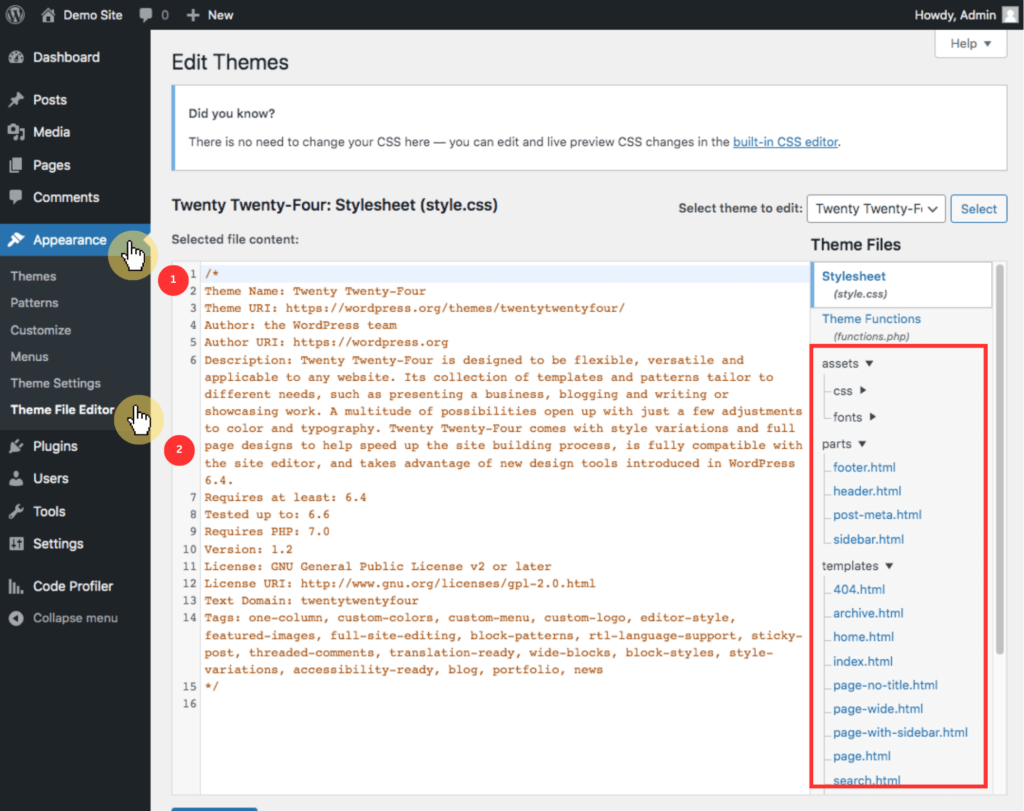
Common template files include:
Each file serves a specific purpose, such as displaying the header, footer, main content area, or individual blog posts.
The main stylesheet, usually named style.css, defines the visual style of the website, including:
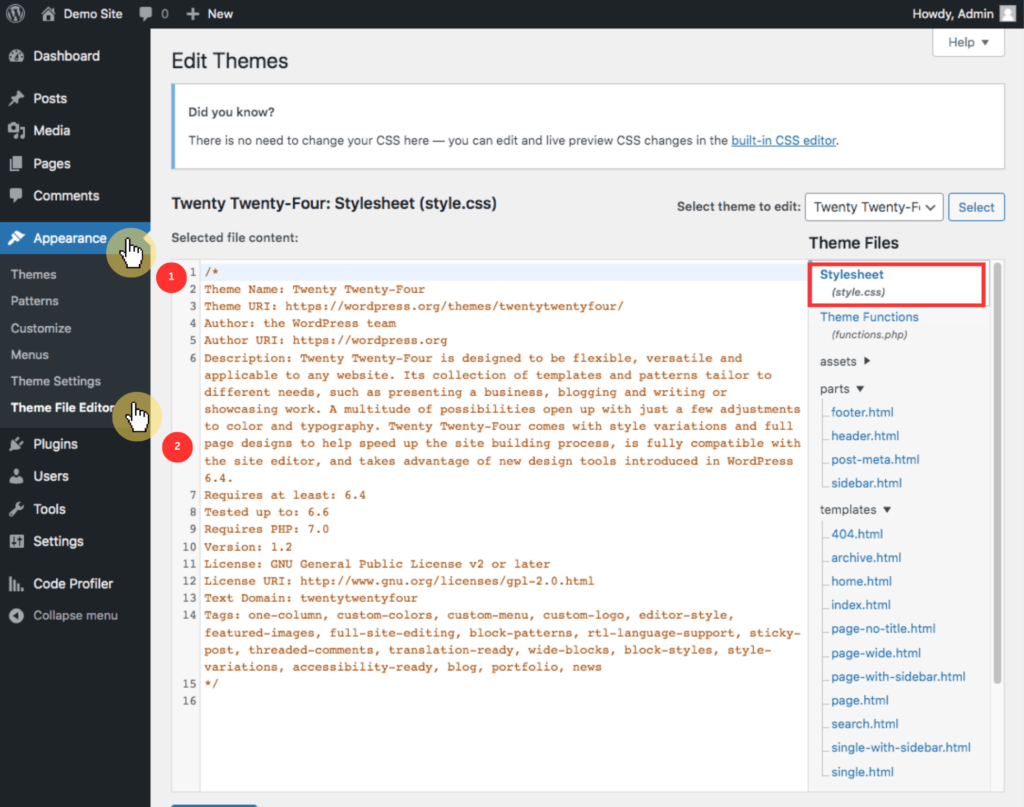
Additional CSS files may be used for specific purposes, such as responsive design or theme customization.
The functions.php file in WordPress is a theme-specific file that behaves similarly to a plugin.
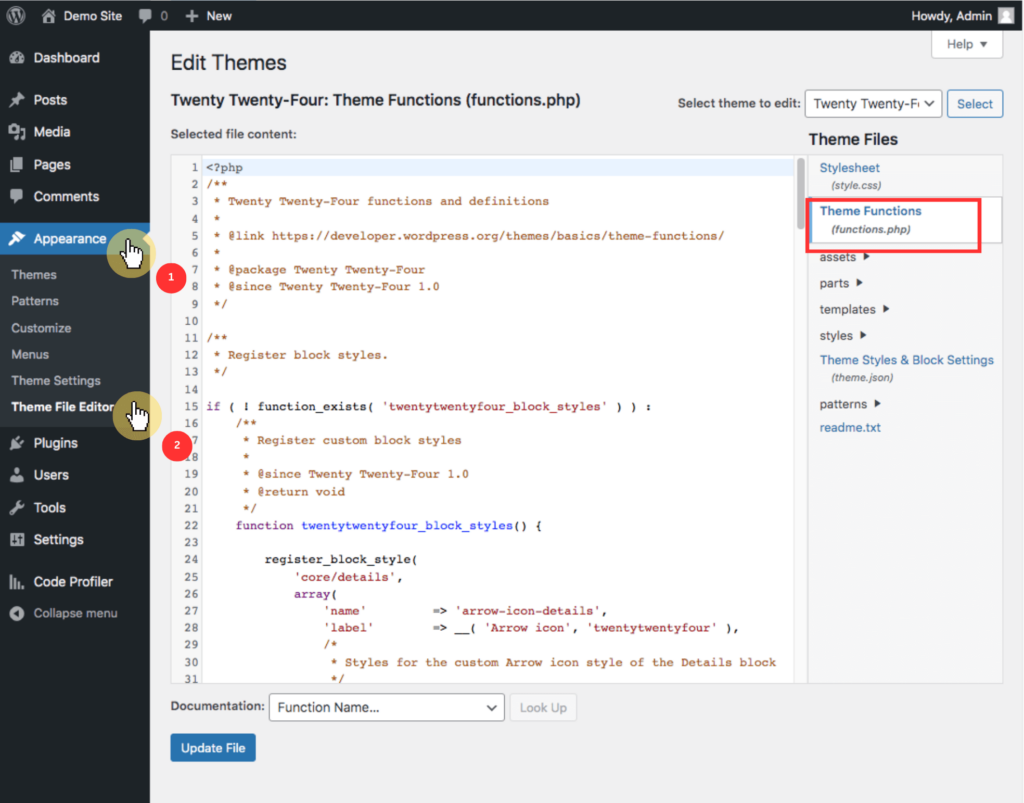
It allows you to add custom PHP code to extend and modify the functionality of your WordPress site.
This file is automatically loaded when your theme is activated, which lets you implement custom functions, classes, and hooks that improve your site’s capabilities.
There are different types of themes:
When choosing a WordPress theme, one of the primary decisions you will need to make is whether to opt for a free theme or invest in a premium one.
Free WordPress themes are an excellent option for individuals or businesses operating on a tight budget.
However, free themes often come with limited support, meaning users may have to rely on community forums or figure out issues on their own.
They also typically offer fewer customization options and features compared to premium themes, which can restrict the ability to create a unique website.
You can find most of the free themes available right inside the WordPress theme directory.
👉 Related: Best Free WordPress Themes: The Master List (Update)
On the other hand, premium WordPress themes provide a range of benefits, including professional support and advanced customization options.
Expectedly, premium themes come with a cost, which can include recurring licensing fees for support and updates, which makes them a significant investment.
Additionally, some premium themes may include excessive features and functionalities, leading to performance issues and slower loading times.
👉 Related: Best Premium WordPress Themes: No Free Themes Here
Another critical decision when selecting a WordPress theme is whether to choose a niche-specific theme or a multipurpose one.
Niche-specific themes are designed to cater to specific industries or types of websites, such as real estate, health, or ecommerce sites.
This means they come with pre-built features and layouts that are highly relevant to the niche.
However, niche-specific themes may lack the flexibility to adapt to different types of projects or future changes in the website’s focus.
Multipurpose themes, on the other hand, are highly flexible and adaptable, which makes them suitable for a wide range of website types.
These themes often come with features and customization options, including drag-and-drop page builders, multiple layout options, and compatibility with various WordPress plugins.
However, the extensive features and customization options of multipurpose themes can make them more complex to set up and use.
By the way, you can also hire a developer (or learn it yourself) to create a custom theme that you can install on your site.
👉 Related: Best WordPress Themes: Handpicked and Ranked (Updated)
Now let’s talk about a theme’s installation and activation:
Installing and activating a WordPress theme is a simple process that can be accomplished directly from the WordPress dashboard.
Here’s how to do it:
Here’s an example of how to do it with the Astra theme:

👉 Related: Astra Theme Review: Popular Choice or Just Overhyped?
For premium themes or themes downloaded from external sources, you will need to upload the theme file.
To do this:
Here’s an example:
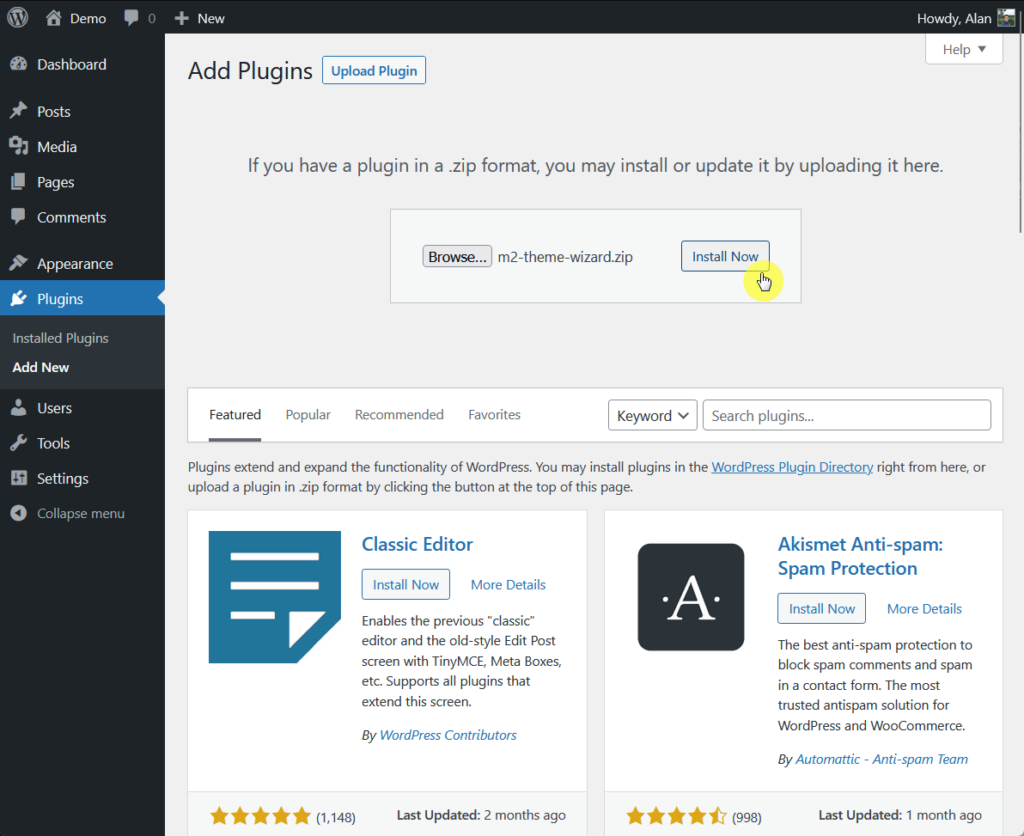
👉 Related: Monstroid2 Theme Review: Customer Support Nightmare?
Activating a theme changes the visual appearance and layout of your site instantly, but it does not affect the content.
You can switch between themes as often as you like without losing your posts, pages, or other content.
One of the key strengths of WordPress themes is their customization and flexibility, which allow users to tailor their websites to fit specific needs and preferences.
The WordPress customizer (appearance > customize) is a built-in tool that allows you to modify various aspects of your theme in a live preview environment.
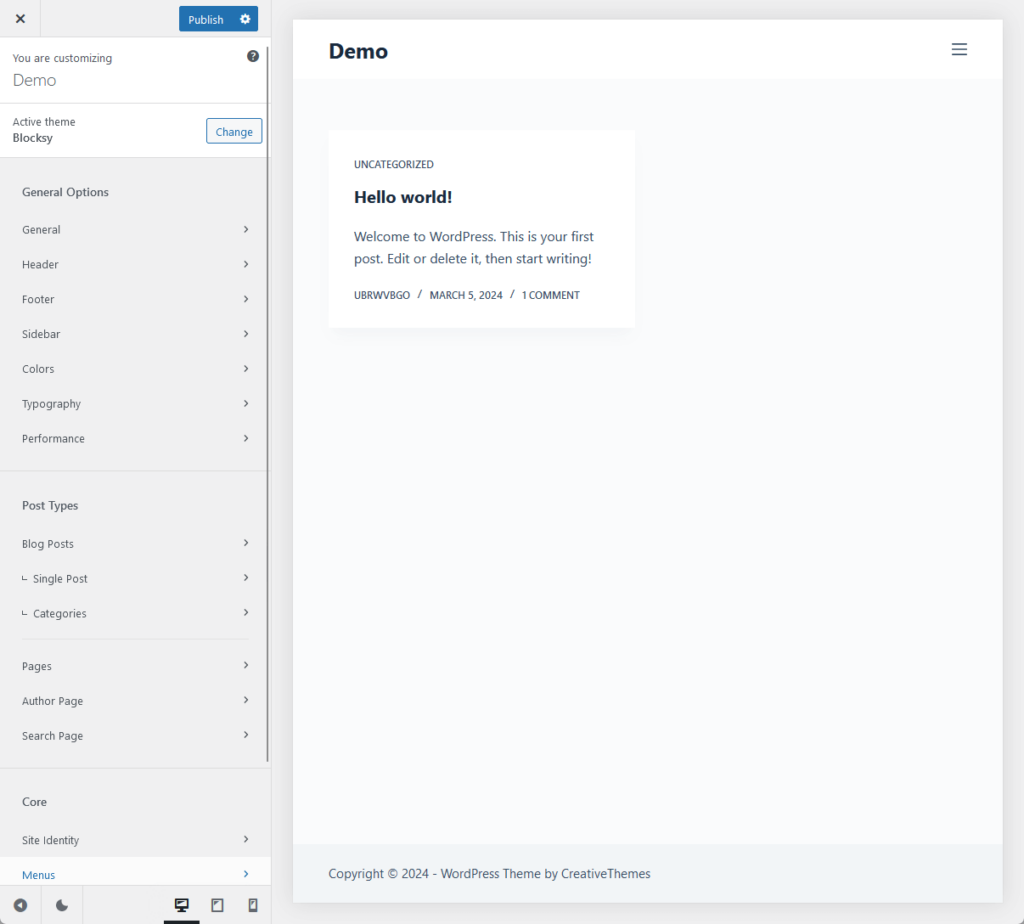
You can change:
All that without needing to write any code.
Many themes come with their own options panel that offers additional settings and customization options.
For example:
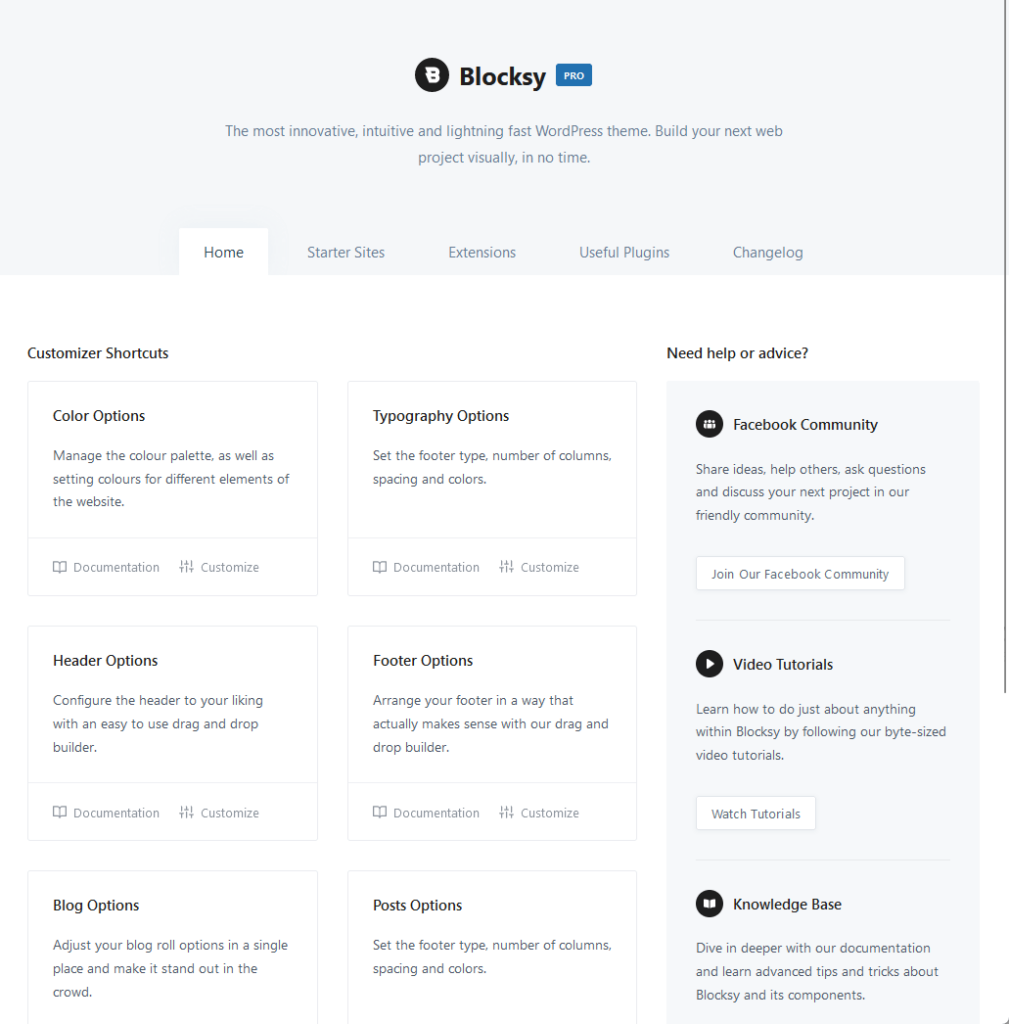
👉 Related: Blocksy Theme Review: The Peak WordPress Theme?
Several WordPress themes have gained popularity due to their versatility, design quality, and user-friendly features.
Here are some of my most recommended themes:
Blocksy is a widely used multipurpose WordPress theme known for its lightweight and versatile design.

It’s suitable for various websites, such as
This theme has well-made customizer options and advanced features designed for WooCommerce stores.
Created by Elegant Themes, Divi is one of the most popular multipurpose themes.
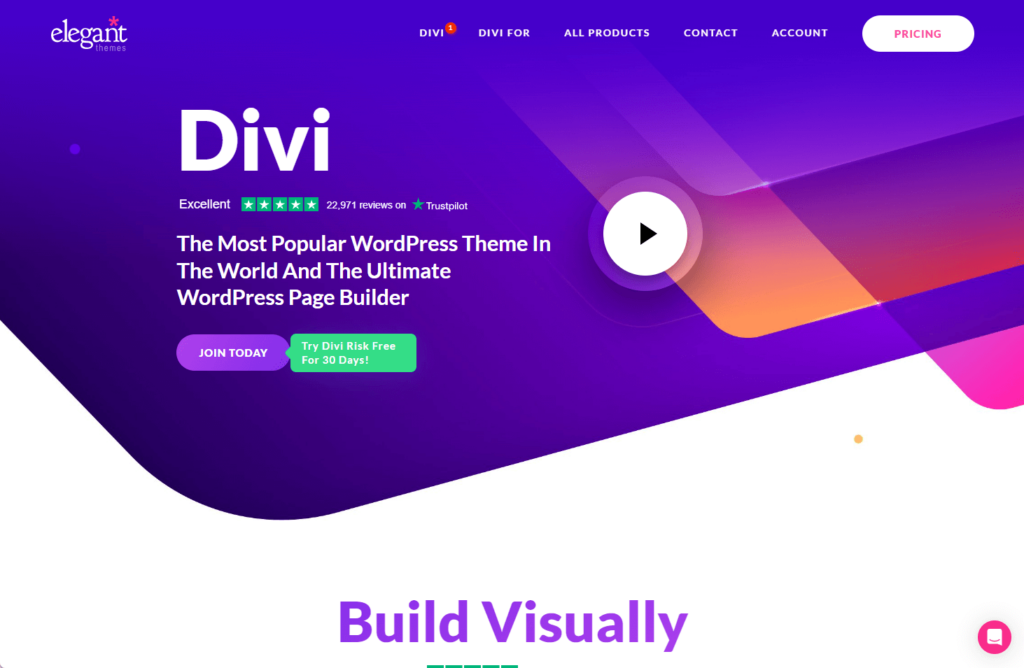
It features a built-in drag-and-drop builder, over 800 pre-made layouts, and extensive customization options, making it suitable for various types of websites.
Astra is a theme with a lightweight design and fast performance.
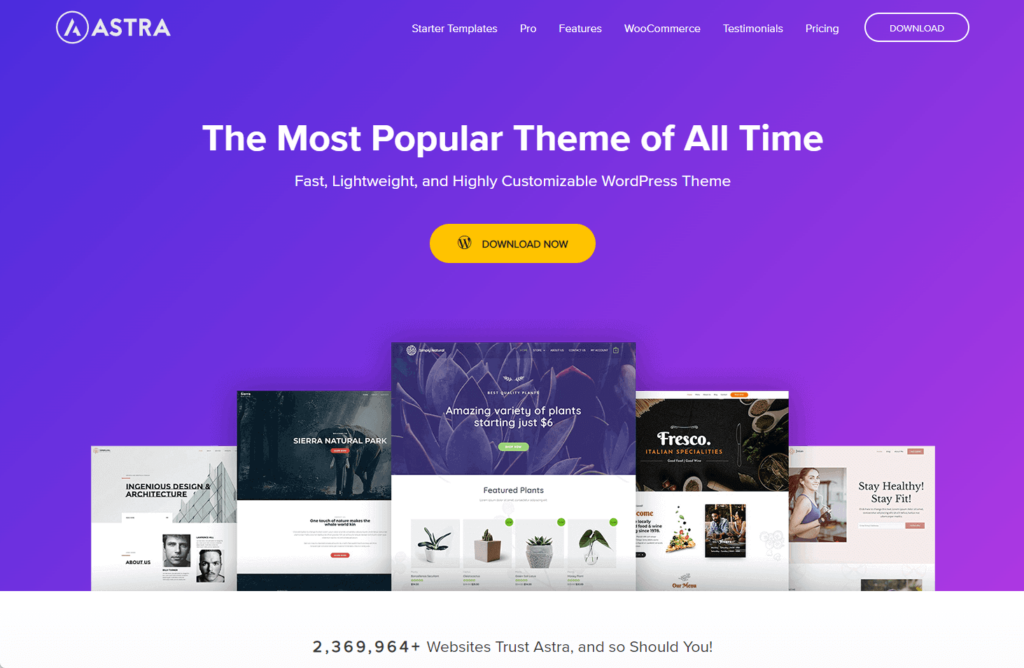
It offers high customization options and is compatible with major page builders such as Elementor and Beaver Builder.
In addition, it offers a range of starter templates, making it easy to set up a professional-looking site quickly.
You can also check out:
Or better yet, check out the guide that I will link below. 😅
👉 Related: Best WordPress Themes: Handpicked and Ranked (Updated)
WordPress themes are the backbone of your website’s look and feel, giving you the power to create something unique without needing to dive into coding.
Picking the right theme is key to hitting your WordPress website goals and keeping visitors happy.
By exploring different themes and getting a handle on their features, you can make smart choices that boost your site’s performance.
Wrapping up, it’s imporntant to consider the tools that can simplify your web design process.
If you’re using Elementor, here’s an unbeatable offer to elevate your site’s aesthetics and functionality.

Secure lifetime access to all premium Elementor template kits:
Level up your web design game and keep your site fresh, stylish, and user-friendly effortlessly.