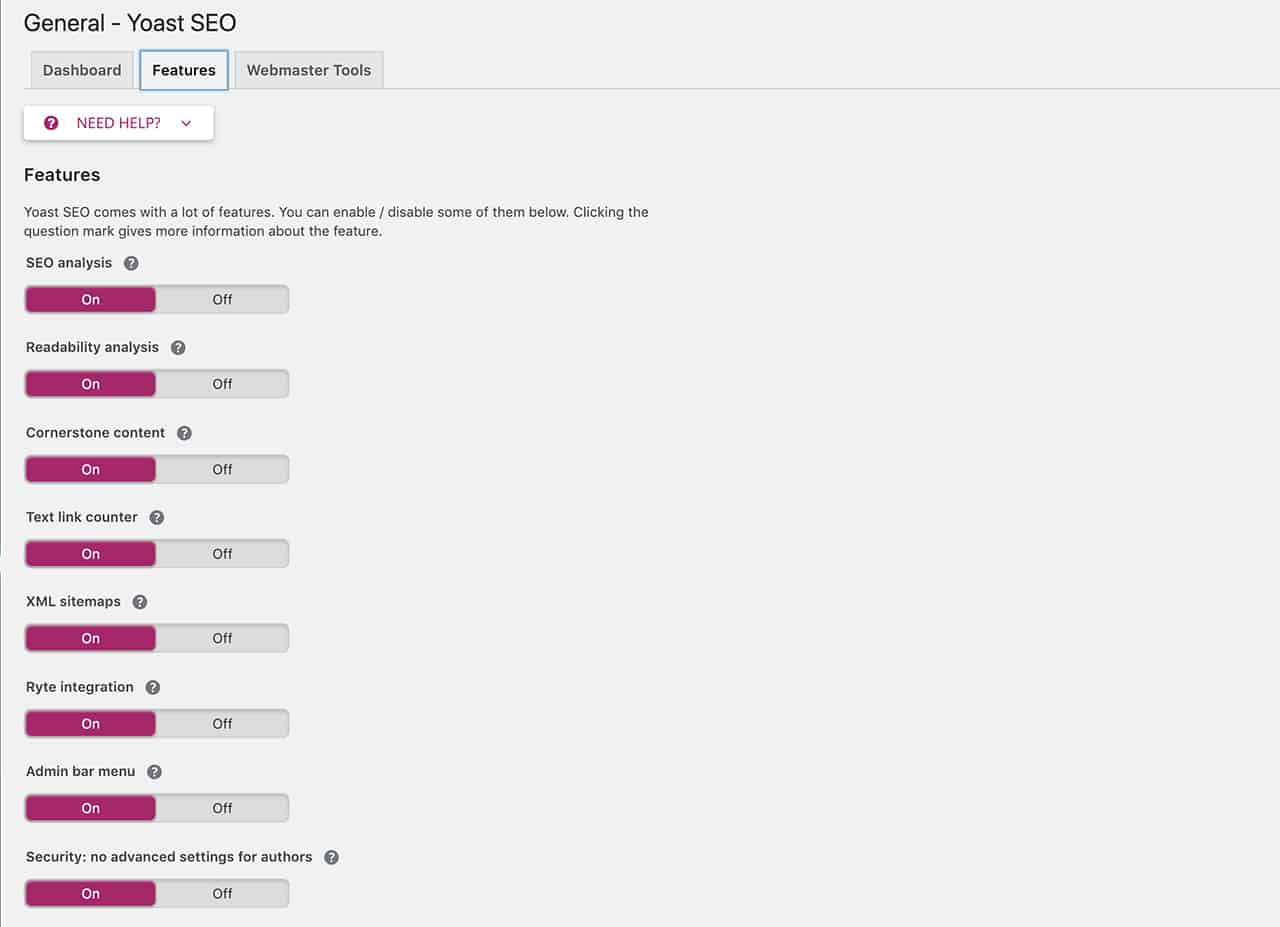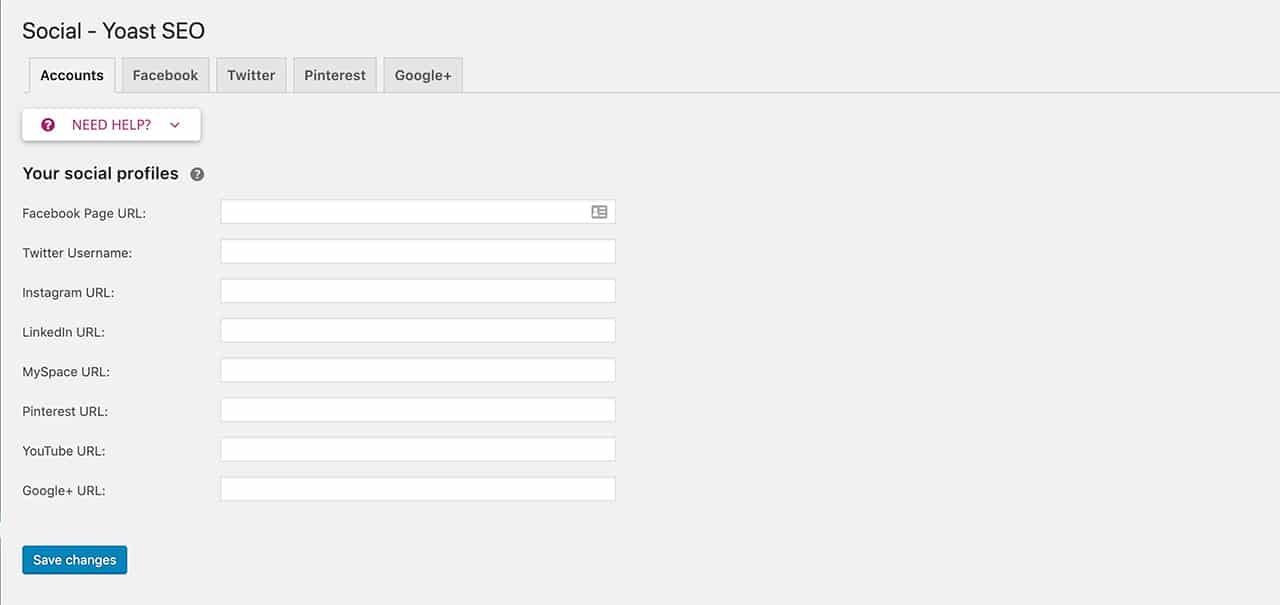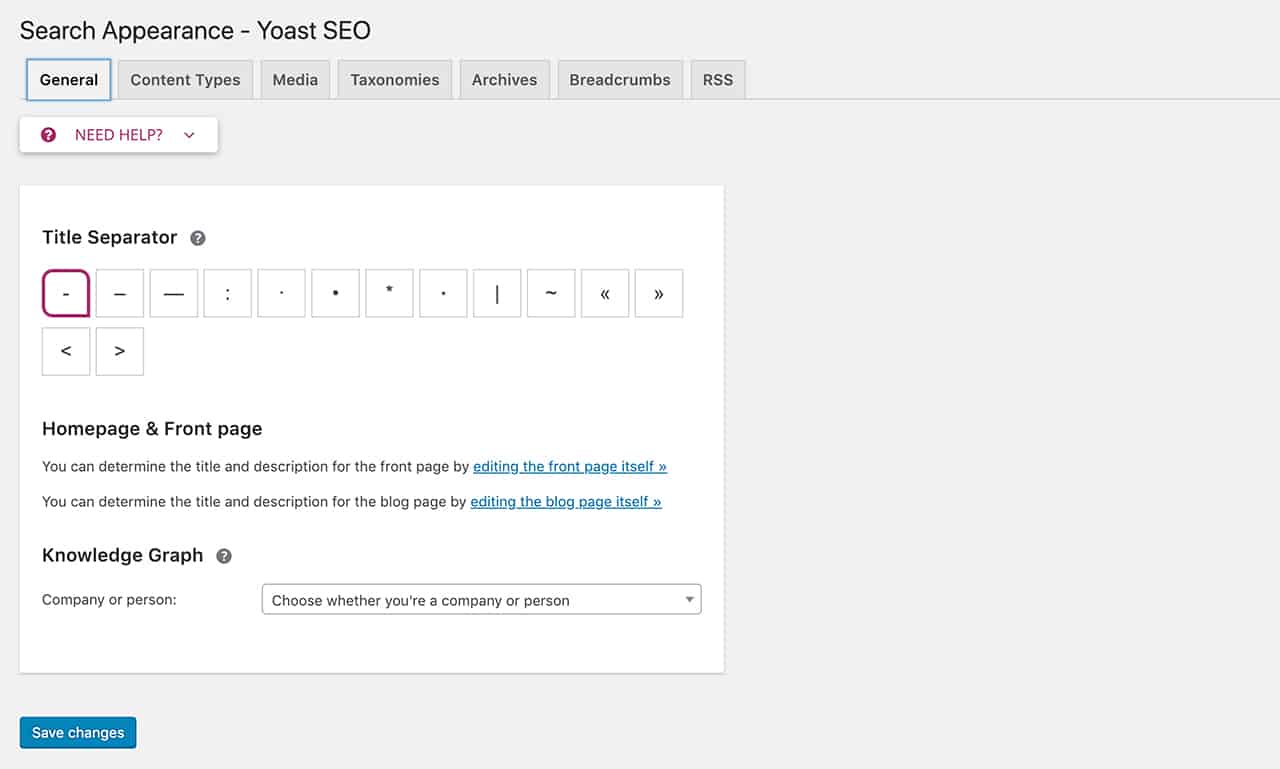Driving traffic to your website is crucial if you want to spend less on paid advertising and get more people to your website through organic traffic. But, to start ranking higher in the search engines and get noticed by your ideal audience, you need to make sure your posts, pages, and the entire website are optimized for SEO.
Luckily, you don’t have to be an SEO expert nor do you have to spend the next six months learning everything about SEO. All it takes is installing one WordPress plugin and you will be able to improve your site’s ranking and optimize every post and page on your site.
That plugin is Yoast SEO and in today’s post, I’ll show you what the Yoast SEO plugin has to offer and how to properly configure it.
What Does Yoast SEO Plugin Offer
Yoast SEO offers plenty of features that help you optimize your site for the search engines. Main features include:
- General SEO settings that allow you to optimize individual posts and pages
- The ability to verify your site with the search engines
- The ability to control how your site appears in the search engines
- Social media platforms settings to ensure your site links look better when shared on social media
Let’s take a look at those features more in-depth below.
General SEO Settings
As mentioned earlier, general SEO settings in Yoast SEO plugin allow you to optimize individual posts and pages. First of all, you can globally enable options such as SEO analysis of your text, readability analysis, link counter, the ability to mark articles as cornerstone content, and more. Once you’ve configured these settings to your liking, they will be available for all the posts and pages on your site.
You can also optimize individual posts and pages. The Yoast SEO plugin checks your posts and gives you suggestions on how to make it more search-engine friendly. Some of the suggestions include removing short words like to, from, and from your URL, adding ALT tags to images, including internal and external links in your post, and making sure you’re not overusing the keyword. It also allows you to edit the meta description and set a post or page title specifically for the search engines.
Verify Your Site With Webmaster Tools
Verifying your site with different webmaster tools can be difficult if you’re not code-savvy. Yoast SEO makes it easy to add verification codes to your site without ever having to get your hands dirty with code.
You can verify your site with Google, Bing, Baidu, and Yandex by following the links to specific webmaster tools. Once you’ve inserted the code, those tools can then start indexing your site. You can speed up the process by submitting your website’s sitemap which Yoast SEO helps you generate.
Doing this will help search engines crawl and understand what your site is about which then helps the search engines bots decide how to rank your website.
Add Open Graph Metadata for Major Social Media Platforms
Another interesting feature that comes with Yoast SEO is the ability to associate your social media profiles with your site. You can enter the links to your social media profiles and enable features such as Facebook and Pinterest Open Graph and Twitter cards.
This helps social media platforms to display an image and an excerpt of your post when your posts are shared on Facebook, Twitter, and other platforms.
Control Search Appearance
The last feature we’ll take a look at is the Search Appearance settings. Using this feature, you can decide which separator to use as well as enter the meta description for your entire site, control the settings for single post and page URL, control whether media attachments should link to the post, and more.
This setting allows you to choose whether your categories, tags, and other taxonomies should display in search engine result pages. You can enter specific descriptions and titles for categories and tags in general, however, there is no ability to do this for individual taxonomies with Yoast SEO plugin.
You can also enable author and date archives which is recommended if you’re the only author on your blog as these can be seen as duplicate content.
Lastly, the Search Appearance settings allow you to set how your posts should display in RSS feeds. You can decide whether they should include a link to your post or if they should also display author name and a description of your site.
Pros and Cons of Yoast SEO Plugin
When it comes to pros and cons, Yoast SEO has a lot more going for it than against it.
Pros of using Yoast SEO include:
- The ability to optimize your posts and pages
- The ability to verify your site with search engines
- Full control over site breadcrumbs
- The ability to set canonical URLs to avoid duplicate content
- Title and meta description templating for better branding and consistent snippets in the search results
On the downside, the plugin can get a little expensive if you have more than one website, however, it’s a worthwhile investment if you’re serious about improving your search engine rank.
Yoast SEO Plugin Pricing
You can download the basic version of Yoast SEO plugin for free from the official repository. It will give you all the necessary features that will help you rank better in the search engines.
However, it’s worth mentioning that the plugin also has a premium version which adds more features. Premium features include:
- The ability to optimize for multiple keywords and phrases
- Suggestions for links to other pages on your website
- Suggestions for up to 5 words or phrases you use the most on your page, to check if they’re a match with your chosen keywords
- Focus keyword export so you can get a clear overview of your focus keywords and SEO scores
- Redirect manager that lets you redirect old URLs to new ones so you don’t lose visitors because they get stuck on a 404 Not Found page
- No ads
Premium pricing starts at $79/site and grants you one year of support and updates. The next few tiers allow you to buy the plugin for 2, 3,4,5, and 10 sites. Each tier comes with either 5,10 or 15% savings. If you want to install the plugin on more than 10 sites, you can save up to 50% on additional licenses.
Yoast SEO Plugin Video Tutorial
Now that we’ve covered all the features that Yoast SEO plugin has to offer, here’s a video tutorial that shows you how to set up the plugin correctly. We’ll go over each and every setting step by step so you can make sure everything is configured the right way.
Final Thoughts
Yoast SEO is a must-have plugin for any blogger and website owner who is serious about improving their search engine rank. It allows you not only to optimize your posts and pages but it also allows you to fine-tune how your site appears in the search engines and what users see when your site is shared on social media platforms. Use this tutorial to set up Yoast SEO plugin on your website the right way and start ranking higher in the search engines.
Like This Article?
I have tons of great free content and giveaways! Join 10,000+ others and get access to coupons, freebies, and other great wordpress tips and tricksfor your wordpress website!