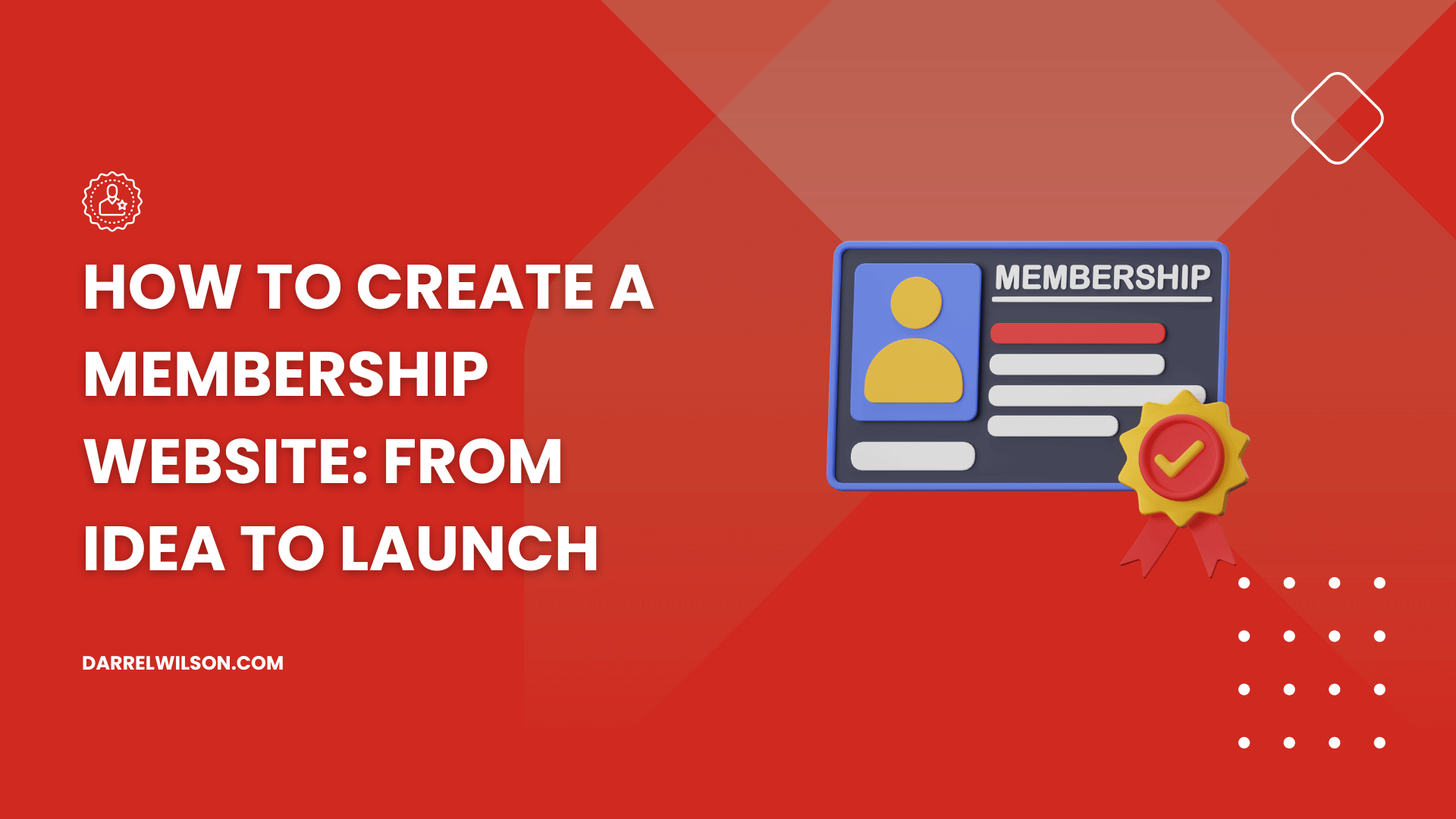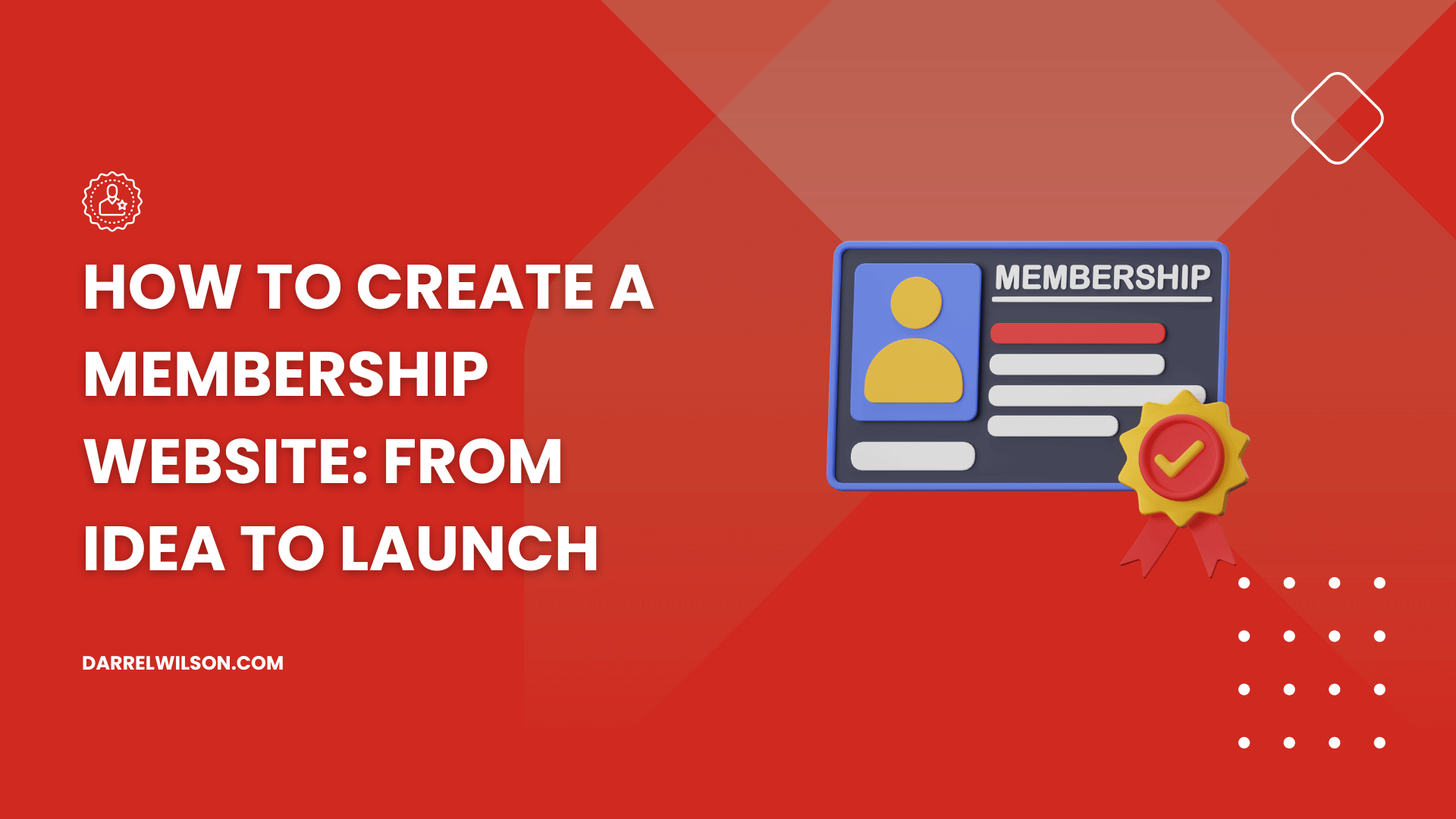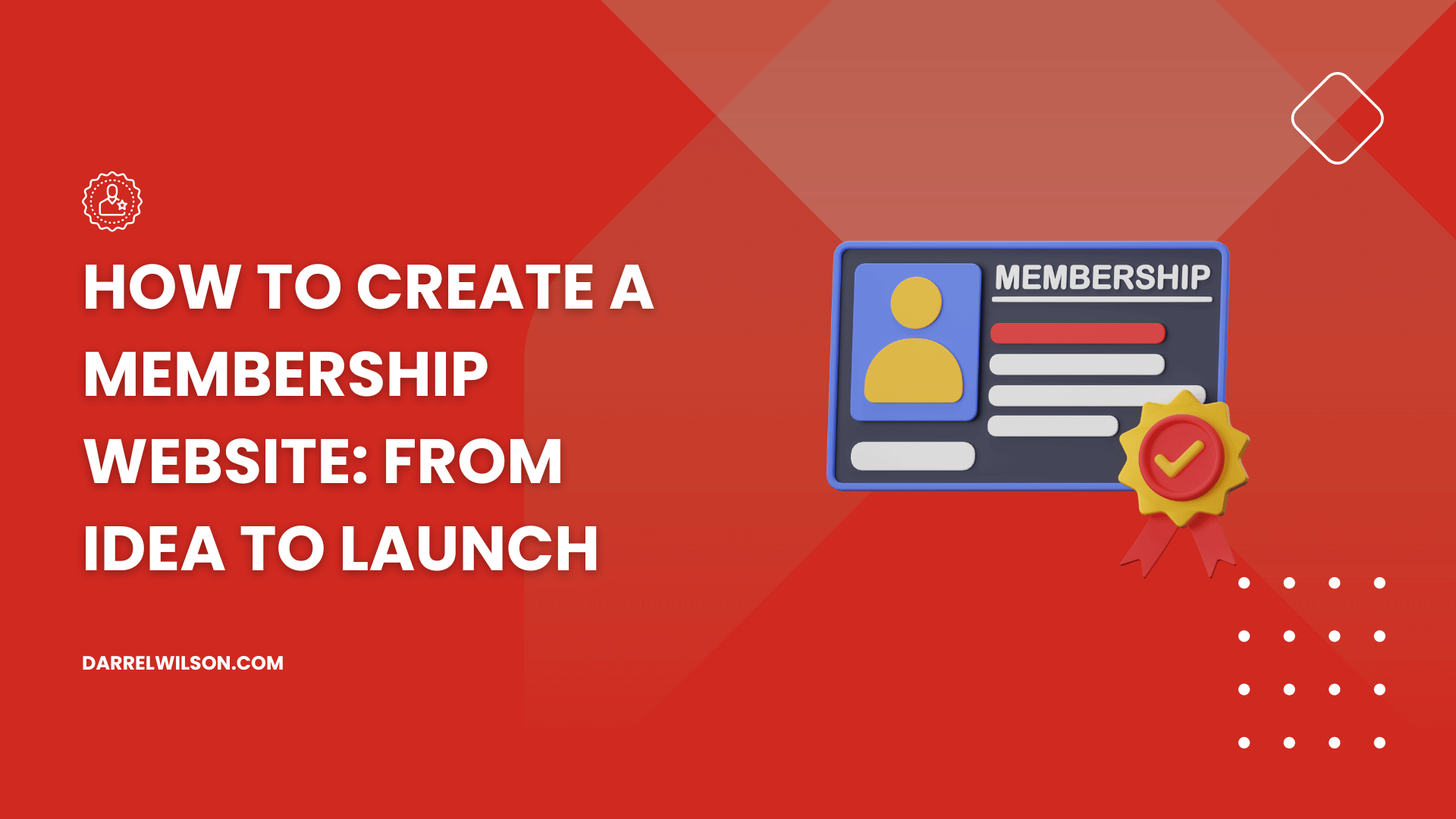Are you contemplating building a membership website but unsure where to begin?
By the end of this comprehensive guide, you will know how to create and launch a successful membership website from scratch.
Here’s a glimpse of what you will learn:
Planning your membership website Selecting the right platform and tools Detailed instructions on setup Strategies for content creation, management, and promotion Ready? Let’s get started!
What is a membership website? If you’re exploring ways to generate income online, you might have come across the concept of a membership website.
A membership website is a modern online platform where you can access special content, products, or services by signing up and paying a membership fee.
These websites are not just about gating content — they create a sense of exclusivity and community among users.
For example, a fitness enthusiast might join a membership site that offers personalized workout plans, nutrition advice, and live fitness classes.
Alternatively, think of a photography website offering exclusive tutorials, photo editing software, and a community forum for its members.
At their core, membership websites are about delivering value in niched interests, turning a website into a community for like-minded individuals to learn, share, and grow.
How to Create a Membership Website Creating membership websites can be demanding but rewarding — it combines your passion, skills, and a unique perspective to engage your audience effectively.
Equally critical is your ability to market your site and foster a community that engages members through fresh content and interactive platforms.
For you and others who may be struggling with where to start, the following is a detailed step-by-step guide that will shed light on the tricky process.
Step 1: Plan your membership website There are four primary things to remember when planning for your membership website.
1. Identifying your niche When planning your site, the key step is to find a niche that matches your passion and expertise , as they will shape your content and attract your audience.
Do market research to confirm demand and strike a balance between a unique but broadly appealing niche.
Consider what makes your perspective unique and how it can set your website apart from existing competitors — this differentiation is key in a crowded digital landscape.
2. Defining your target audience Once your niche is established, the next step is defining your target audience.
This involves understanding the specific characteristics of the people who are most likely to be interested in your content, like age, location, interests, and the challenges they face.
This insight is vital for effectively tailoring your content, engagement strategies, and overall site experience to match the preferences and needs of your audience.
3. Deciding on the type of content to offer There’s a wide array of content formats to consider, including educational videos, in-depth articles, interactive webinars, and member forums.
The type of content you offer is pivotal in attracting and retaining members, and should thus align with what your target audience finds most valuable and engaging.
Additionally, to keep your audience engaged and your site recognized as a reliable source of insight, plan a content schedule that ensures a steady stream of fresh material.
4. Pricing strategies for your membership Determining the right pricing strategy for your membership site is a make-or-break component of your planning phase.
Start by researching what similar websites charge to get a sense of the standard, then opt for a tiered pricing model that offers different levels of access, benefits, or exclusivity.
Got a pro tip for you:
Consider introductory offers such as a free trial period or a discounted rate for new members to entice people to join and experience what your site has to offer.
Different platforms cater to different requirements and levels of proficiency.
This is why it’s essential to choose one that aligns best with your goals, and skills, and the nature of your content.
Why is WordPress a popular choice? Despite a wide array of options for creating and maintaining membership websites, WordPress leading platform of choice among millions of users.
Here’s why:
WordPress is highly flexible and customizable because it’s open-source — you can select from thousands of themes and plugins to personalize your site.
WordPress also has a large and active community with an abundance of tutorials, forums, and professional support services available for troubleshooting and learning.
Another key reason why WordPress is a popular choice is its scalability :
WordPress can handle growth and adapt to changing needs and audiences without sacrificing performance.
Understanding the importance of a reliable hosting platform is crucial for the success of your membership website.
Elevate your WordPress membership site with Hostinger’s exceptional hosting services, designed for optimal performance and reliability.
Discover the Hostinger advantage for your WordPress site:
Enjoy a 99.9% uptime guarantee Affordable pricing at just $2.49/month (use the code darrel10 to get a discount) Global performance and reach with Hostinger’s optimized hosting platform With Hostinger, you’re not just selecting a web hosting service:
You’re choosing a committed ally focused on providing fast, stable, and efficient hosting for your membership site.
Why use the Ultimate Membership plugin? The Ultimate Membership advanced membership functionalities.
It stands out for its comprehensive features that address membership needs, from content protection down to payment processing.
Moreover, this plugin is greatly compatible with WordPress and supports integration with other plugins and tools, enhancing its functionality and versatility.
💻 Key features
Scheduled backups : Supports both manual and automated backups every 2, 4, 8, or 12 hours, daily, weekly, fortnightly, or monthly.Multiple storage options : Supports cloud backup to various platforms such as Google Drive, Microsoft OneDrive, Dropbox, and Google Cloud Storage.Restoration : Allows users to restore backups directly from the WordPress control panel.Migration : Provides the ability to migrate or clone a WordPress website in a matter of minutes, all from the UpdraftPlus dashboard.Incremental backups : This feature allows users to only backup changes to their files (such as a new image) that have been made to their WordPress site since the last backup.
Ultimate Membership offers a wide range of features for WordPress users aiming to provide a professional and engaging membership experience.
⚠️ Note : The Ultimate Membership plugin is a premium plugin sold only at the Envato Market. You need to purchase it to use it.
On the other hand, if you prefer to start small, there are other membership plugins out there that you can try.
If you don’t want to use WordPress to create a membership site, there are other platforms out there you can try:
Squarespace Wix Teachable Thinkific Kajabi : Specializes in hosting online courses, memberships, and digital products, alongside its robust marketing tools, including email marketing and landing pages.Podia Patreon Step 3: Set up your website Ultimate Membership offers an efficient and effective way to create membership websites from scratch.
Install and activate the Ultimate Membership plugin First, you will have to purchase and download Ultimate Membership Pro
Then do the following:
Go to plugins > add new plugin > upload plugin Browse through your files and select the plugin Click the install now button After activating the plugin, it will open up the wizard setup and feel free to proceed with it so you will have an easier time configuring the plugin.
Configuring the plugin settings Ultimate Membership Pro offers a straightforward drop-down menu for its variety of features and other functions.
You can check all the extensions available in your current plan by going to the extensions tab right inside the plugin settings:
Meanwhile, the general settings tab will open up a page that contains all the settings you can configure — starting from the pages setup.
From this page, you will see the initial configuration and multiple options for visitors to log in and register their membership and subscription plans.
Feel free to explore and experiment with these options to determine what is best for your content and preference.
Creating membership levels To create multiple membership levels easily, go to the memberships tab in the plugin toolbar and click on the add new membership option:
Here you may add and manage membership plans with lifetime payments or recurring subscriptions.
All the fields here are easy to understand and you can change the access type of the membership through a dropdown.
Here’s what the form looks like when adding a new membership model:
In case you find difficulty in the process, a link to video tutorials and other help features are also available at the bottom of the page.
Setting up payment gateways Similarly, you may also set up payment gateways without breaking a sweat.
You can do this by going into the payment gateways tab in the plugin toolbar where you can see different payment gateways available.
You can see a wide array of available payment options from Stripe to Authorize.net for your audience — though you will need to activate them first.
For example, if you want to use a PayPal standard payment gateway, activate the service first and then fill out the settings.
For the settings, all you need are the following:
PayPal Merchant Email Merchant account ID The form looks like this:
If you don’t know where to find the merchant ID in PayPal:
Head over to your account settings Go to business information You will find here your merchant ID:
Now you’re all set on the basics of creating a membership website, and all that’s left is your design and other particulars!
Step 4: Designing your membership website When you’re ready to design your membership website, there are several key aspects to focus on.
The following steps, focused on design, are pivotal in building a website that not only looks professional but also caters efficiently to your members.
Choosing a theme compatible with the plugin The first step in designing your membership website is to select a theme that is compatible with your chosen membership plugin if you’re using a platform like WordPress.
This compatibility ensures that your membership site’s functions like subscription plans, member profiles, and content access controls work smoothly.
Look for themes that are specifically designed for membership sites or use a dedicated membership website builder.
Many theme developers offer plugin compatibility details, so checking the theme’s documentation or contacting the developer is a smart move.
👉 Related : Best WordPress Themes: Handpicked and Ranked
Customizing your website design Customizing your website design involves selecting the following elements that align with your brand identity and are visually appealing to your members:
Color scheme Font styles Site layout Think about UX and UI in your design — a good website should be intuitive, easy to use, and work well on various devices.
Customization may involve adjusting the header and footer, optimizing blog posts and page layouts, and maintaining a consistent site design.
Creating essential pages (registration, login, member directory, etc.) Essential pages for a membership website include the following:
Registration page Login page Member directory Dashboard and/or profile page for members Fortunately, with Ultimate Membership Pro, you don’t have to recreate the most important pages since they’re automatically created (though you still need to design them).
However, if you decide to create your own pages, you can always register them in the general settings > page setups > default pages settings.
Just select them from the dropdown on each specific page:
Other than these default pages, consider adding a user dashboard or profile page where members can easily access their subscribed content and update their profiles and info.
Step 5: Creating and managing content When it comes to building a successful membership website, content is king.
It’s crucial to decide on the type of content you will offer, create a consistent content schedule, and manage access based on different membership levels.
Deciding on the type of content to offer (articles, videos, webinars, etc.) Your content should align with the interests and needs of your target audience while showcasing your expertise.
Consider various formats such as blog posts, video tutorials, webinars, podcasts, or downloadable resources.
For example, if your site focuses on professional development, you might offer instructional videos, expert interviews, and downloadable guides.
Creating a content schedule Consistency is key in content creation, thus develop a content calendar that outlines what you will publish and when.
This schedule helps in maintaining a regular flow of content, keeping your members engaged and looking forward to more.
It’s important to strike a balance between offering enough content to retain members and not overwhelming them or yourself in the process.
Managing content access based on membership levels If your site has different levels of membership, managing content access becomes crucial:
Higher-tier members might have access to more in-depth materials , exclusive webinars, or one-on-one consultations (premium members-only content) Lower tiers might access more general content (usually blogs and free content or digital products) This tiered approach encourages upgrades and adds value to higher membership levels.
By strategically managing content access, you can create a sense of exclusivity and incentivize members to engage more deeply with your site.
Successfully launching your membership site is only half the battle — the other half is effectively promoting it to attract and retain members.
Implementing solid SEO strategies, leveraging social media, and utilizing email marketing are key tactics to increase visibility and drive traffic to your site.
SEO strategies for membership sites Search engine optimization is important for making your site visible in search engine results and attracting organic traffic.
Focus on optimizing your website content with relevant keywords that your target audience is likely to use in their search queries, alongside site speed and mobile responsiveness.
Additionally, regularly updating your site with fresh, high-quality content can boost your search rankings.
Social media is a powerful tool for promoting your membership site, so identify which platforms your target audience frequents and establish a presence there.
Use Facebook, Instagram, LinkedIn, or Twitter (now X) to build a community, share content teasers, and drive traffic to your site.
Consistent, engaging social media activity helps in building brand awareness and fostering a community of potential members.
Email marketing strategies Email marketing remains one of the most effective ways to communicate with your audience.
Start building an email list through your website and social media channels, and then use email campaigns to provide value to your subscribers, such as exclusive tips or previews.
Regular newsletters, personalized updates about new content, and special offers can keep your audience engaged and encourage them to join your membership site.
Maintaining Your Membership Website After launching your website, the focus shifts to maintenance and growth, including regularly updating the site with fresh and relevant content to keep members engaged.
Regularly improving the site based on analytics and promoting forums, webinars, and direct communication is key to fostering a vibrant and healthy community.
Above all, patience and adaptability are key, as growing a successful membership site is a dynamic and ongoing journey that requires continuous learning and evolution.
Your membership website is more than just a product — it’s a community and a valuable resource that requires relentless care and attention.
Wrapping up, consider the impact of your site’s design and functionality.
To streamline your web design process, Darrel Wilson brings an exceptional offer that complements your Elementor-based site.
Secure lifetime access to all premium Elementor template kits:
Get lifetime access to all premium template kits designed for Elementor Complete with 2 years of dedicated support Only for $99 — that’s already for the lifetime access Seize this opportunity to keep your membership website not only functional but also aesthetically appealing and up-to-date…
Without the hassle of frequent updates or high costs.