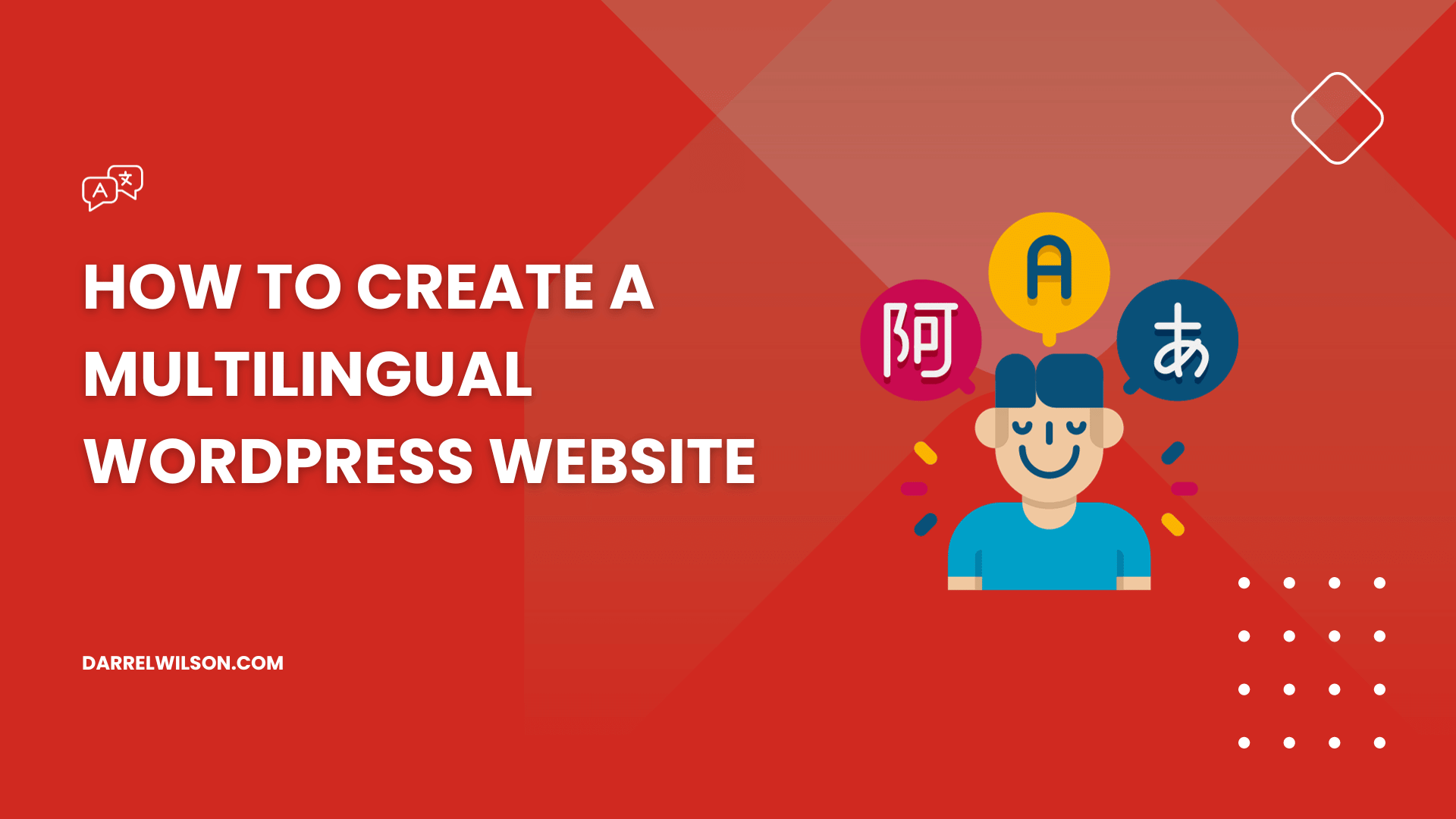
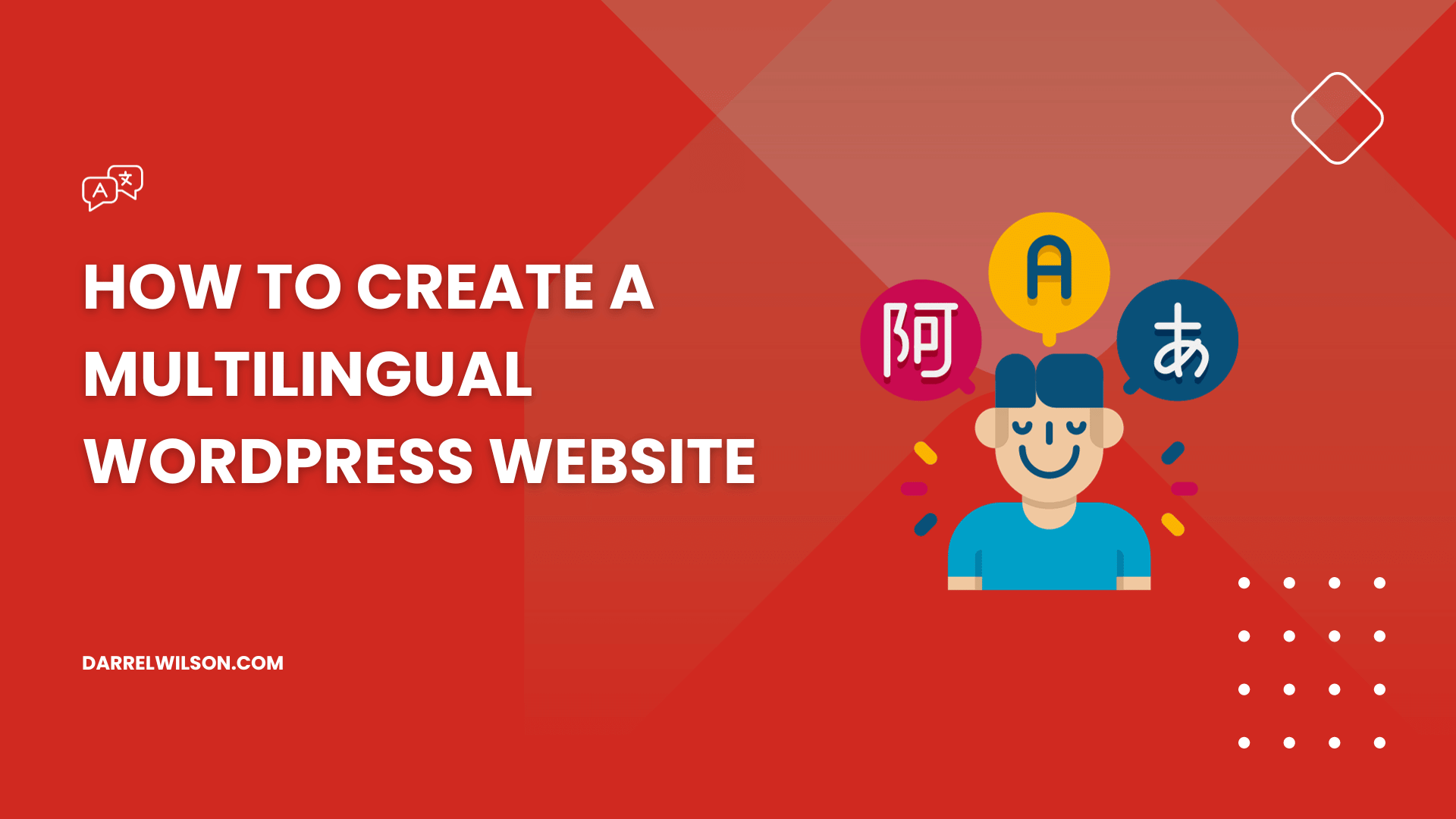
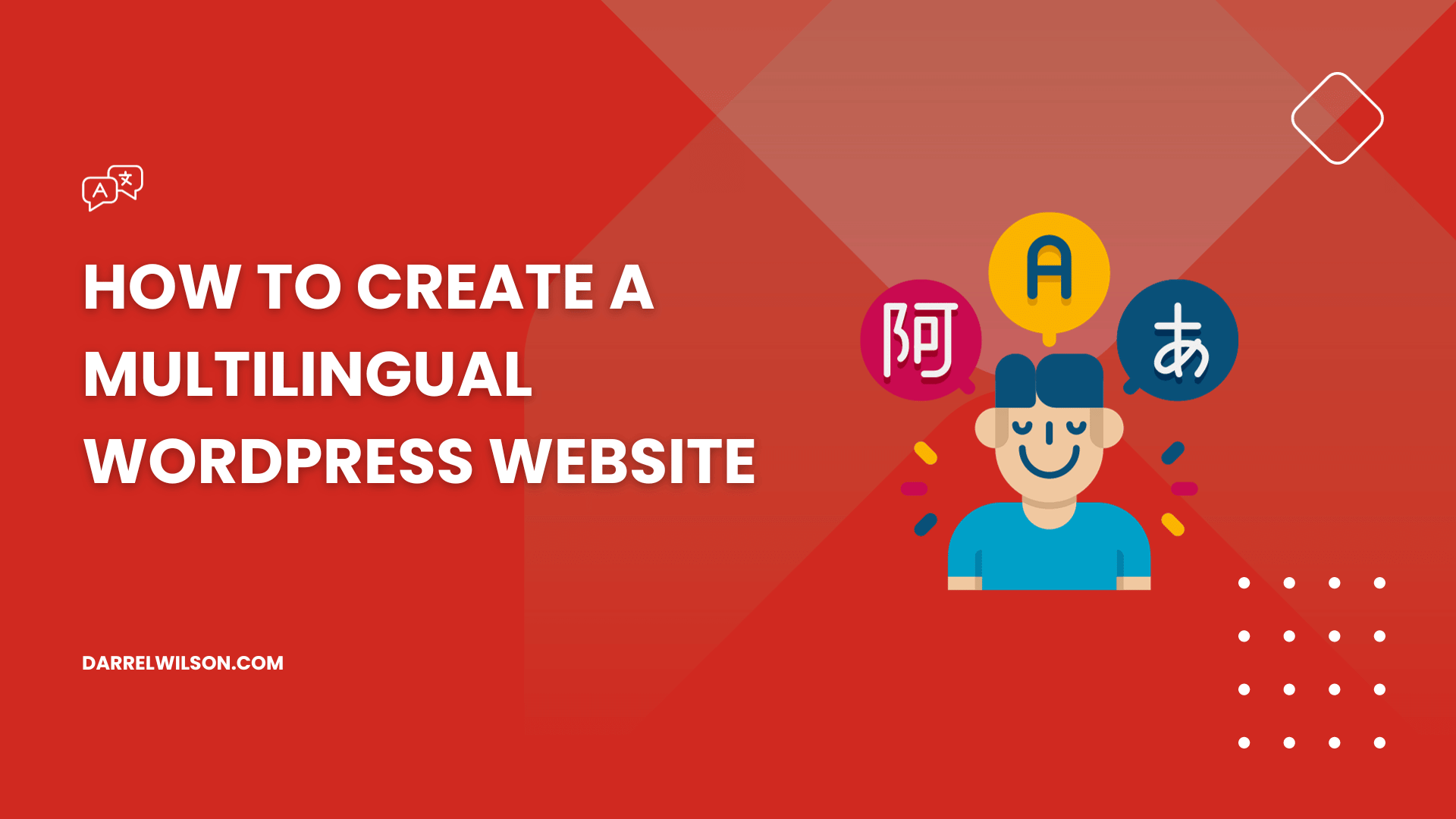
Looking to expand your reach and cater to a global audience with your WordPress website?
By the end of this guide, you will be well-equipped to transform your WordPress website into a multilingual masterpiece.
In this comprehensive tutorial, you will uncover:
Let’s get started.
From the name itself, a multilingual website is a website that offers content in two or more languages.
It ensures that your content is accessible to a broader audience, no matter where they're from or what language they speak.
There are two primary approaches to creating a multilingual website:
Regardless of the approach you choose, the goal remains the same:
To communicate effectively with a global audience, break down language barriers, and ensure your message is both understood and appreciated.
After understanding the significance of a multilingual website, it's equally vital to ensure it runs seamlessly across different regions and languages.
SiteGround brings you an unmatched hosting solution that you simply can't overlook.

Get top-notch hosting for all your multilingual website needs:
With SiteGround, trust in a hosting platform that's steadfast and committed to elevating your multilingual website's potential.
But why create a multilingual website? What can you possibly get from it?
Studies have revealed that a significant 56.2% of consumers are willing to pay more for the convenience of accessing content in their native language.
When visitors feel at home on your site, they're more likely to stay longer, explore more, and engage with your content.
By offering them the choice to navigate your website in their own language, you're essentially removing any linguistic obstacles in their path.
It’s like providing a guided tour in a museum in the visitor's native tongue:
Not only do they understand the information better — but they also appreciate the effort you've taken to make their journey smoother.

Trust is a cornerstone of online interactions.
When users see that you've made the effort to present your content in their language, it sends a strong message.
It tells them that you value and respect their needs.
In fact, a notable 57% of consumers view the lack of localization as a negative bias, showcasing that businesses need to localize to demonstrate caring and trust.
Search engine optimization (SEO) isn't just about keywords and backlinks — it's also about relevance and user satisfaction.
When you have a multilingual website, you naturally increase the breadth of your content, creating more indexable pages.
This, in turn, amplifies your organic search visibility and improves rankings.
In fact, multilingual websites have been shown to enhance organic search visibility, thereby improving rankings in search results.
A multilingual website isn't just a digital asset — it's a powerful tool for global expansion.
When you cater to multiple languages, you're essentially signaling to the global market that you're ready and equipped to do business with them.
Whether you're selling products, offering services, or sharing information, a multilingual approach allows you to tap into markets that were previously out of reach.
For example, our Elementor Pro templates are available in different languages:
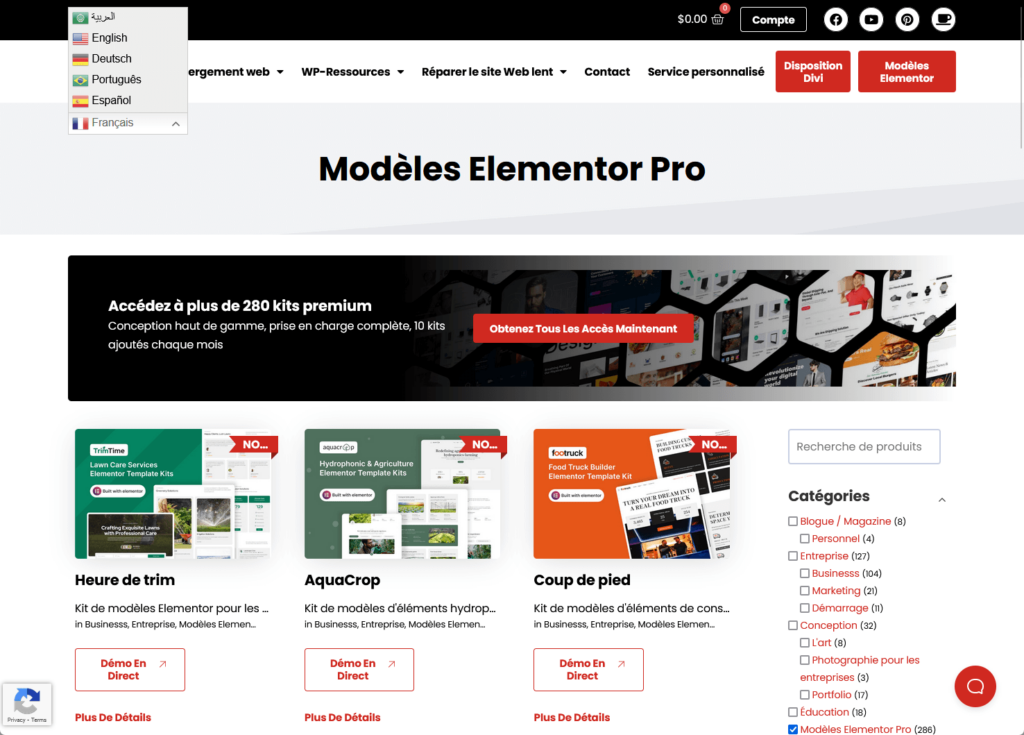
In the long run, this global approach can lead to increased sales, partnerships, and growth opportunities in regions you hadn't considered before.
Before diving in, it's crucial to ponder on some key considerations and questions that you may already have.
Let's explore them, starting with the fundamental question:
From the discussion about its benefits earlier, you now learn that it’s beneficial.
But do you have to create it now?
Before deciding on whether to make your website multilingual, it's crucial to have a clear grasp of your audience's makeup.
There are three ways for you to gauge whether it’s right for your audience now to have a multilingual website:
For example, you can check your Google Analytics > Reports > User > Demographic details:
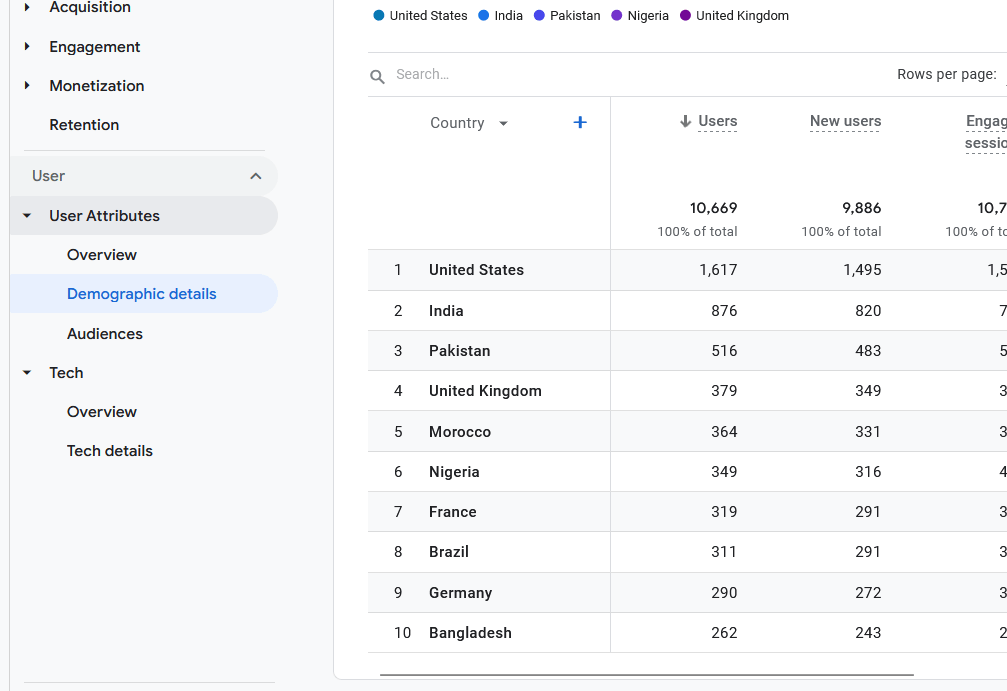
This data can show you the countries and regions that contribute the most traffic to your site.
If you notice a high volume of visitors from countries where English isn't the primary language, it's a strong indicator that a multilingual setup could benefit you.
Your business objectives should be at the forefront of any major decision, including transitioning to a multilingual website.
Here's how to align this choice with your goals:
Offering content in multiple languages showcases your brand as globally conscious and can pave the way for entering new markets.
For instance:
If you're selling a product that's popular in both Spanish-speaking and French-speaking regions, offering content in both languages can be a strategic move.
When setting up a multilingual website, one of the critical decisions you will need to make is how to structure your URLs to accommodate different languages.
The subdirectory structure involves adding a specific directory (or folder) to your main domain for each language.
For instance, if your main website is in English and you're adding Russian content, your URL might look like ‘example.com/ru/'.
Darrel Wilson’s site is a good example:
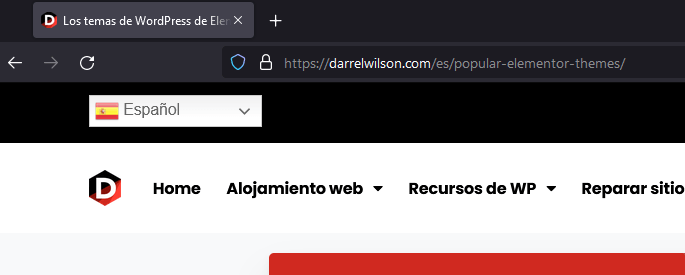
👍 Pros
👎 Cons
The subdomain structure places each language on its own subdomain.
Following the previous example, the Russian content would be located at ‘ru.example.com'.
For a real-world, take a look at Nikon’s website:
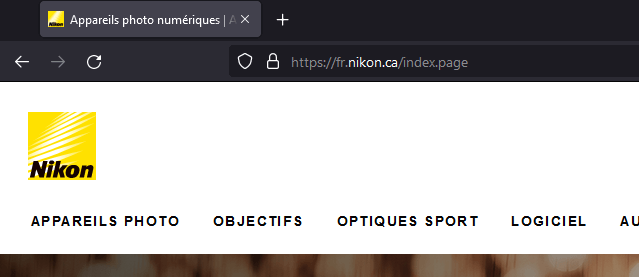
👍 Pros
👎 Cons
👋 My recommendations
If you don’t want any hassles, I recommend using the subdirectory approach.
It offers a more straightforward setup, consolidated domain authority for SEO, and an easier management experience.
The primary plugin I recommend offers both methods — but using subdomains is far easier to set up and manage.
We’re getting a little technical here, but bear with me for a moment:
HREFLANG tags are snippets of code that you can add to the header of your web pages.
Their primary purpose is to tell search engines about the language and geographical targeting of a specific page.
Basically, they guide search engines to serve the correct language version of a page to users based on their locale.
For example:
If you have an English version of your website targeting US users and an Italian version targeting users in Italy, HREFLANG tags can help ensure that users in the US see the English version, while those in Italy see the Italian version in search results.
Here’s a good illustration from Ahrefs of my example:

👍 Benefits of Using HREFLANG Tags
Given the benefits, the answer leans heavily towards “yes.” However, it's essential to implement HREFLANG tags correctly.
Incorrect usage can lead to more harm than good, causing confusion for search engines and potentially impacting your site's SEO.
Consider using tools or plugins specifically designed for this purpose or consulting with an SEO expert to ensure proper implementation.
For starters, you can check out Geotargetly to create the tags for you:

For a multilingual website aiming to provide users with a seamless and relevant experience, consider adding HREFLANG tags as a best practice worth adopting.
A crucial decision you will face is how to go about translating your content.
Broadly speaking, there are two main approaches — manual translation and automatic translation.
Each has its strengths and weaknesses.
When we talk about manual translation, we're referring to translations done by humans.
These are professional translators or bilingual individuals who understand the nuances, idioms, and cultural contexts of both the source and target languages.
👍 Pros
👎 Cons
Professional translation agencies are establishments that specialize in providing translation services across a variety of industries and languages.
These agencies typically employ a team of certified translators who have undergone rigorous training and have extensive experience in translation.
Semantix is a good example:
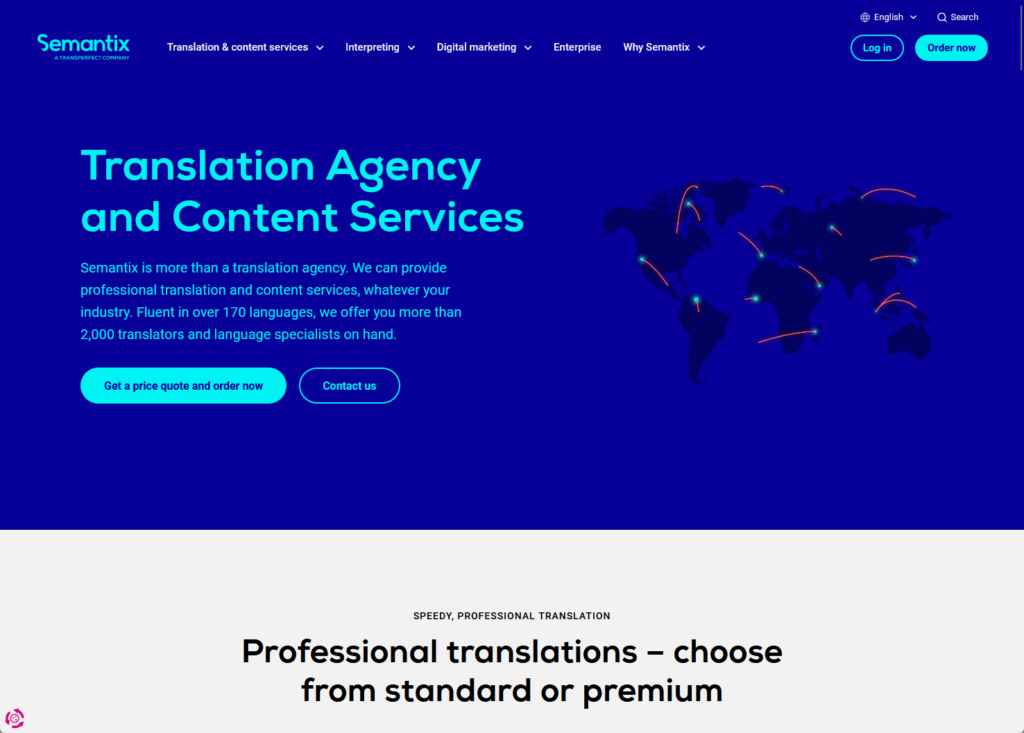
These agencies often have quality control processes in place, ensuring that the translations they deliver are of the highest standard.
They can handle large volumes of content, provide translations for specialized industries (like medical or legal), and offer additional services like localization or interpretation.
⛔ Warning: Unfortunately, this quality comes at a cost, as agencies might charge higher fees than individual freelancers or automated tools.
Moreover, turnaround times might be longer compared to automated solutions, especially if the agency has a thorough review process.
Freelance platforms, such as Upwork, Freelancer, and Fiverr, offer a marketplace where individuals or businesses can connect with freelance translators from around the world.
These platforms allow you to post your translation job, review bids from translators, and choose someone who fits your budget and requirements.
Here’s an example from Upwork:
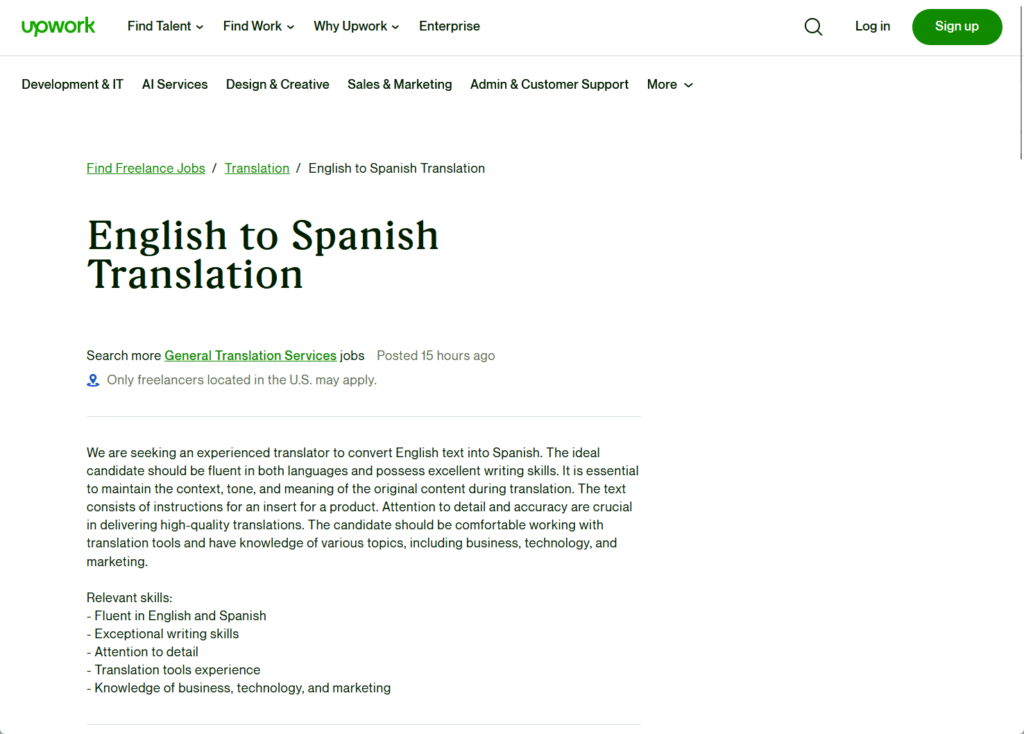
The primary advantage of using freelance platforms is flexibility.
You can find translators for rare languages, negotiate prices, or even hire multiple translators for faster turnaround times.
Additionally, the platforms often have rating and review systems, allowing you to gauge the quality and reliability of a translator based on feedback from previous clients.
The problem is — consistency can be an issue, especially if you're hiring different freelancers for various tasks.
While many talented and professional translators use these platforms, there's also a risk of encountering individuals who might not deliver the quality you expect.
Translation communities are online forums or groups where individuals discuss languages, share knowledge, or offer informal translation assistance.
For example, you can find Facebook groups that are either specific for translation services or groups where people from that language meet up.
Here’s an example:
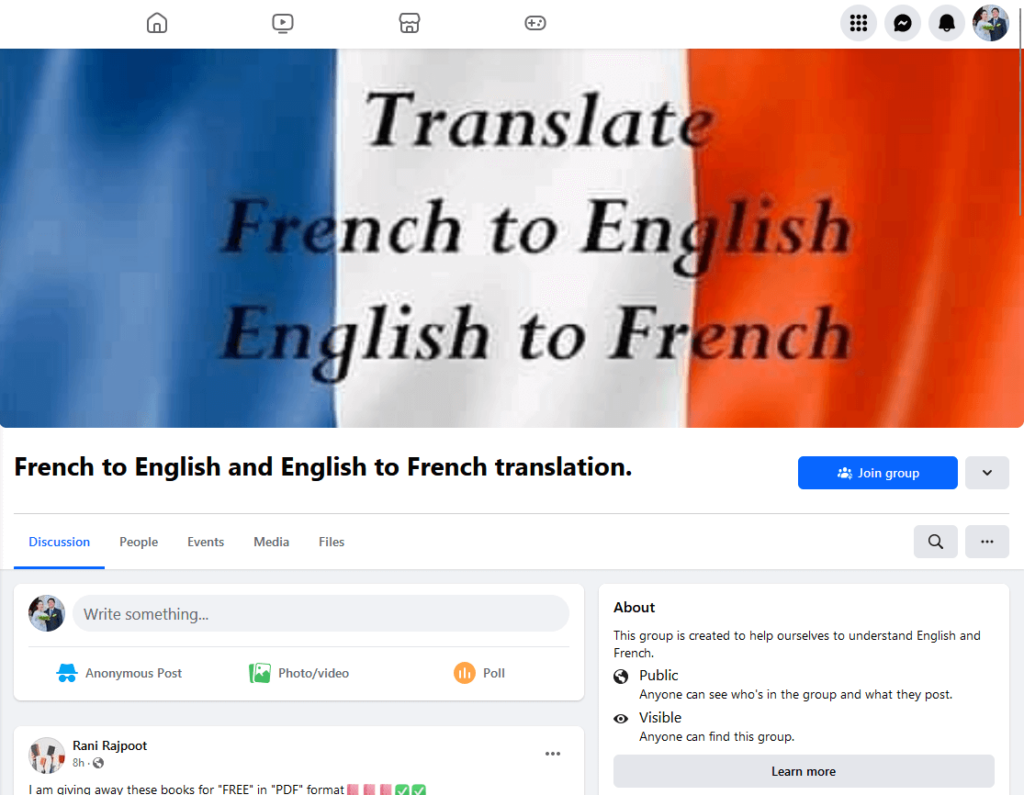
These communities can be valuable if you have specific questions about a language, need help with a short phrase, or want to understand cultural nuances.
Since members often have a passion for languages, you can get insights and perspectives that are both in-depth and authentic.
However, translation communities might not be the best choice for professional or large-scale translation needs.
👋 My recommendations
If you want to do a manual translation of your website, I recommend finding capable and trustworthy freelance translators.
Since you’re starting out, keeping the cost down might help, and you can control the workflow quite easily.
Just make sure to vet the translators properly. Most freelance platforms have a refund/client protection policy in place to protect you.
Automatic translation, especially when integrated into WordPress using plugins, provides a streamlined way to make your website multilingual.
These plugins use machine translation engines, such as Google Translate or DeepL, to convert your content into various languages automatically.
👍 Pros
👎 Cons
Below are the WordPress multilingual plugins I recommend:
GTranslate is a popular WordPress translation plugin that leverages Google Translate's automatic translation service to translate your website content.

It's known for its ease of use and integration with the well-established Google Translate engine.
💻 Key features
💰 Pricing
With the paid plans, you will be able to enable search engine indexing and translation editing (you can edit the translated texts directly).
More advanced features like URL translation and language hosting (on top-level country domain names) are available on higher plans.
Weglot is a modern WordPress translation plugin that emphasizes simplicity and integration.
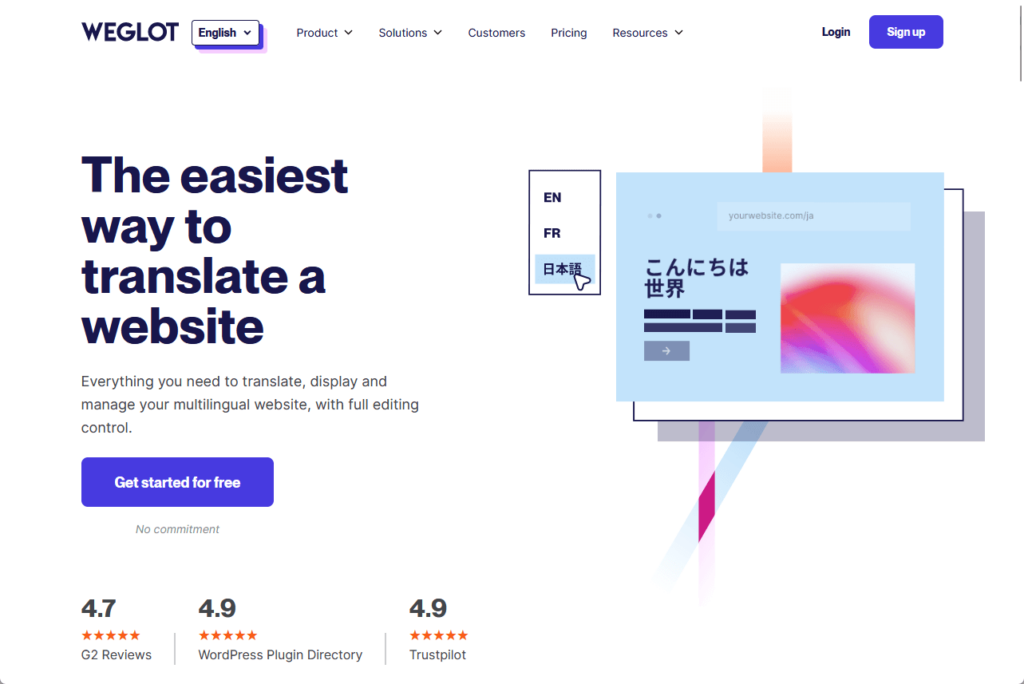
It provides automatic translations but also allows for manual refinements, ensuring both speed and quality.
💻 Key features
💰 Pricing
What I like most about Weglot’s pricing is that basically, their prices are based on the translated words and languages.
The useful features you need are available in the cheapest plan, while the higher plans include the ability to add team members, translated URLs, custom languages, and more.
WPML is one of the most well-known and comprehensive WordPress translation plugins.

It allows both manual and automatic translations, making it a versatile choice for websites of all sizes.
👉 Related: WPML Plugin Review: Worth Your Time and Money? (Updated)
💻 Key features
💰 Pricing
Comes in three plans:
The lowest plan will give you standard translation controls good for 1 production and 3 development websites.
Higher plans will give you access to features like automatic translation, page builders support, and full site editing.
👋 My recommendations
GTranslate is the simplest solution of the three that I have suggested above, and it’s also the one I recommend.
In fact, if you’re still on the experimental side, you can try out GTranslate and its features for creating a multilingual website for free.
The best alternative to it is Weglot because of its no-nonsense pricing, even if it’s not specifically made for WordPress alone.
Now that we’ve talked about the power of automatic translations using different plugins, it's time to think about the visual presentation.
Darrel Wilson presents an enticing proposition.

Get lifetime access to all premium template kits designed specifically for Elementor:
Elevate your multilingual WordPress site with the best in design and functionality.
GTranslate is a user-friendly plugin that leverages the power of Google Translate to make your WordPress website multilingual.
If you prefer watching a video, Darrel created a tutorial on translating a website to make it multilingual using GTranslate:
Let's discuss how to set up and use GTranslate:
On your website, search for “gtranslate” on the plugin search bar.
Click the install now button for “Translate WordPress with GTranslate”, and then activate the plugin.
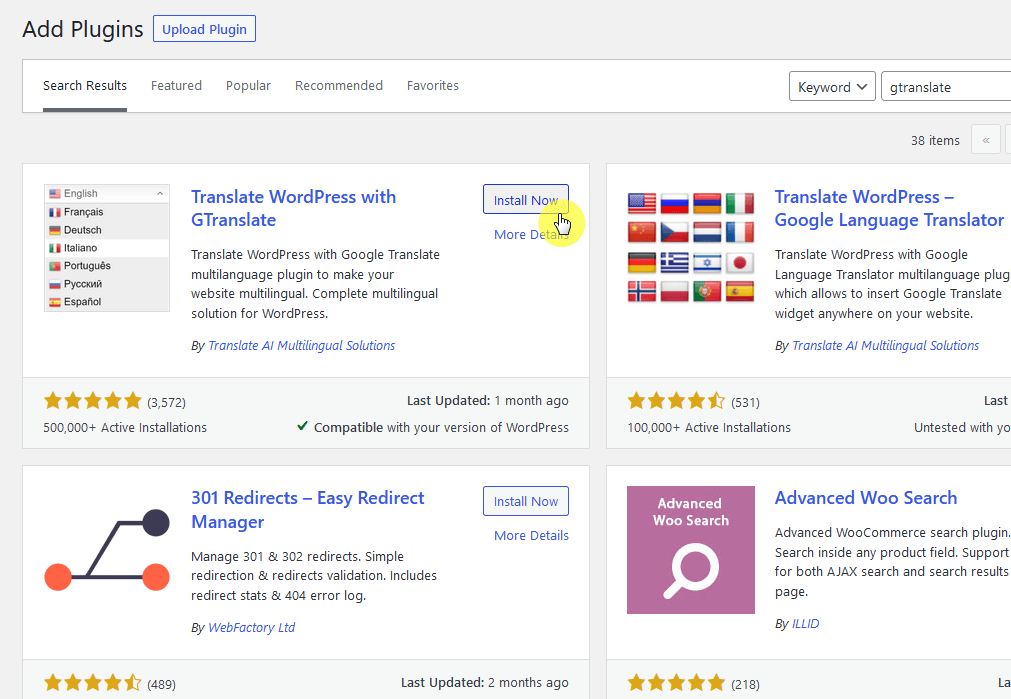
Now, if you want to test out the plugin by using the free version, you don’t have to register on the site.
But if you want to use their paid version, go to their pricing section on the home page and select the plan you want to start with:
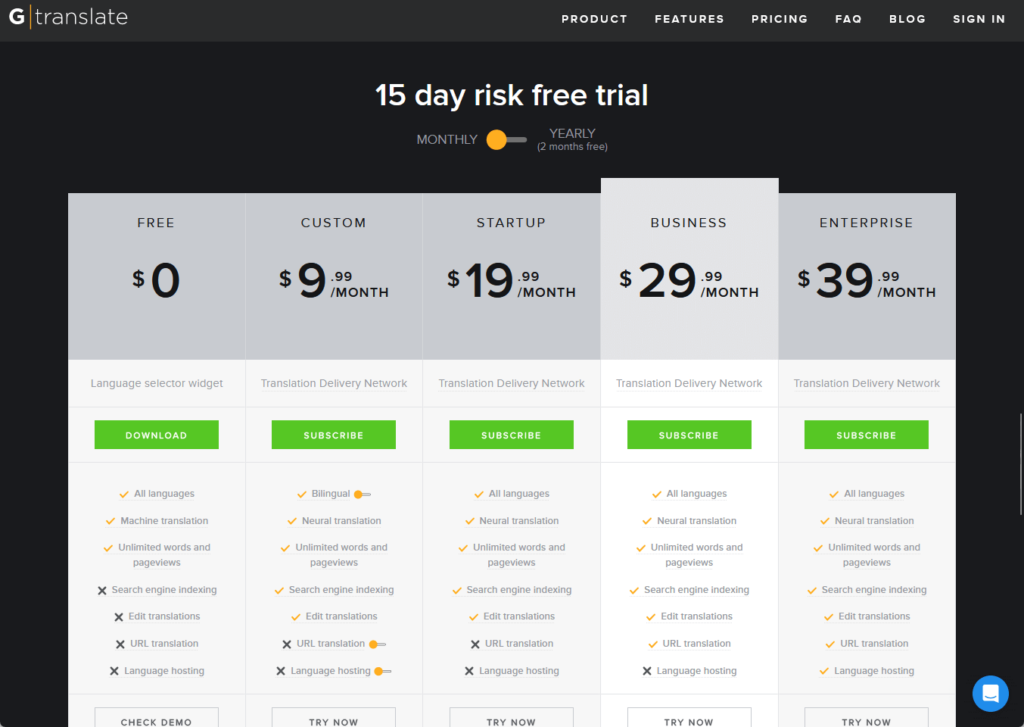
The tweaking and configurations are all found on the WordPress plugin settings.
On the website, you will be able to see the usage statistics (only for the paid plans).
One of the reasons why I like GTranslate is because of how easy it is to set up.
After activating the plugin, go to the settings > GTranslate on the left panel of the WordPress admin dashboard:

Naturally, there are fewer settings available in the free version — but it’s still generous and will allow you to completely set up a multilingual website.
For reference, this is what you will see if you’re using the free version:
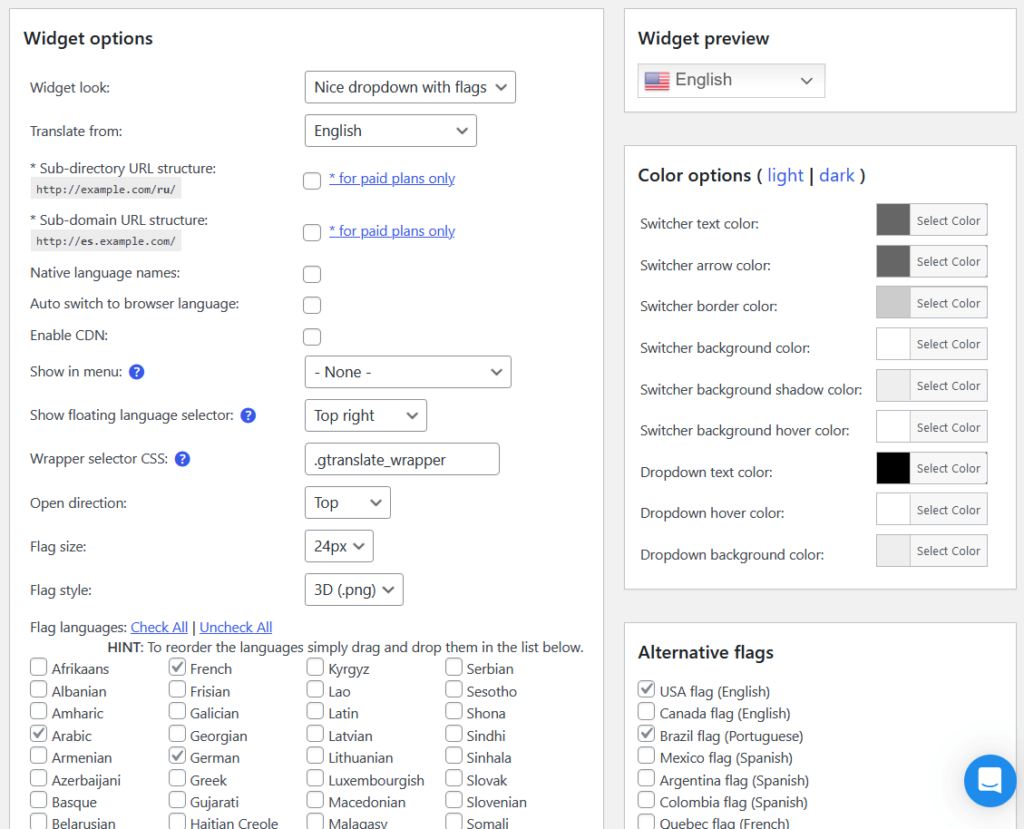
Unfortunately, you won’t be able to have the translated pages get indexed on Google since there are no separate pages for the translated pages.
Basically, the plugin just translates the contents of a page on the spot when a reader clicks on a language on the switcher.
In contrast, here is what you see on a paid plan:
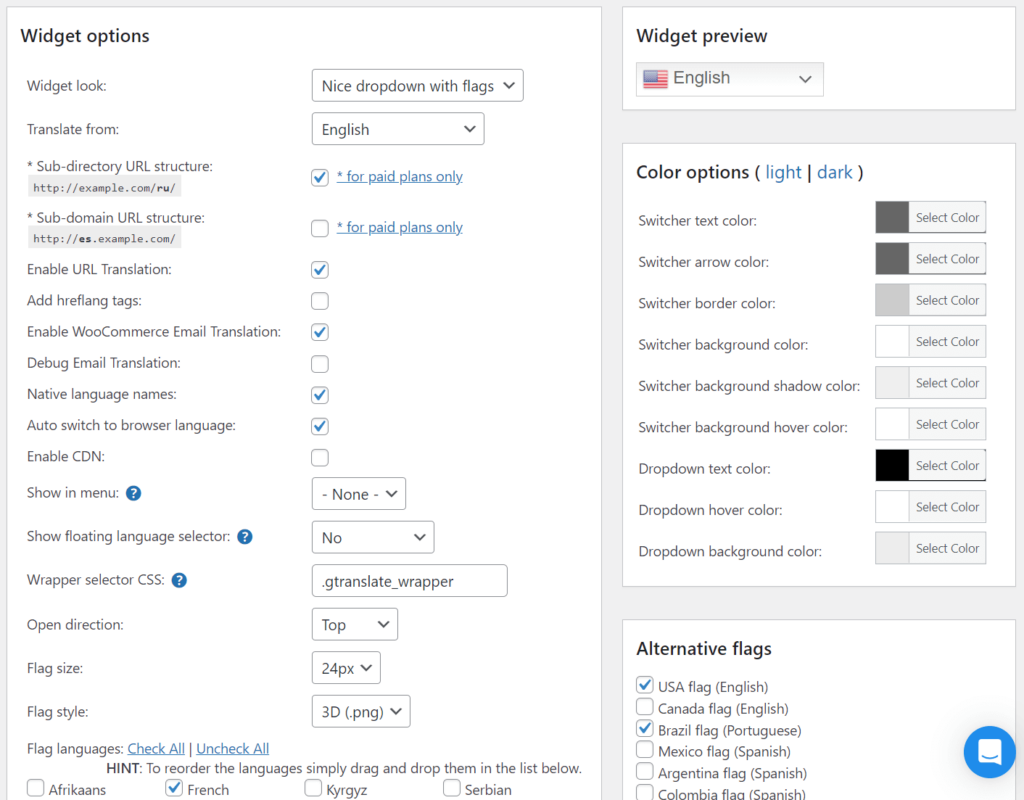
With the paid plan:
In addition, you can have the plugin detect the browser’s language and change into automatically.
Anyway, all you have to do here is configure the widget options, the languages to translate to, and the color options.
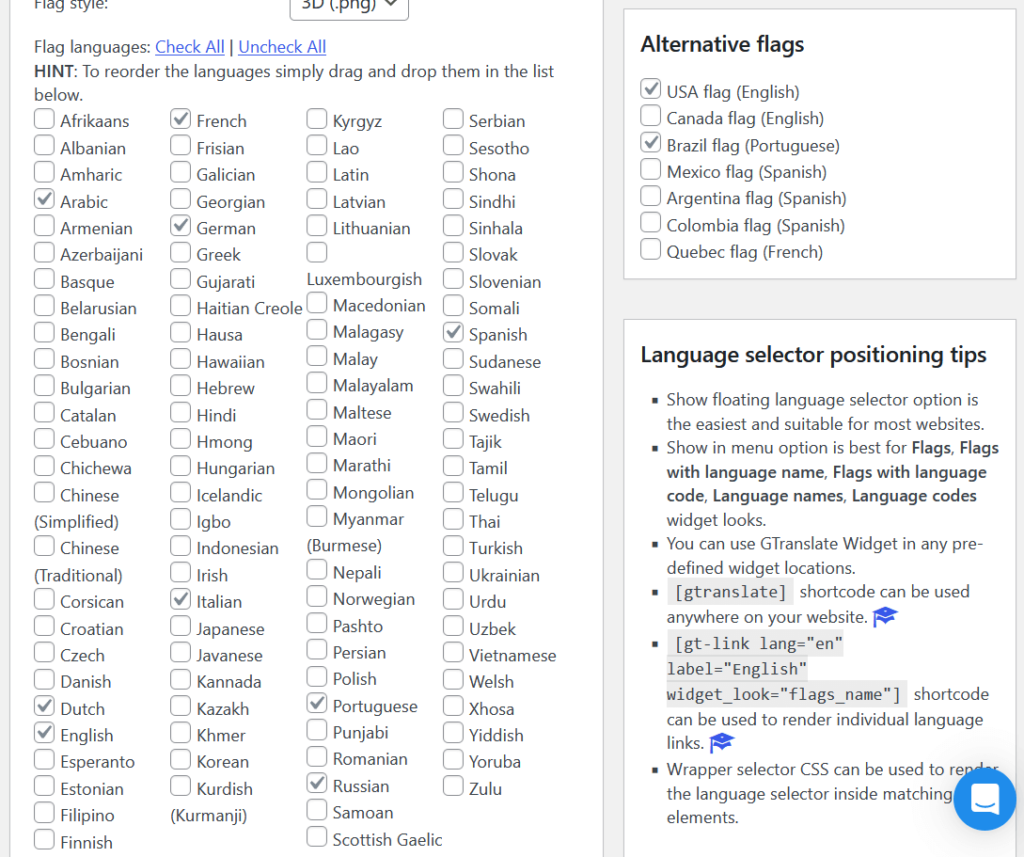
If you don’t want to use a floating language selector or have the widget show in the menu, you can add the widget to a specific section of your website.
Go to the appearance > widgets page and add the widget to the widget section of your choice:

After configuring the GTranslate widget, you can then find it on the front end of the website.
If you opted to place the language switcher in a widget section, like in the footer widget section, this is what you get:
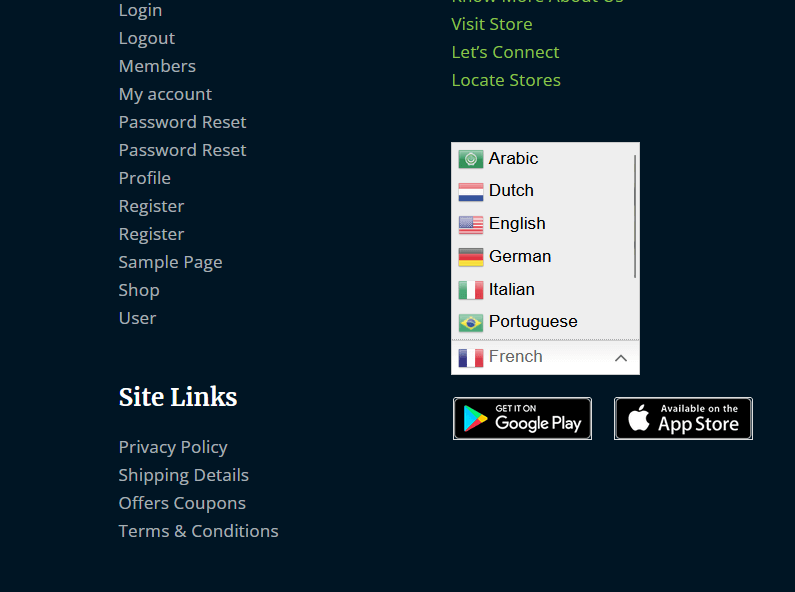
If you place open to create a floating language selector, then you will find it on the spot where you indicated.
⚠️ Note: Since it’s a floating language selector widget, it will follow the user around as he/she scrolls through the pages — hence the “floating” in the option.
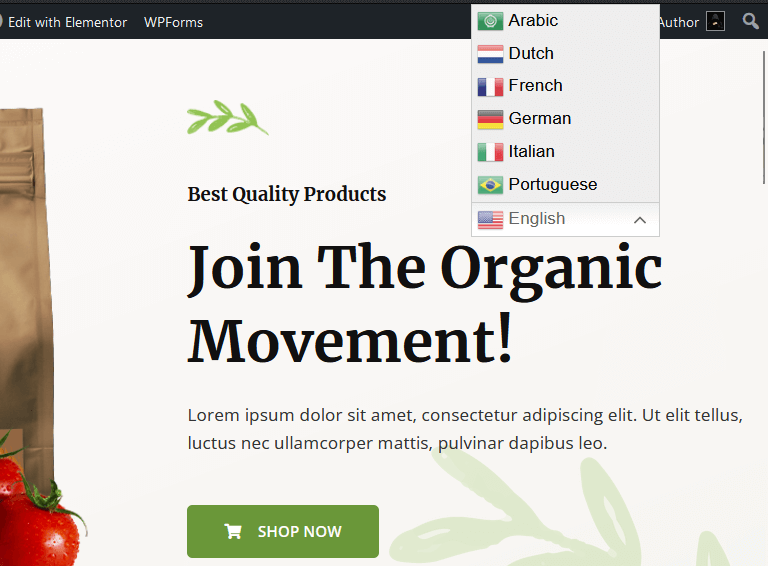
Just a reminder on the difference between using a free version and a paid version after clicking on a language from the language selector:
If you’re curious about how to use the manual translation route, I’ll explain here an overview of what you need to do.
Before you jump into translating, take a step back and see what you've got.
Think about what parts of your site truly matter to your international visitors. Let's make sure you're giving them what they want.
⚙️ How to implement
In Google Analytics, you can go to engagement > pages and screens: page title and screen class to see which pages get the most views:

Make your content feel right at home for your new audience. It's called localization, and it's the secret sauce.
In case you’re adding new content, make sure you’re also thinking about what needs to be translated next.
Getting your content out there in another language isn't just about changing words.
It's about keeping the essence, the feel, and the context intact. That's why picking the right translators is important.
⚙️ How to implement
For example, in Upwork, you can visit the freelancer’s profile and check his/her past work and reviews from past clients:
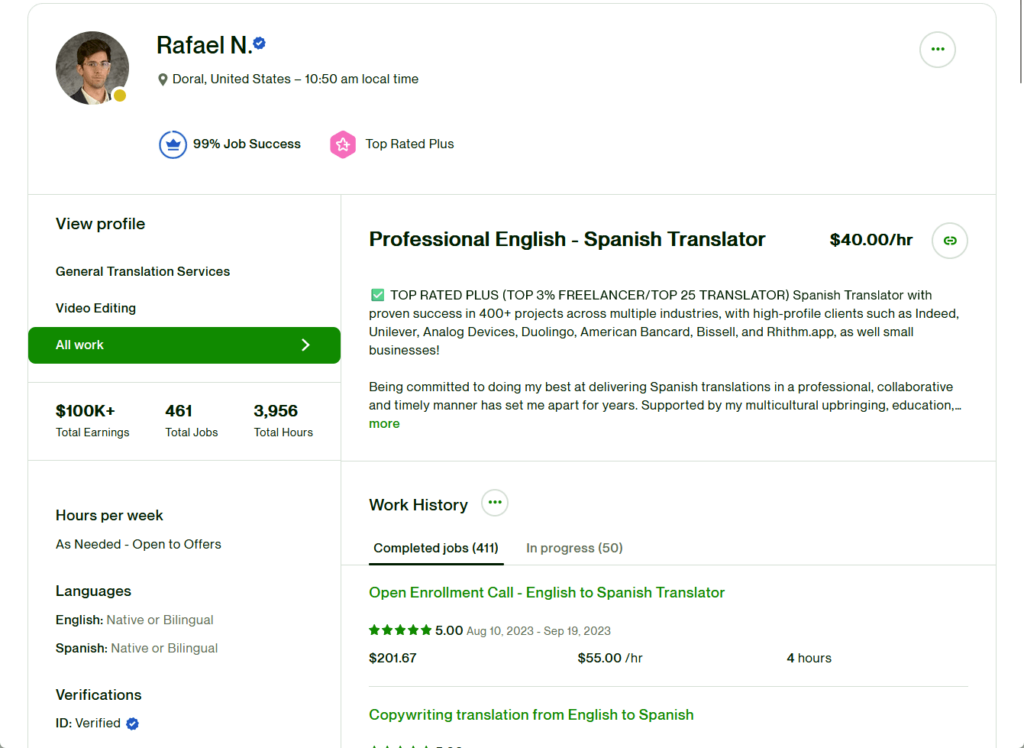
Keep an open line with your translators. Feedback loops ensure your content hits the mark every time.
Translating your content isn't a simple hand-off.
It's a collaborative dance between you and your translator. To make sure your message stays on point, you need to set the stage right.
⚙️ How to implement
As you know, there could be uncertainties, so make sure you have a solid feedback loop. Be ready to clarify and guide.
The clearer and more open you are with your translators, the better your content will land and reach a new audience.
After the translation is done, it's tempting to just push it live.
But hold on a second and make sure it's polished to perfection. This is where reviewing and proofreading come into play.
⚙️ How to implement
It’s easy sometimes to turn a blind eye to consistency.
But don’t let inconsistencies erode your audience’s trust. Always double-check for uniformity in terms, tone, and treatment.
You've got your translations ready to shine. Now, let's get them up on your site.
But it's not just about copy-pasting. You need a strategy to display these translations effectively and maintain a seamless user experience.
⚙️ How to implement
It’s better if you get a developer at this point if your plugin doesn’t allow you to easily change the URL structure.
If you want to do it yourself, and you’re going to use subdirectories, using a tool like Filezilla might be able to help.
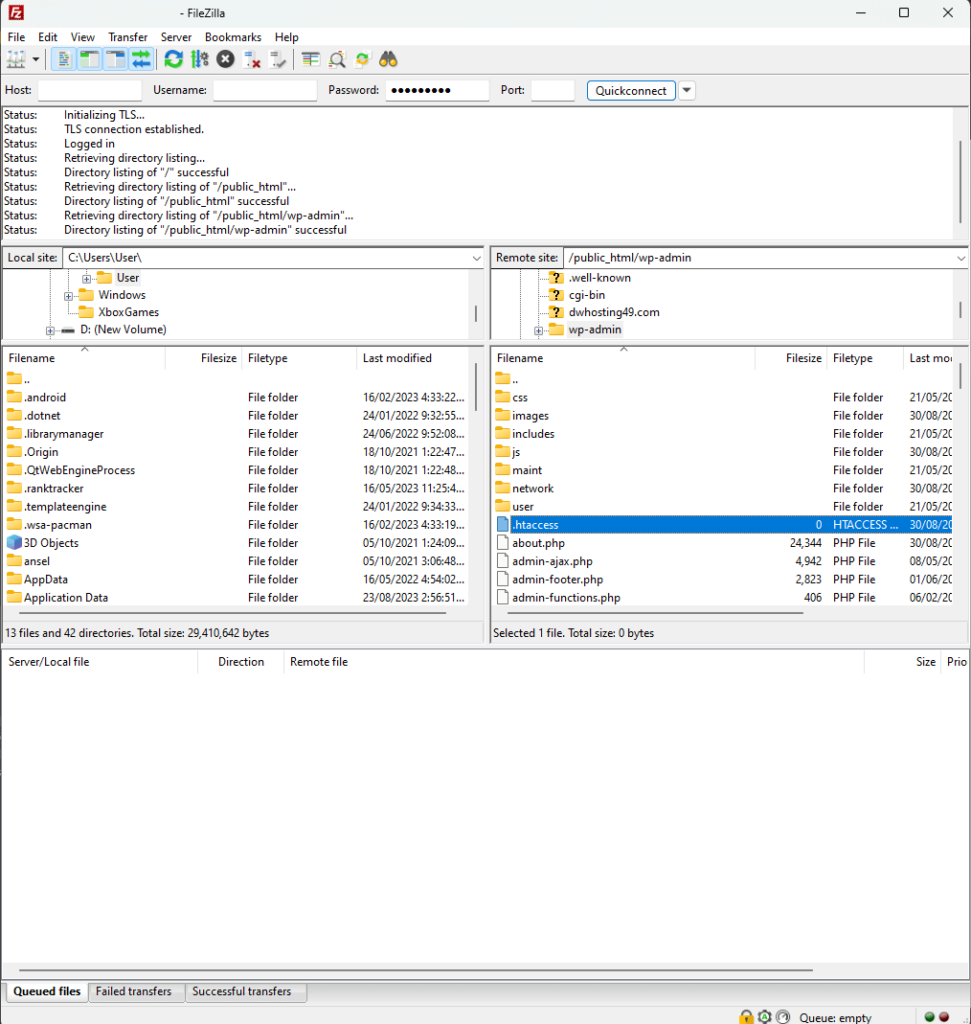
Besides the URL structure, you also need to think about the HREFLANG tags.
Again, you can check out Geotargetly to create the tags for you:

You're almost at the finish line.
But before you celebrate, there's one more crucial step: quality assurance.
Make sure everything looks good, feels right, and works perfectly in every language.
⚙️ How to implement
The truth is that:
A minor glitch can leave a lasting impression. So, always be thorough in your quality checks.
Don’t overlook the design as well and see how the translation fits in your site design since some words might be longer than their default language.
Take note of content updates too and update the translation accordingly.
Having your content in multiple languages is fantastic, but what if no one can find it? That's where SEO comes into play.
Make sure your multilingual content isn't just seen but also gets the visibility it deserves on search engines.
⚠️ Note: This is something that you could think about after creating your WordPress multilingual site. You can make adjustments to the translated content.
⚙️ How to implement
Multilingual SEO isn't just regular SEO times two (or three or four):
It's about understanding and catering to each specific audience. The better you tailor your content to local searches, the higher you will rank.
Making your WordPress website multilingual can elevate user experience and tap into global audiences.
Whether you choose manual or automatic translation, ensure content authenticity and SEO optimization.
In this interconnected era, speaking to a global audience isn't just beneficial—it's essential.
Expand your digital reach by making the multilingual move.
With the knowledge of setting up a multilingual WordPress site, you recognize it's not just about translations, but also a design that appeals universally.
Facing challenges with themes and templates that don't quite match your vision? Darrel Wilson offers a solution you won't want to miss.

Get lifetime access to all premium template kits designed specifically for Elementor:
End your journey on a high note. Perfect your multilingual site with unmatched design versatility.