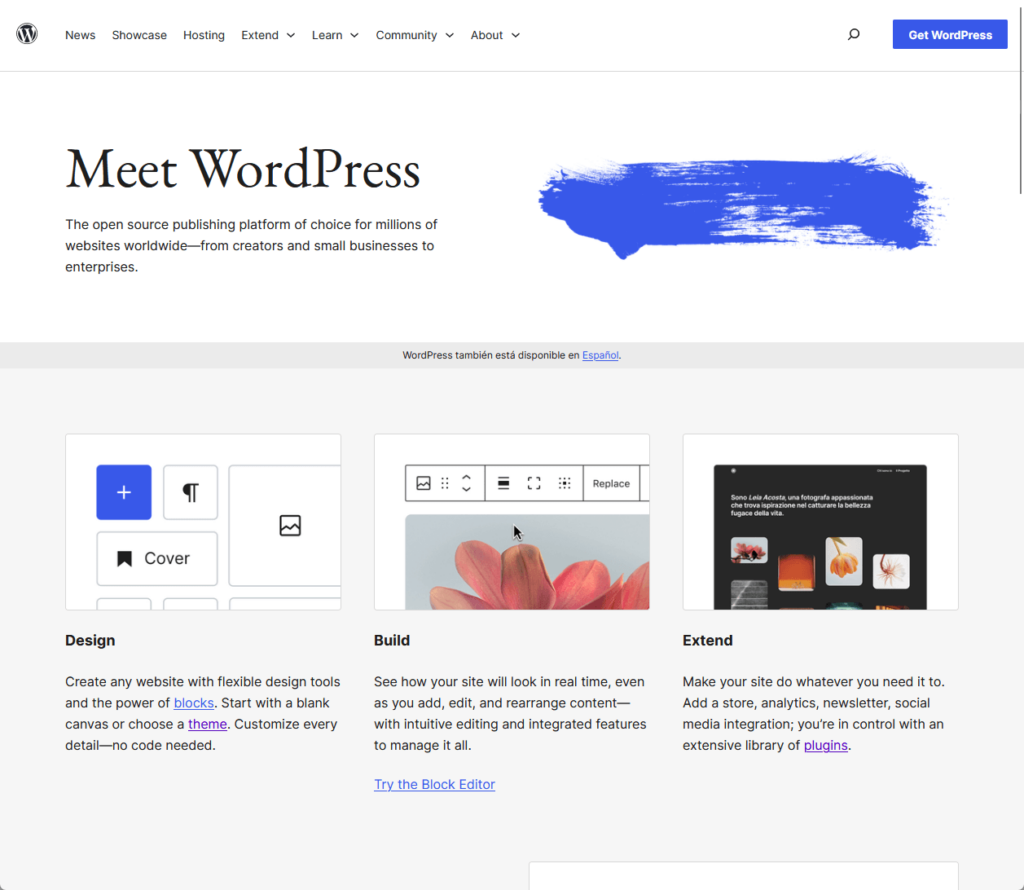Curious why WordPress is free?
By the end of this guide, you will understand why WordPress is free to use, how they make money if any, and more.
Here’s what we’ll talk about here:
What WordPress is and why it’s free How WordPress makes money What you get with the free service Ready? Let’s get started.
What is WordPress and why is it free? Created by Matt Mullenweg and Mike Little in May 2003, WordPress is an incredibly popular, flexible, and user-friendly platform that lets you create websites .
Technically, WordPress.org open-source software (it’s free to use) with a community of developers working together to improve it and ensure that it remains accessible to everyone.
You can download, use, and modify it without spending a penny.
However, there are two versions of WordPress:
WordPress.org WordPress.com While the former is open-source, the latter is a hosted solution that offers a free plan.
The .org version is completely free, while the .com version, run by a company called Automattic, offers paid plans and premium services with additional features.
Unlike WordPress.org , where you download the software and host it on your server, WordPress.com takes care of the web hosting services for you.
This makes starting a WordPress.com website relatively easy, as users simply create accounts and choose a plan to access the blogging platform and get a free subdomain.
⚠️ Note : WordPress.com has a free plan. Unfortunately, it’s limited, and you won’t be able to change the domain name.
For example, instead of a custom domain like “www.mywebsite.com ,” it only provides subdomains, such as “mywebsite.wordpress.com .”
WordPress.com also puts advertisements on your site, but you don’t get the ad revenue and these make your site less appealing to audiences and customers.
Here, the only way for users to scale up, use custom domains, and make their site look more professional, is by upgrading to a paid plan .
It’s important to consider the role of web hosting in optimizing your WordPress experience.
This is where Hostinger steps into the spotlight, offering reliable, fast, and affordable hosting solutions.
Discover the Hostinger advantage for your WordPress site:
Enjoy a 99.9% uptime guarantee Affordable pricing at just $2.49/month (use the code darrel10 to get a discount) Global performance and reach with Hostinger’s optimized hosting platform Choose Hostinger today to take your WordPress site to the next level of performance and reliability.
How does WordPress make money? WordPress.org is run by a nonprofit foundation — it costs money to host the site itself, especially the time and infrastructure needed for the venture.
That’s why developers choose to give back to the WordPress community by donating, contributing to the codebase, providing support via forums, or running events and meetups .
The WordPress Foundation also doesn’t pay the developers who work on the WordPress software.
Instead, these developers generate revenue through the creation and sale of WordPress-related items like plugins, themes, or services for WordPress web development.
Some of these developers have successfully built multi-million dollar businesses around WordPress by creating commercial plugins, themes, and even hosting.
Some examples here are:
WPEngine: Specifically made for WordPress websites, it provides a range of hosting solutions designed to optimize WordPress performance, security, and scalability.Awesome Motive : A powerhouse in creating and managing several popular WordPress plugins and resources, like WPForms, OptinMonster, and MonsterInsights. Elegant Themes: This sets itself apart for beautiful and functional WordPress themes and plugins, like Divi, Bloom, and Monarch. 👉 Related : WP Engine Hosting Review: Performance vs Addons
WordPress.com $4/month in its starter version.
Furthermore, WordPress.com generates income from advertisements displayed on websites using its free plan.
What can you get for free on WordPress.org? With the free version of WordPress.org , you can create a fully functional website albeit with the previously stated limitations.
1. WordPress Core You can install the WordPress.org
When downloading WordPress, always download from the official WordPress download page to prevent security and technical risks.
Downloading WordPress is straightforward and easy, so if you’re a beginner, you will most likely get the hang of it within a few tries.
By the way, it’s less likely that you have to manually download WordPress yourself since hosting services have a way for you to easily install WordPress.
2. Themes A theme comprises a set of files that determine the visual design of a website.
It includes page templates, typography, color choices, and numerous customizable elements and widgets.
You can choose from thousands of free WordPress themes to personalize your blog, ecommerce platform, and other kinds of websites.
Download free themes from the WordPress theme directory
In selecting what theme to use on your site, consider the following:
Responsiveness: Ensure the theme is responsive, meaning it automatically adjusts its layout to look great and function well on all devices.Speed and performance: Opt for a theme that is lightweight and optimized for speed; a theme that loads quickly enhances user experience and SEO.SEO friendliness: Clean, valid code and adherence to SEO best practices help your site achieve better rankings in search engine results.Customization options: A theme with flexible customization options allows you to tweak various design elements to tailor your site to your brand.Compatibility with plugins: Ensure the theme works well with essential WordPress plugins, particularly if you require specific site functionalities. If you have trouble selecting a theme that you like, I’ve written a lot of “best themes” articles here in Darrel’s blog. 🙂
👉 Related : Best WordPress Themes: Handpicked and Ranked (Updated)
3. Plugins A WordPress plugin is an additional code package that adds more features and tools to expand the functionality of a WordPress website.
Just like themes, there are thousands of free plugins for all sorts of functions, from effective site management to security and AI .
Download these from the WordPress plugin directory
In selecting which plugins to use on your site, consider the following:
Core functionality: The plugin should deliver the specific features and functions you require and want to achieve.Compatibility: Verify that the plugin is compatible with your WordPress version and doesn’t conflict with any existing themes or plugins you use.Regular updates: Choose a plugin that is actively maintained and frequently updated, to ensure security, performance, and compatibility.Support: Make sure there is reliable support available for the plugin for guidance, troubleshooting, and resolving potential issues.Reviews and ratings: User reviews and ratings provide insight into the plugin’s reliability, usability, performance, and customer satisfaction. Like with themes, I have also written a lot of “best plugins” here in Darrel’s blog for different purposes.
👉 Related : The Best WordPress Plugins: The Ultimate Top Plugins List
4. Updates and Support WordPress updates, both on the core software and the free plugins, are important to keep your WordPress site safe from bugs and malicious attacks.
WordPress also provides support to help you with your hosting, domain management, and WordPress installation.
When an update for the WordPress core software is available, you will get a notification at the top of your WordPress admin panel.
These free features can help you build sites that cater to the public (although without paid functions, you will be extremely limited).
What do you have to pay for when using WordPress? Most of what you need to pay for has tiered pricing plans to assist users and site owners from all budget backgrounds.
Hosting service Hosting companies provide the infrastructure, such as server and storage space, to store your website files and make the website accessible to visitors.
Here’s an overview of various WordPress hosting services:
Shared hosting: The most cost-effective option, where your website shares a server with other websites with lower traffic levels.VPS hosting: For medium-sized businesses — while you still share a server with other websites, you have dedicated resources allocated to your site.Dedicated hosting: With dedicated hosting, you rent an entire server for your website, thereby securing maximum control, security, and performance.Managed WordPress hosting: The hosting provider takes care of technical aspects like backups, updates, and security, and you focus on content and business.Cloud hosting: Cloud hosting distributes your website across multiple virtual servers in the cloud to promote scalability, reliability, and flexibility. In selecting which hosting provider to employ, consider the following:
Uptime reliability: This is critical because if your site is down, visitors can’t access it, which can harm your reputation and cost you revenue. Performance and speed: Your hosting service’s performance directly impacts your site’s loading time and affects user experience and search engine rankings.Customer support: Responsive, knowledgeable, and accessible customer support is crucial, especially if you encounter issues with your site.Security features: A good hosting service should offer robust security features to protect your site from threats like malware and DDoS attacks.Scalability: As your website grows, you will want a hosting service that can grow with you and adapt to your changing needs. If you check over the reviews section
Domain name Basically, a domain name is a string of letters, numbers, or characters that act as the address of your website.
You should find an available name representing your business and register it on a registrar — a company that sells domain names and handles the registration process.
In selecting which domain name service provider to employ, consider the following:
Reputation and reliability: Choose a provider with a strong track record of reliability and customer satisfaction. Domain management features: Look for a provider that allows you to easily update DNS records, renew your domain, and manage other settings without hassle.Pricing and renewal rates: Competitive pricing is important, but be wary of hidden fees or significant price hikes upon renewal.Customer support: If you encounter any issues with your domain, you’ll want a provider that offers prompt and helpful assistance. Premium themes and plugins Premium plugins and themes come with intricate web designs, dedicated support, and more customization, including an intuitive drag-and-drop interface.
In general, there are two kinds of premium themes and plugins:
An expansion of a free theme An exclusive premium theme that has no free version As with its free versions, selecting paid themes and plugins would oblige you to consider functionality and compatibility, as well as scalability and pricing concerns .
Support and maintenance Lastly, the backbone of a good and dependable service is prompt and proper support and maintenance.
Maintenance tasks include:
Managing updates Enforcing WordPress security protocols Monitoring uptime Optimizing the speed of your WordPress site These useful tasks take a lot of your time and, as such, could be outsourced to a WordPress maintenance service.
For web development, you may also hire a WordPress developer or a website design company, where you will opt for a pricing package that best suits your needs.
Using the Free WordPress Though WordPress.org is free, WordPress.com and other hosting services, themes, plugins, support and maintenance, and custom domain names may come at varied costs.
If you ask me, if you need a website for your website, or you’re planning to monetize it, make sure to use WordPress.org for a self-hosted WordPress.
One last reminder — while building a site requires effort and resources, its fruits are worth it, and don’t hesitate to test and find new features that suit your needs and preferences.
Wrapping up, why not take the final step to truly elevate your website design with Elementor Template Kits?
Darrel Wilson offers an exclusive deal that simplifies your web design process and ensures your site remains effortlessly stylish.
Secure lifetime access to all premium Elementor template kits:
Get lifetime access to all premium template kits designed for Elementor Complete with 2 years of dedicated support Only for $99 — that’s already for the lifetime access The combination of modern aesthetics and user-friendly functionality ensures your site stands out and performs beautifully.